Notejoy shows the current note's word count in real-time as you type in the editor.
To enable word count, select Word Count from the note actions menu in the top-right corner of a note.
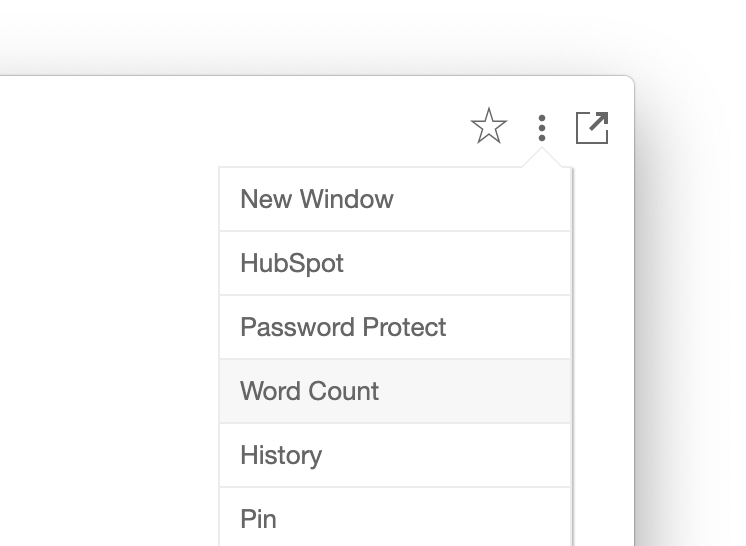
One enabled, you'll find the word count in the bottom right corner after you click into the editor.
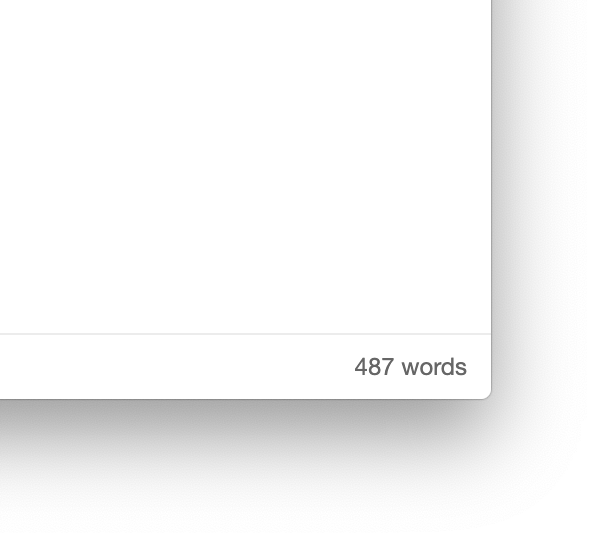
When you select text in the editor, it'll automatically update to show you the word count of just your selected text.
If you click on the word count, you'll get a menu that shows you the character count as well. You can click on the character count to instead see that in the bottom right corner.
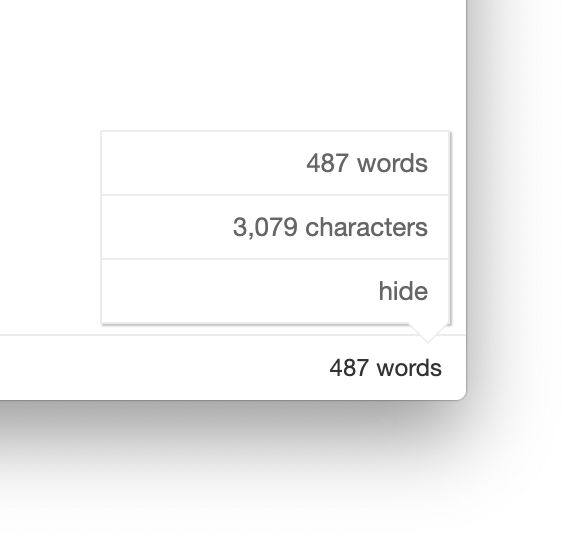
Don't want to see word count? Just select hide from the word count menu.