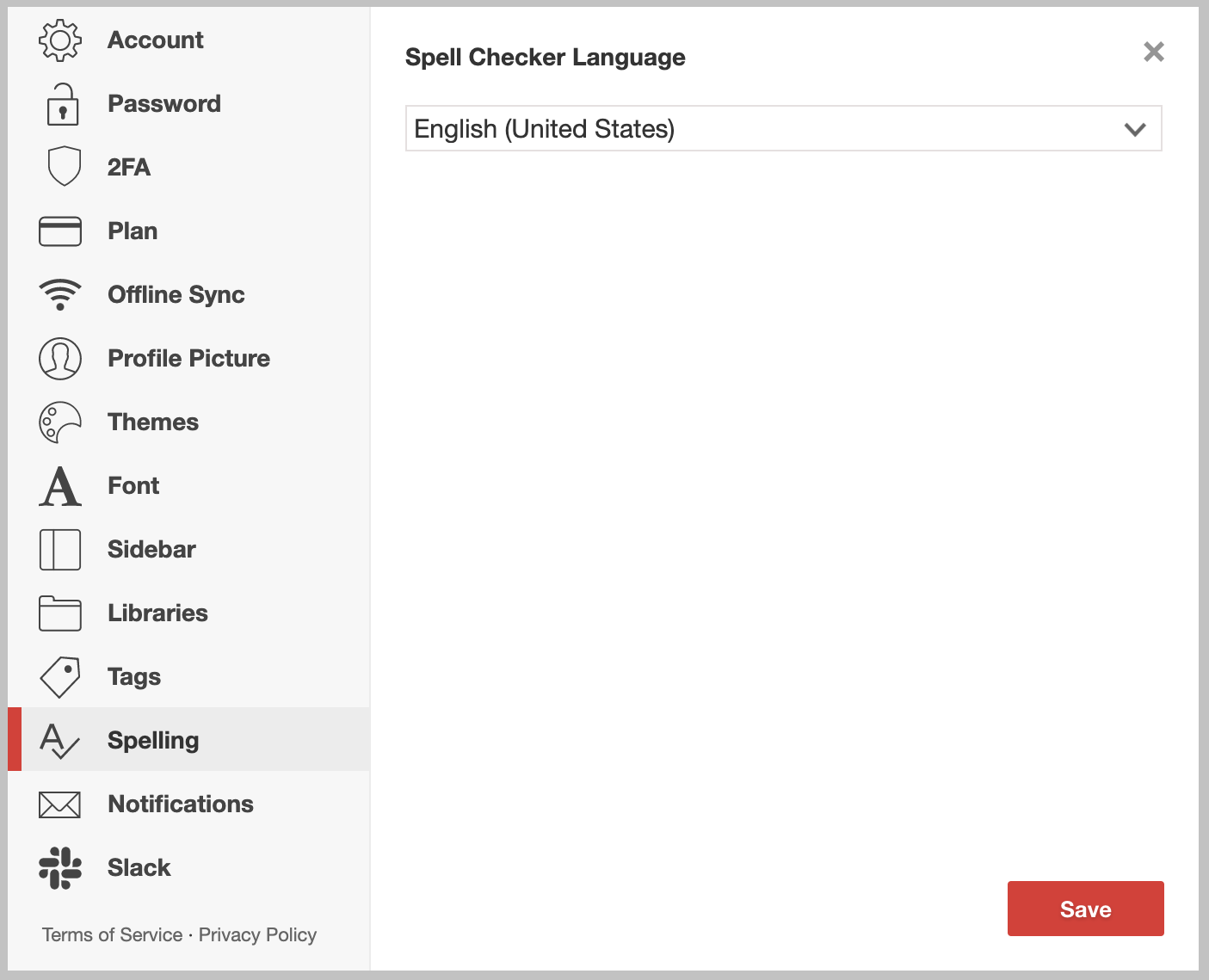Notejoy's web app leverages your browser's built-in spell checker to offer spelling corrections. So look for your browser's settings to customize it.
Notejoy's Mac and Windows apps leverage our own spell checker. You'll notice red squiggles underlining potentially misspelled words, which you can right-click on to get and apply spelling corrections. You can also add words to the dictionary in that same right-click menu.
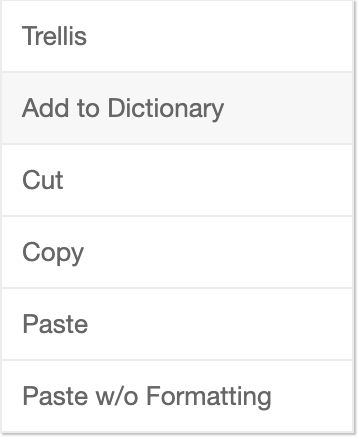
Notejoy defaults to the language preference set on your operating system. But you can customize the language in Spelling Settings. You can also completely disable the spell checker from Spelling Settings as well. The app supports over 40 languages for spell checking.