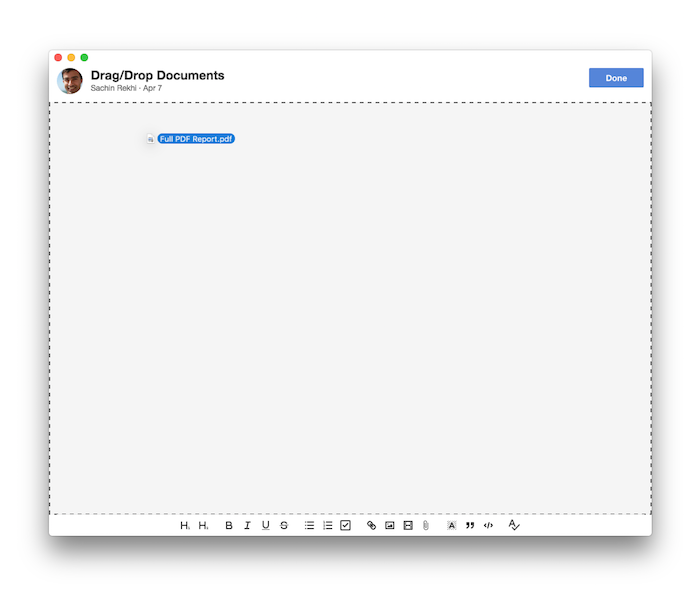To make it even faster to upload documents, you can just drag documents from your desktop on top of the note editor. The documents will automatically be uploaded and inserted into the note.
The document embed will be located at the most recent location of the cursor in the note. So make sure to place your cursor where you'd like the document located prior to dragging.
You can drag documents not only from your desktop but also from other apps like iMessage. Unfortunately, Microsoft Outlook does not directly support dragging files out of it into apps like Notejoy. To enable drag/drop from Outlook, you can take advantage of a third-party extension like Outlook2Web.
To learn more about uploading documents, click here.