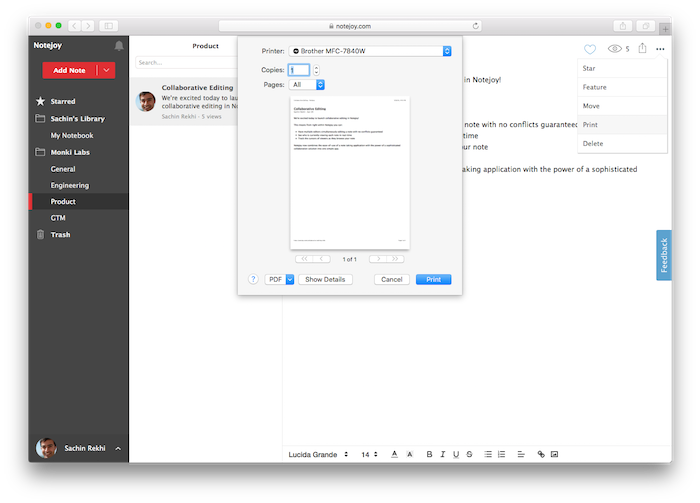You can easily print your notes directly from your browser's File -> Print menu or from the additional note actions menu in the top right corner of a note in the app. We'll then print a clean copy of just your note.
If you're on a Mac or using Google Chrome, this is also a great way to export as PDF. From the print dialog, simply select save as PDF and you'll get a PDF of just your note.