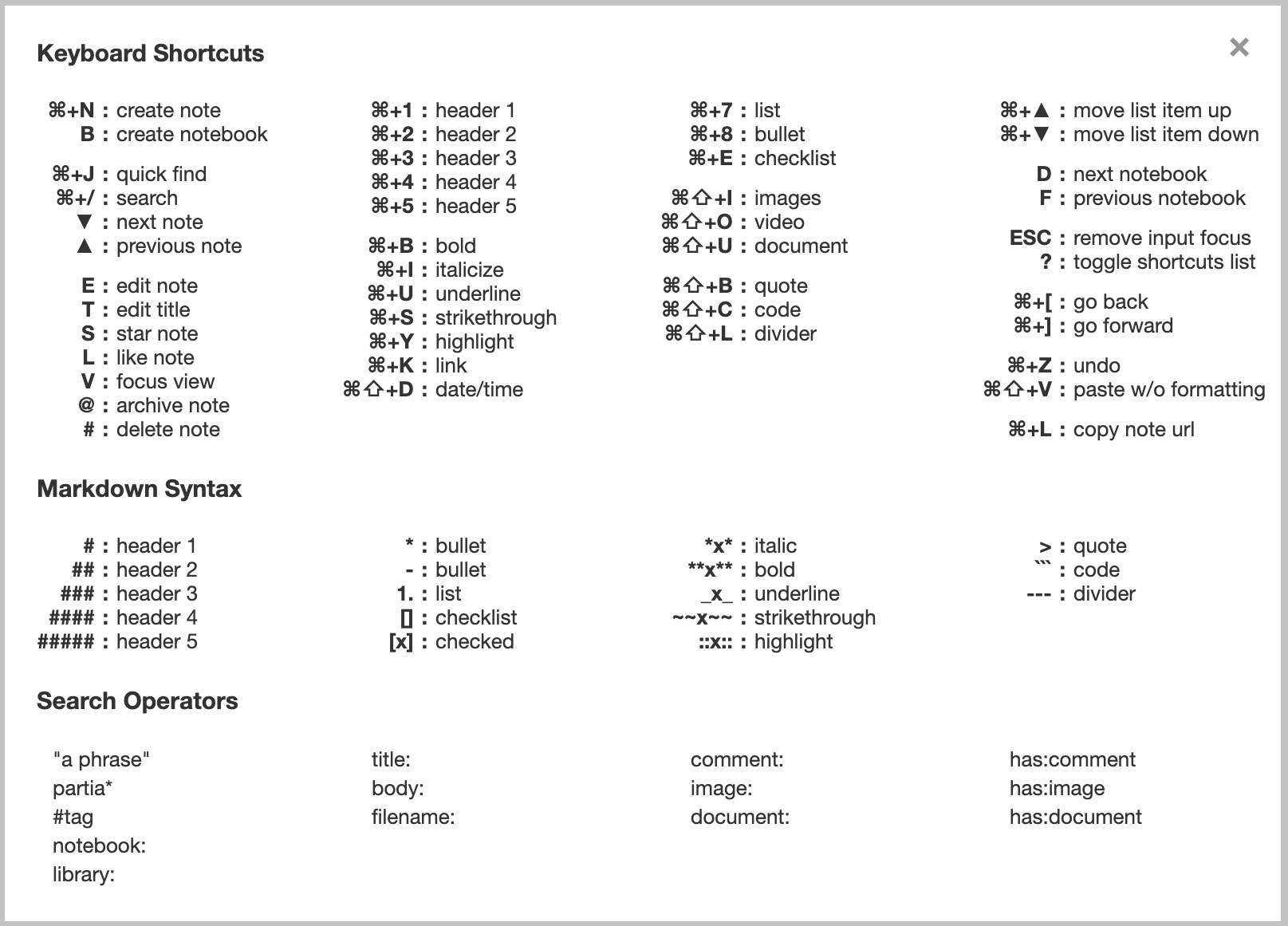Notejoy supports markdown syntax, which allows you to type a few quick keystrokes in the editor to enable a formatting option, ensuring your hands never have to leave your keys.
Type any of the below followed by a space and the format will automatically be applied. You can also press ? in Notejoy to see this full list of markdown syntax.
| Markdown Syntax | Style |
|---|---|
| # | header 1 |
| ## | header 2 |
| ### | header 3 |
| #### | header 4 |
| ##### | header 5 |
| * | bullet |
| - | bullet |
| 1. | list |
| [] | checklist |
| [x] | checked checklist |
| > | quote |
| --- | divider |
| ``` | code |
| `text` | inline code |
| *italic text* | italic |
| **bold text** | bold |
| __underlined text__ | underline |
| ~~striked text~~ | strikethrough |
| ::highlight text:: | highlight |
Notejoy also supports a robust set of keyboard shortcuts.
And remember, you can find a cheat sheet of all markdown syntax by pressing ?.