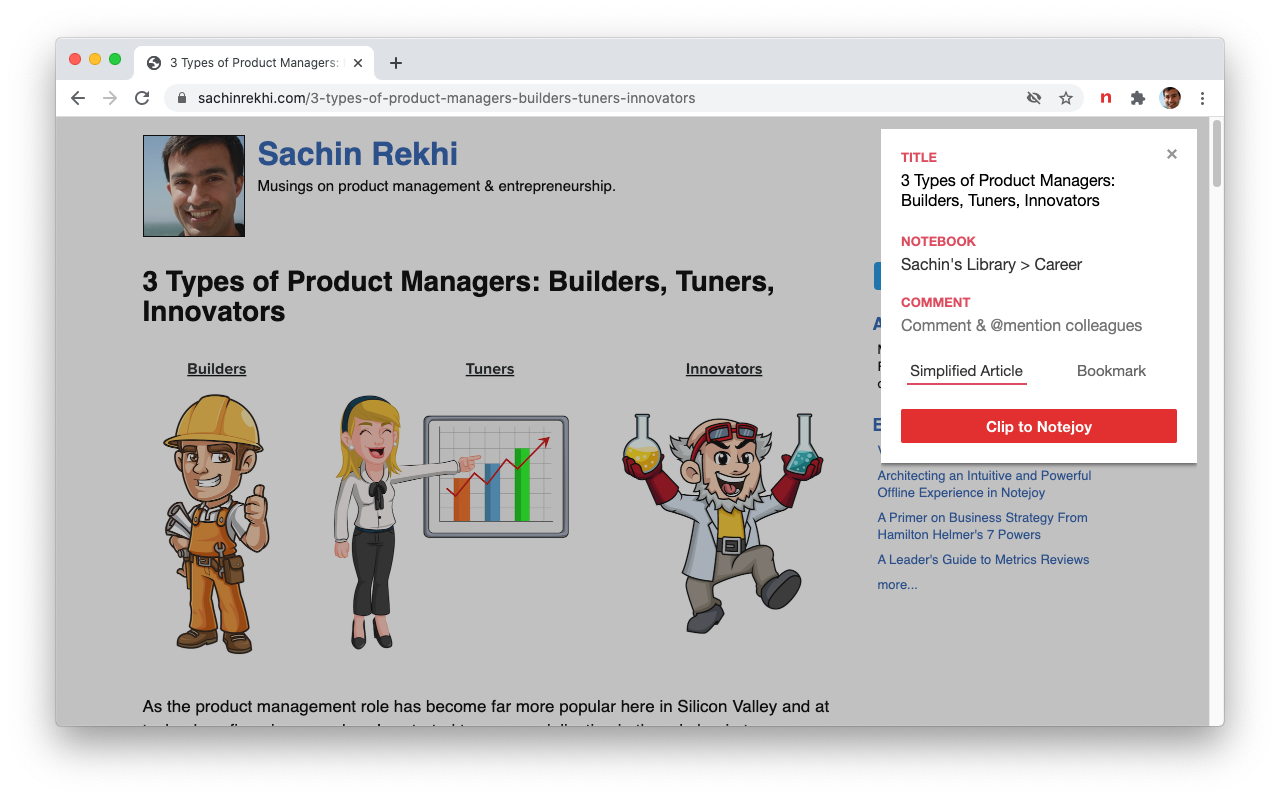With the Notejoy Web Clipper you can easily save and share anything you see on the web directly to Notejoy.
Clip anything
- Clip any web page you find across the web
- Save as a simplified article for easy reading within Notejoy
- Or save a bookmark to get back to the original at any time
- Clip images, PDFs, and videos in addition to articles
- Great for saving any content you come across as part of your project's research
Easily share
- Simply save your clip in a team library to give your colleagues access
- Add a comment and @mention colleagues to bring the clip to their attention and start a conversation
- Easily maintain a central hub for your team to come back to so important research doesn't get lost in email or Slack
Get started now: Install on Google Chrome / Install on Mozilla Firefox
Troubleshooting
If you cannot login to the Web Clipper it means that you have third-party cookies disabled in your browser. Learn how to enable third-party cookies.