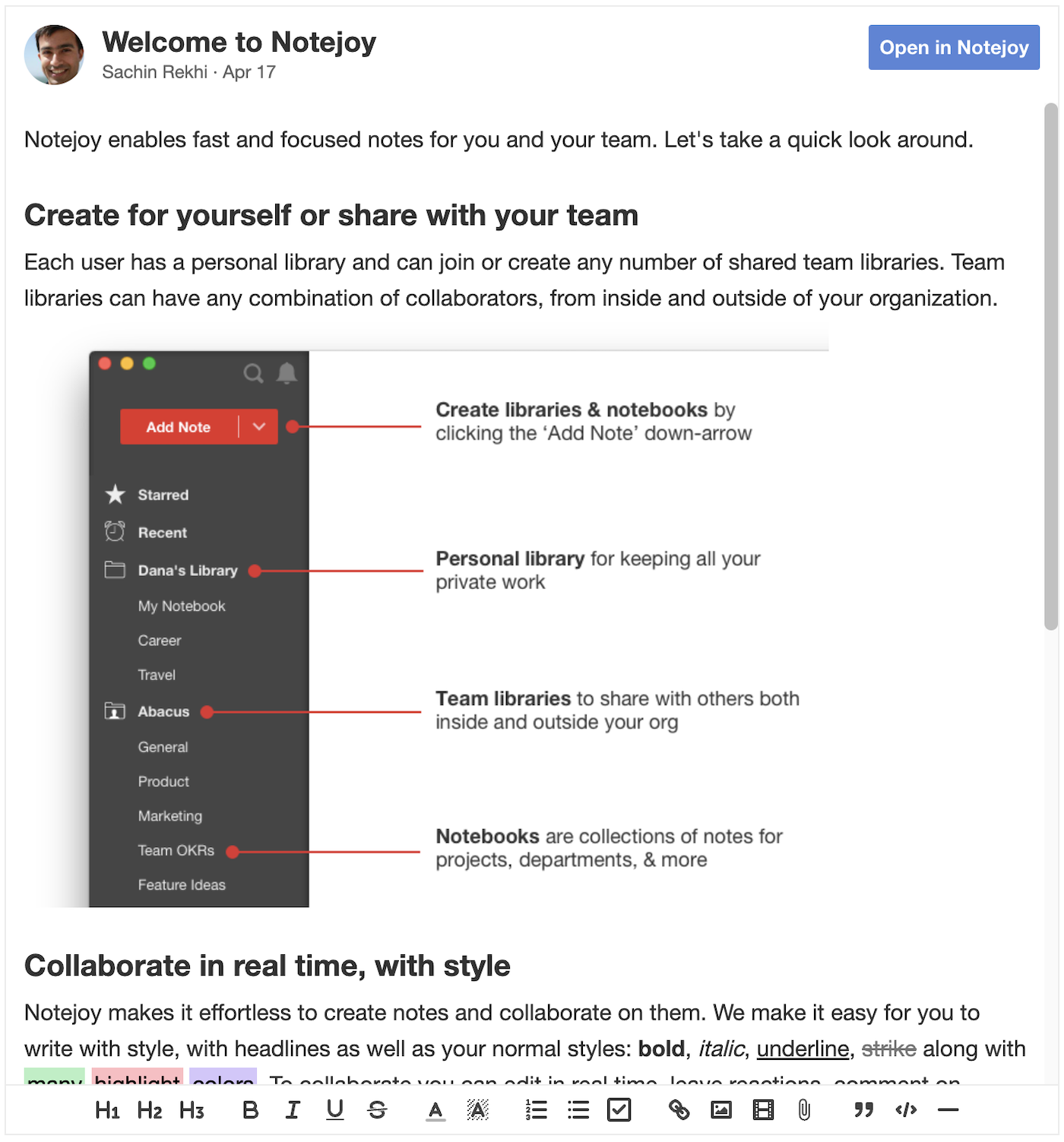Notejoy allows you to embed an individual note on a third-party site to enable visitors to easily view and edit the note directly from your site. This is often used to share Notejoy notes within other internal tools, like wikis or knowledge bases.
Notes viewed from the embed require Notejoy authentication. If the current viewer is already logged into notejoy.com, they will immediately see the note. If they are not logged in, they will be prompted to either login or signup for Notejoy directly from the embed. All login and signup methods are supported, including email, Google, Microsoft, and Apple. After logging in or signing up, the viewer will then be taken directly to the note.
The first step to embedding a specific note is to get the note url. You can find this in the browser bar when viewing a note in Notejoy or by pressing the Share button and selecting Copy URL. You'll then want to construct the iframe markup to embed in your site as shown:
<iframe width="100%" height="900px" style="border: 1px solid #ECECEC" src="<note url>?standalone=true"/>Replace <note url> with the note url you copied from Notejoy. At the end of your note url, make sure to append "?standalone=true". You can customize the width and height but ensure you make them large enough to provide a good viewing experience.
Troubleshooting
If you cannot login to the note embed it means that you have third-party cookies disabled in your browser. Learn how to enable third-party cookies.