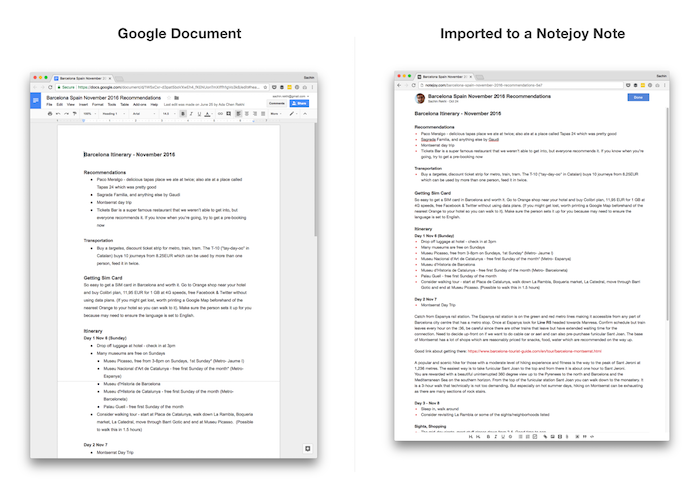Notejoy makes it easy to import your existing documents from Google Drive. Google Docs will be imported as notes in Notejoy, including formatting and images. Google Sheets and Google Slides will be attached to a note.
To import from Google Drive:
- Select Import Notes from the user menu in the bottom-left corner of Notejoy
- Select the target notebook for the import by clicking the notebook name in the header
- Select the Google Drive tab
- Click Choose Google Drive files
- Authenticate with Google
- Select the Google Drive files you wish to import