Notejoy offers a robust and powerful Evernote importer to seamlessly import all of your existing notes into Notejoy. The importer:
- Imports all of your Evernote notebooks and stacks as nested notebooks in Notejoy
- Imports all of your Evernote nested tags as nested tags in Notejoy
- Translates Evernote note styles to their equivalent styles in Notejoy
- Imports all your Evernote note images and attachments
- Preserves your original Evernote note created and modified dates in Notejoy
- Simplifies clipped articles from Evernote to look great in Notejoy
- Imports directly from Evernote's servers, allowing you to continue your work in Notejoy and notifying you when the import is complete
To begin the import, click Import Notes from the user menu in the bottom left corner of Notejoy.
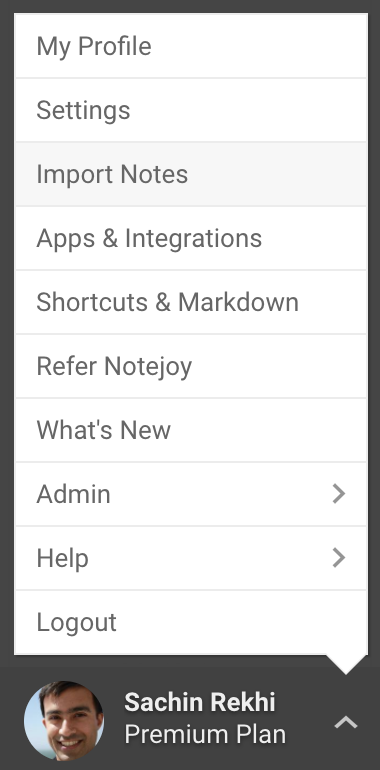
From the Import Notes dialog, select Evernote.
By default your notes will be imported into your current library. But you can click right under the dialog header to specify the library you'd like the imported notebooks created in.
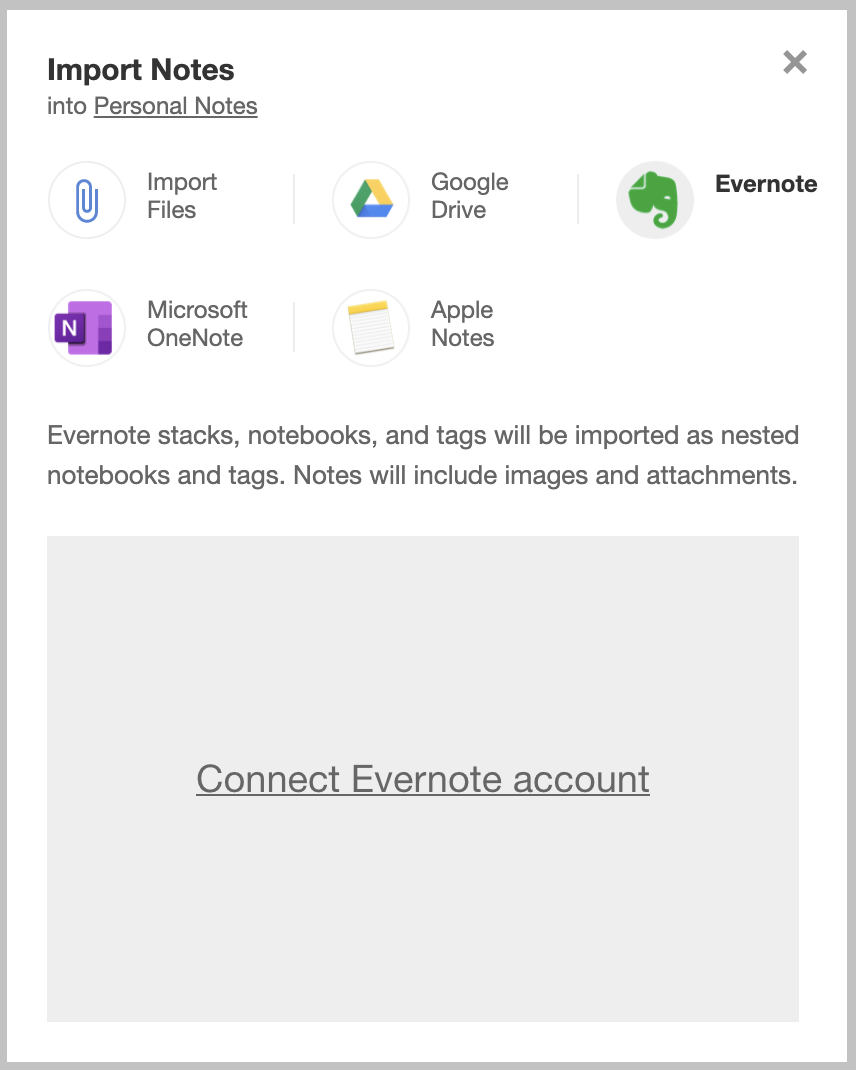
Then click on Connect Evernote account to login to your Evernote account and grant Notejoy access to Evernote.
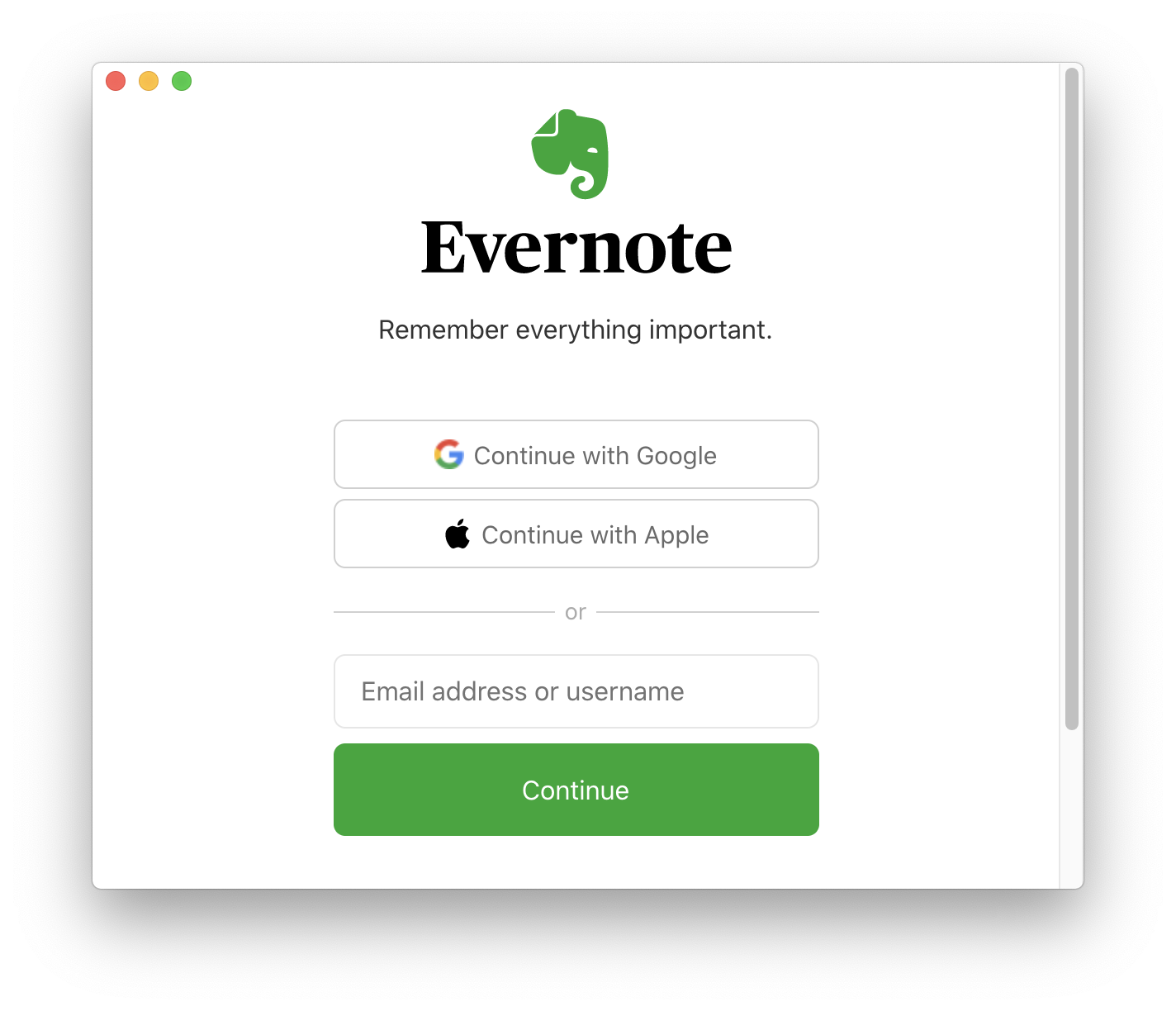
You'll then have the opportunity to pick which stacks and notebooks from Evernote you wish to import into Notejoy. Click on your desired stacks and notebooks. You'll see a checkmark appear next to each selection. Click Import to begin the import process.
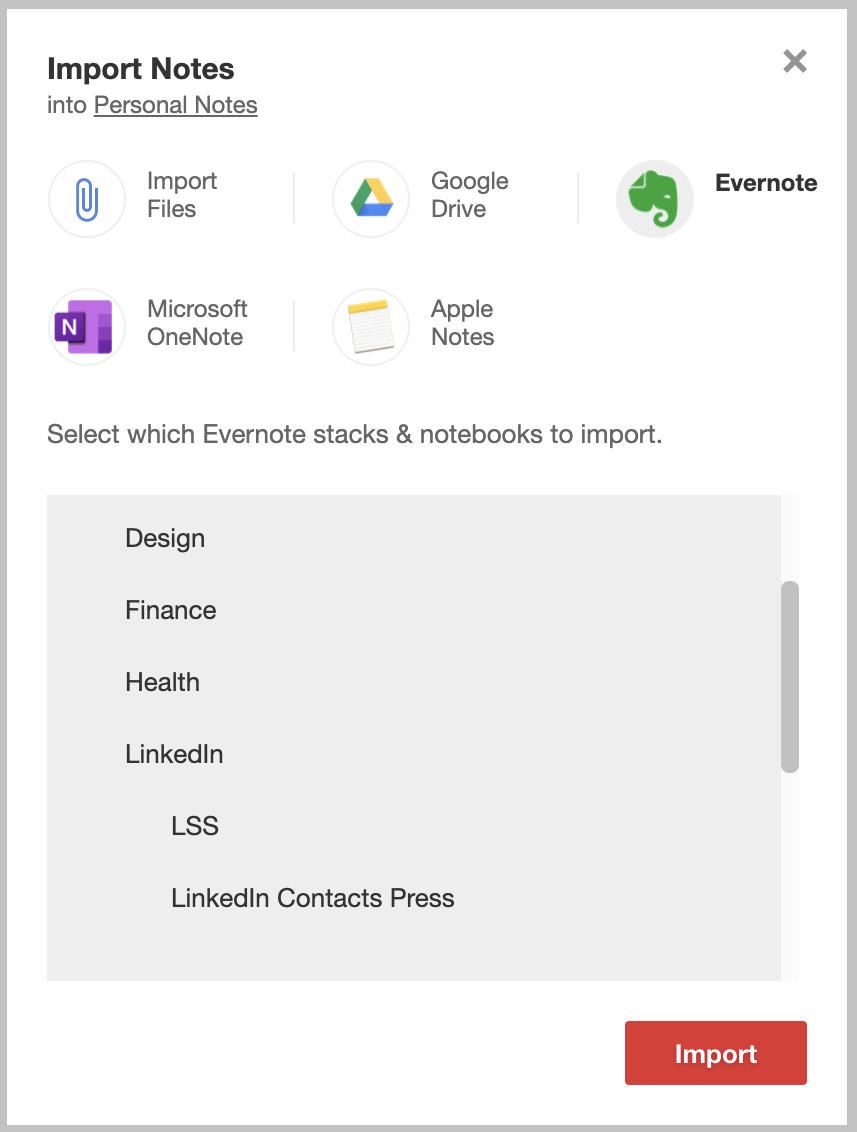
You'll get detailed progress of the import showing how many notes have been imported and the progress indicator will give you a sense of how many notebooks are left to import. But if you don't want to wait around, you can close the dialog as the import will continue on our servers and you'll receive an email when the import is complete.
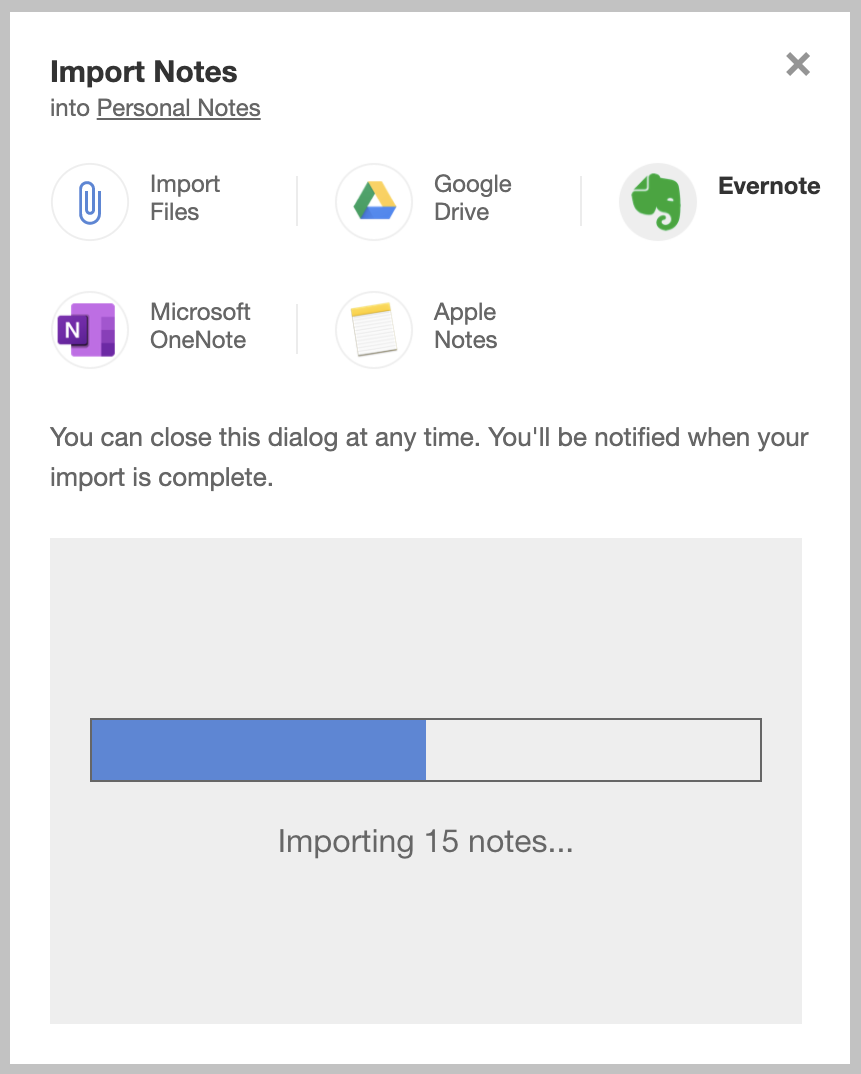
Your import is subject to your current plan's upload size limits, so you may not be able to import all of your notes and their attached images & documents unless you upgrade to a plan that provides adequate storage.
Troubleshooting
If it appears that your Evernote import has paused, this is likely due to a rate limit that Evernote imposes on how many notes we can import per hour. Notejoy automatically handles this rate limit and will resume the import in the next hour when the rate limit has cleared. So just be patient as the import may take a while due to this limitation. You can always close the import dialog and continue to use Notejoy and then come back to the dialog at a later point to monitor progress. Notejoy will also send you an email when the import is complete.