Notejoy makes it effortless to browse all of your notes while offline, continue to edit notes and add new ones, and to seamlessly sync it all whenever you come back online. Notejoy's offline support also makes your overall Notejoy experience much faster by first loading notes from your local device before also checking Notejoy's servers for any changes.
Get started
Offline sync is automatically enabled in Notejoy's desktop apps. If you wish to sync notes in your browser, you can turn it on from Offline Sync Settings.
Supported clients
Offline access is available in all supported browsers, including:
- Google Chrome, Apple Safari, Mozilla Firefox, Microsoft Edge
And in each of Notejoy's desktop apps, including:
- Notejoy for Mac, Notejoy for Windows
Offline access is not currently available in Notejoy's mobile apps, but it is planned for a future release.
Offline indicator
Notejoy provides the following indicator in the bottom-left corner of the app next to your profile picture to let you know when you are currently offline.
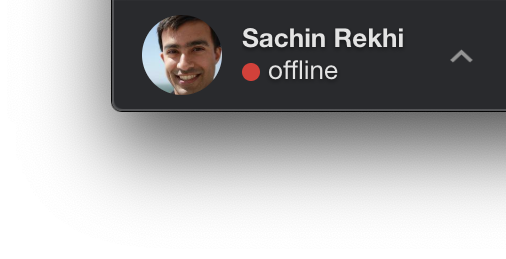
Offline actions
While offline, you'll be able to view, edit, and create notes without any interruption. You'll also be able to star, move, archive, and delete notes while offline. You'll also continue to be able to browse your libraries and notebooks, as well as recent, starred, and trashed notes, and even see your notifications. Any actions you take offline will be seamlessly synced the next time you have an Internet connection without any required action on your part.
Offline search
While offline, Notejoy uses its Quick Find experience to allow you to quickly search across all your notes. This is an incredibly fast way to search your notes and jump directly to the one you are looking for. Notejoy's traditional full text search experience will be available when you come back online.
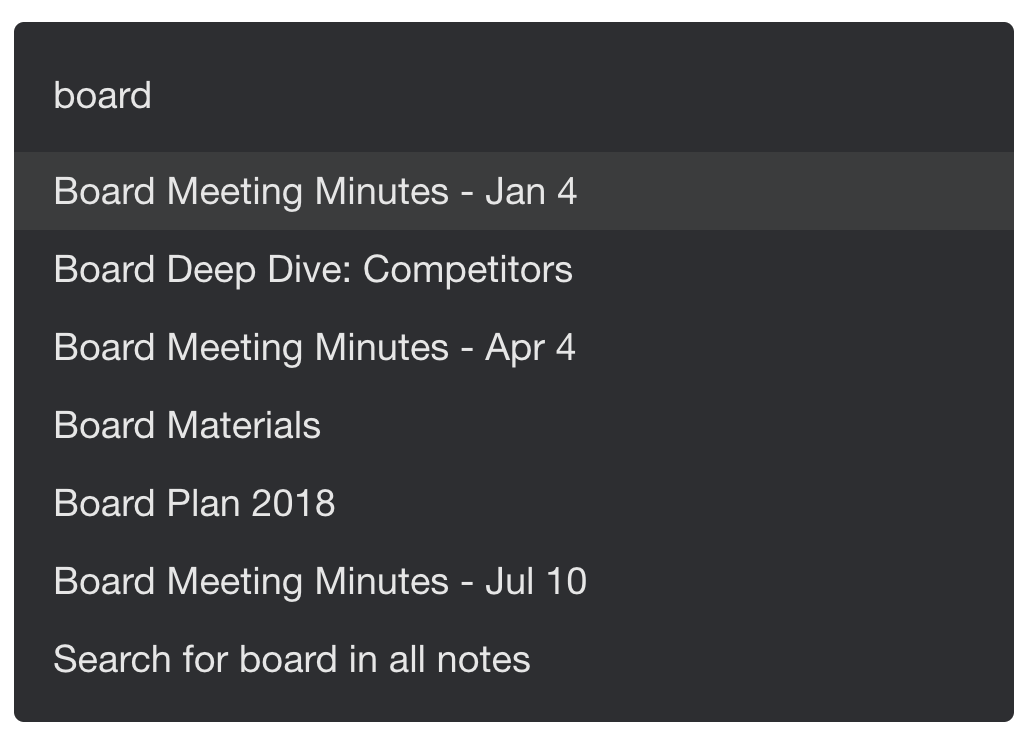
Offline sync settings
Syncing notes is enabled by default in Notejoy's desktop apps. You can manually turn on syncing in your web browser from Offline Sync Settings.
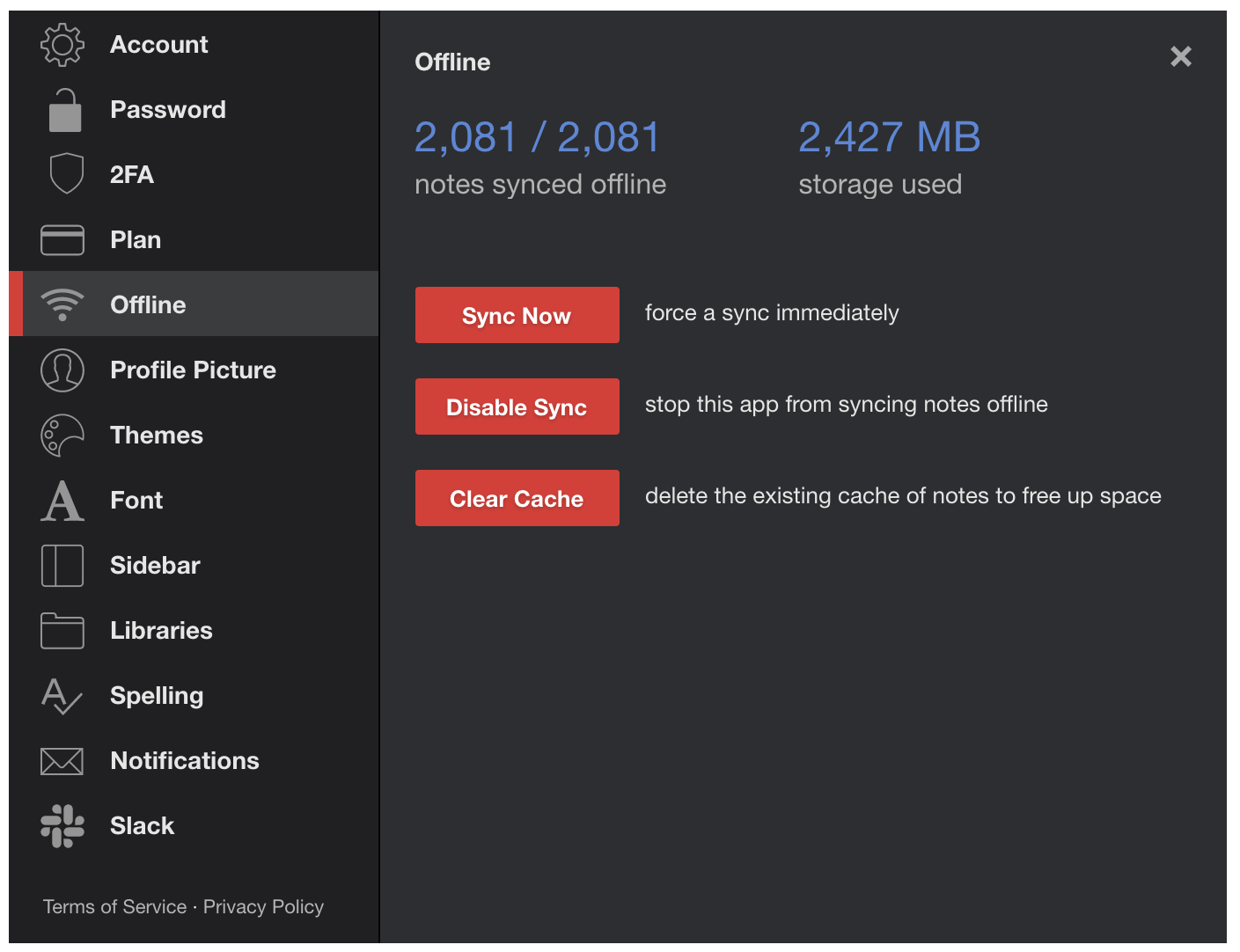
You can monitor the progress of the sync as well as see how much local storage is being used. The speed of the sync will depend on your Internet connection and the load on Notejoy's servers. You can also force a sync now if needed. And you can disable sync in the current app or browser and clear the local storage currently being used.
If you wish to save space, make sure to only turn sync on in one client, like Notejoy's desktop app. If you also turn it on in your browser, you should expect to use double the storage space on your computer. Each browser you enable sync in will create another full copy of your notes locally. Keep in mind, you'll still be able to view and edit any previously viewed note while offline from an unsynced browser. Syncing simply ensures that all notes are stored and kept up-to-date locally even if you haven't recently viewed them.
Accessing when offline
If you are currently offline, you'll still be able to load Notejoy's desktop app or navigate to notejoy.com in your web browser. So you don't have to worry about keeping Notejoy open all the time. Just make sure you do not logout of Notejoy, as you will not be able to use Notejoy offline if you do. Syncing, however, does require you to keep Notejoy open.
Images & documents
In addition to syncing your notes for offline access, Notejoy also syncs all your attached images and supported documents for offline access.
The following document types are available offline:
- PDFs - Viewable in Notejoy and downloadable to your computer
- Audio - Playable in Notejoy and downloadable to your computer
- Video - Playable in Notejoy and downloadable to your computer
- Office documents - Downloadable to your computer
- Generic uploads - Downloadable to your computer
Google Docs, Slides, and Sheets are not available offline as Google requires connectivity to view them. The vast majority of storage used locally is in saving attached images & documents.
Password-protected notes
Password-protected notes are not available offline. They can only be viewed when you have an Internet connection.