Notejoy Solo, Plus, or Premium allows you to easily view the history of a note as well as restore a note to any previous point in time.
There are many great ways to take advantage of note history:
- Working on a note with others? You can now easily see exactly who made what edits to understand each individual's contributions and perspective.
- Writing a new direction on a paragraph but decide it just isn't working out? No worries. You can easily go back and restore to a previous rendition.
- Did you or someone else accidentally delete crucial content in a note? You can rest assured that you always have the history of edits available to you to restore from.
To see a note's history, simply click the three dots in the top right corner of a note and select History.
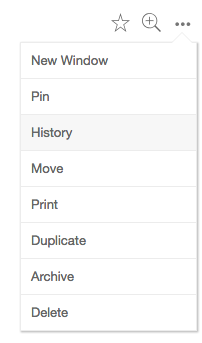
You'll then see the History bar, which allows you to scroll through the history of note edits by author and time. You can click on the specific edit you want to see or use the UP and DOWN arrows to navigate through edits.
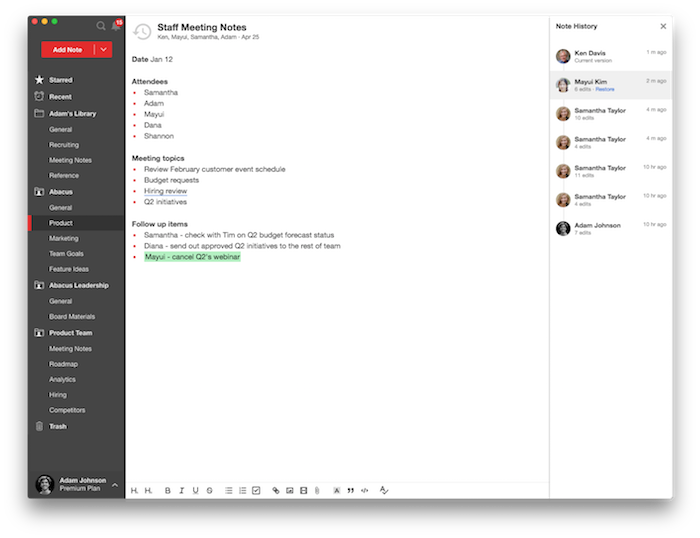
When viewing an edit you'll see specific changes that were made with additions highlighted in green and deletes shown with strikethroughs.
If you want to restore to a specific version, select the note version from the History bar and then press Restore. After you confirm the restore, the note will be updated to reflect the specific version you restored. This new version will be added to the note history, so you can always go back to a previous version if you like.
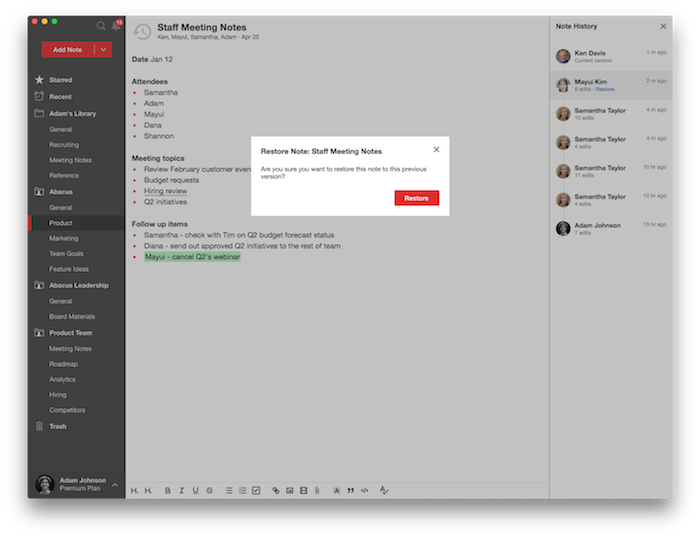
Note history provides access to the past year of edits. Edits made greater than a year ago will not be available.
To take advantage of note history, upgrade to Notejoy Solo, Plus, or Premium.