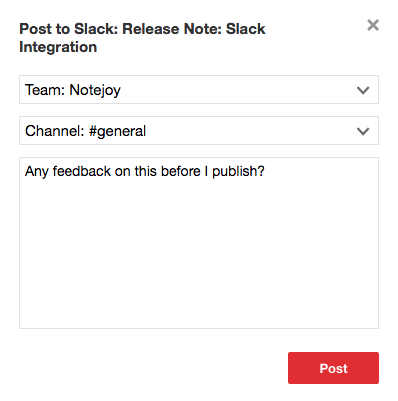You can quickly post any note in Notejoy to a Slack channel. Click the share icon in the top-right corner of a note in Notejoy and select Post to Slack. You'll be able to specify the channel and an optional message and then the note will be immediately posted to the channel.