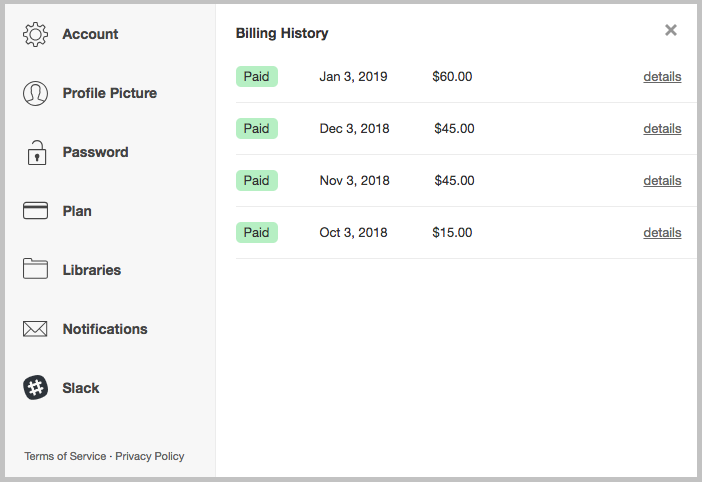The Billing History pane in the Settings dialog allows you to view all past bills for your Notejoy premium account as well as view and print receipts whenever needed.
You'll find a link to Billing History at the bottom of Plan Settings or head there directly now.