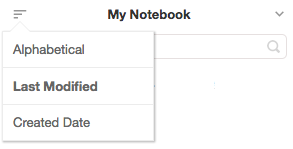You can sort notes in a notebook alphabetically, by last modified date, or by creation date. By default, notes are sorted by last modified date. To change the sort, click the sort icon at the top left of the notes list. Once you change the sort, it will be saved for the next time you come back to the notebook. But it won't apply to any other notebook. So you can save the perfect sort for each scenario.
Keep in mind the sort preference for the notebook applies to all notebook viewers. So once you change the sort, everyone with access to the notebook will see it sorted as you specified. Anyone who can edit the notebook can update the notebook's sort.
While we don't currently support a manual sort option, a workaround is to select alphabetical sort and then number your notes 1., 2., 3., etc to accomplish this.
You can also pin notes to pin certain notes to the top of a notebook.