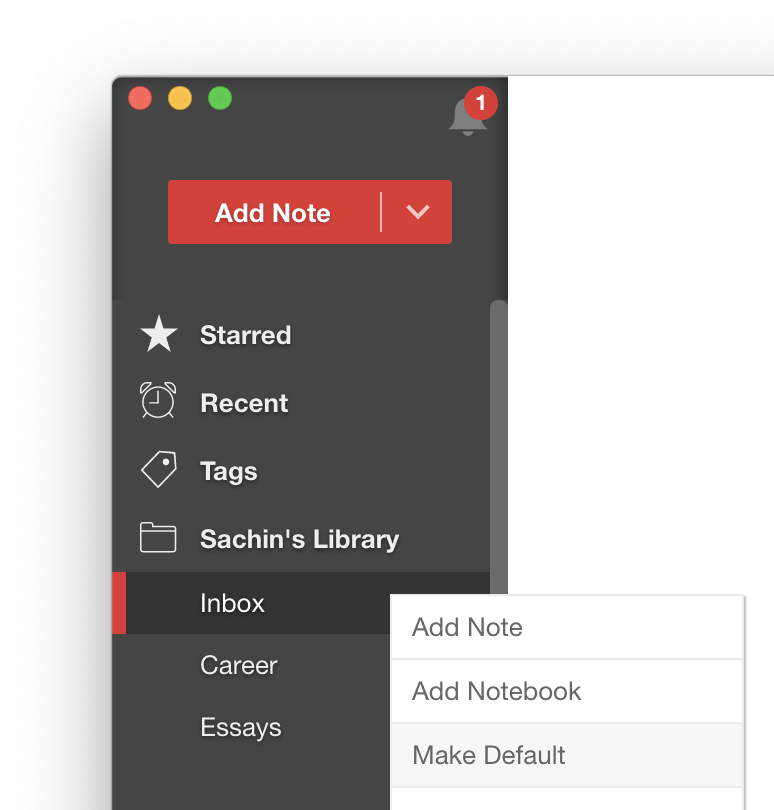Notejoy has the concept of a default notebook, which is the default notebook in which new notes are created when you are not currently in a notebook (say when you are in Recent view, viewing search results, or looking at an author profile).
The default notebook is also where forwarded emails are stored when you don't specify a notebook, or the default notebook for saving web clips when you don't specify a notebook.
Initially this is the default notebook created in your personal library. But you can easily change this by right-clicking on a notebook in the sidebar and selecting Make Default.
A common best practice is to an "Inbox" notebook in your personal library and set it as default. This is super helpful for when you are on the go and want to quickly jot down some thoughts so you don't lose them from Notejoy's mobile apps. Just open up the app, press +, and any new notes are created in your Inbox. Now when you get back to your desk and have some time, you can organize those notes and process them. Any forwarded emails and clips will also end up here by default, so you can quickly capture them and worry about organizing them later.