When you first enter a notebook, we take you to the notebook overview. It provides a great summary of the notebook, including the most popular notes, recently added/edited notes, as well as notes pinned by the curators of the notebook.
This is a great way for both new team members to get up-to-speed on a notebook or existing team members to learn the latest.
To pin a note to a notebook overview, just go to a note, and from the note actions menu in the top right corner, select "Pin".
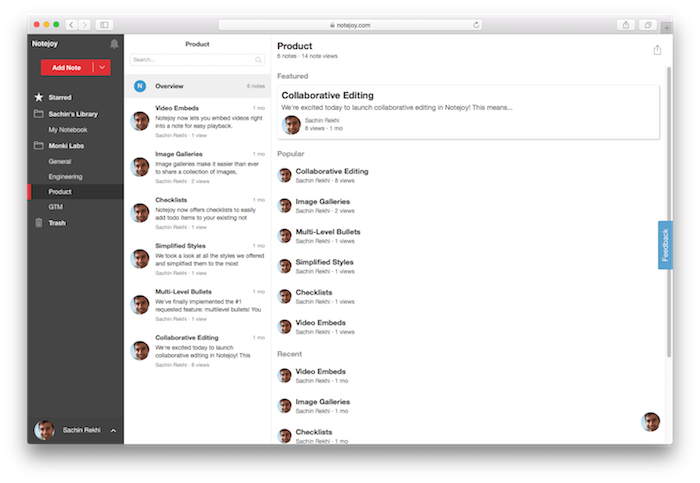
Notebook overviews are only created when a notebook has 5 or more notes.