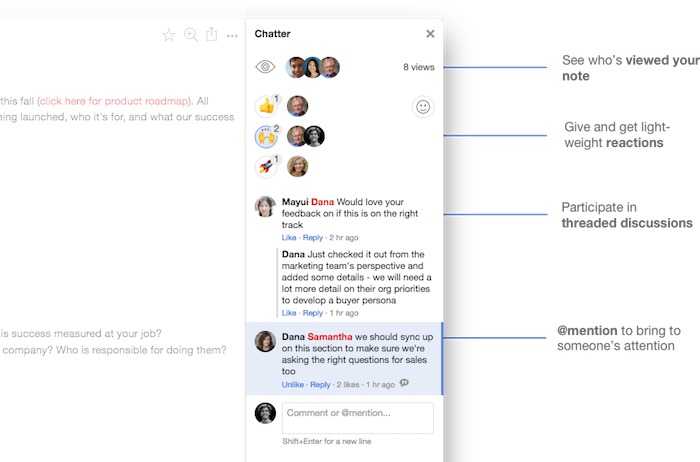Notejoy supports emoji in library names, notebook names, note bodies, note comments, and as reactions to a note.
For note titles, bodies, and comments, you can use your operating system's keyboard shortcut for bringing up the emoji selector:
- On Mac, type: Ctrl+Cmd+Space
- On Windows, type: Win + period (.)
On Mac, you'll see the following:
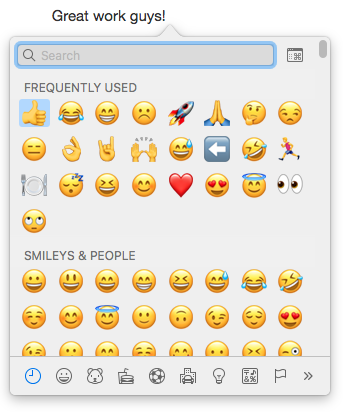
For note reactions, simply select the reaction emoji you'd like to use from the Chatter reaction selector.