How to Improve Meeting Notes with Notejoy Templates

It's rare that you find the team that regularly takes meeting notes and documents next steps or action items. In addition to this, even more commonly meeting notes are taken but not shared or accessible to others who want to get an update.
Notejoy can help teams with managing their team's shared knowledge in meeting notes. Creating a standard template and sharing notes in Notejoy is not only a great way to encourage your team to organize your notes, but also a way to keep everyone on the same page.
Here's how to do it.
Meeting Notes Template
Within Notejoy, you can create a notebook for "Meeting Notes" or whatever you'd like to store your meetings under.
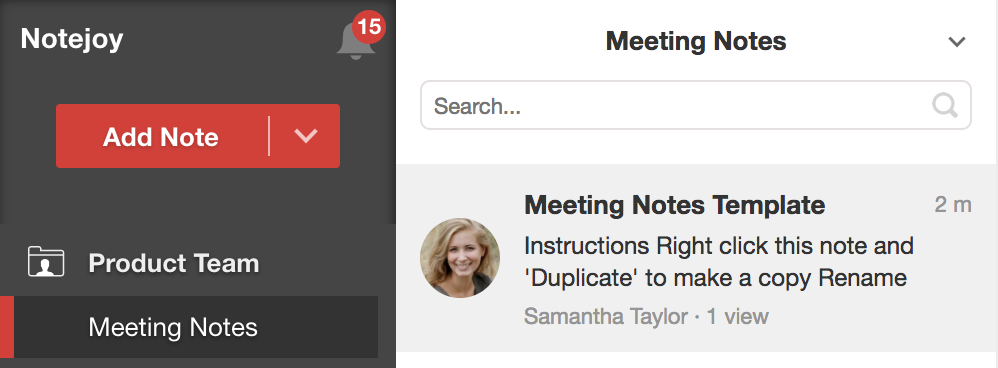
In the notebook, create a new note called Meeting Notes Template. Paste the meeting note template below (feel free to make modifications) in to the note.
Instructions:
- Right click this note and 'Duplicate' to make a copy
- Rename the title to the meeting topic and delete the text above this line
- Take notes below
---
Date
Attendees
- name
- name
Meeting topics
- topic
- topic
Follow up items
- name - action item
Once this is set up, pin the note to the top of the notebook by right-clicking and selecting 'Pin'. This pins the note to the top of the notebook so it's accessible for everyone to find.
Your template is now ready to use for your next meeting.
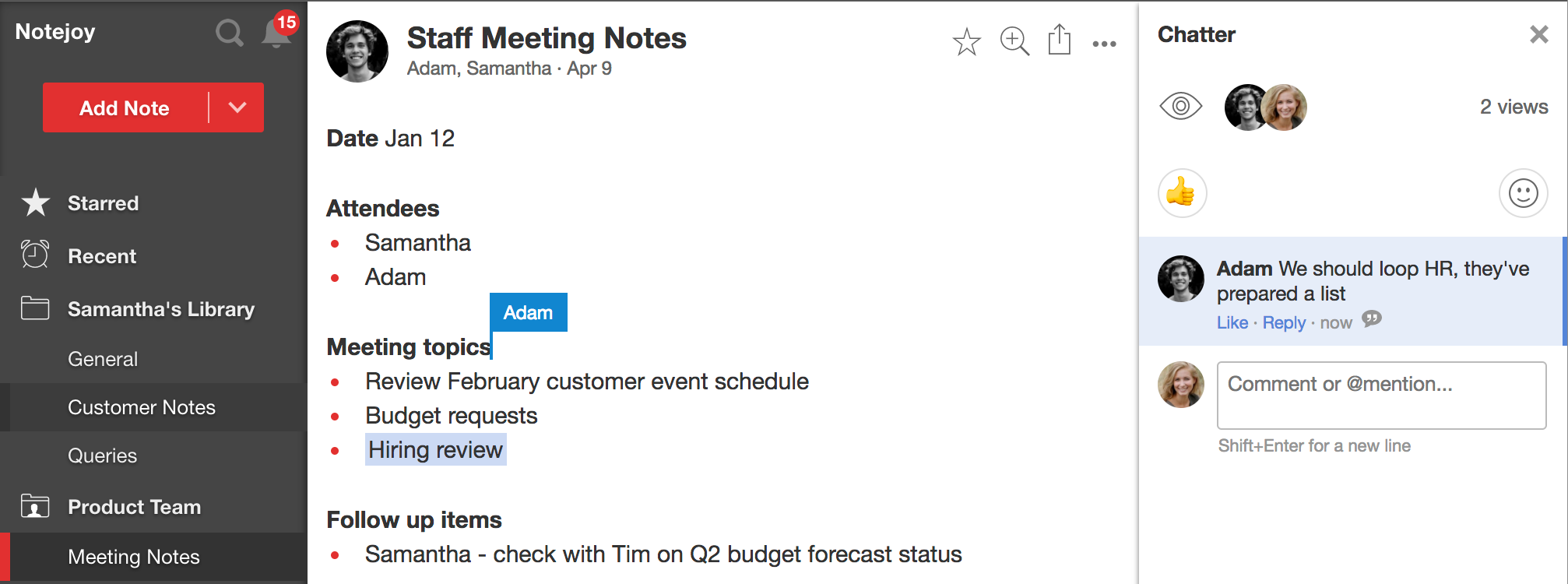
Team members can edit notes at the same time. Everyone can be in the same note taking notes or making modifications at the same time. You can even put a note into focus view and project the live meeting notes onto the screen so everyone can see the edits in real time.
If you'd like to share the meeting notes out afterward, you can @mention people to bring them right into the conversation.
If there are discussion points or questions afterward, people can put their questions directly in the meeting notes so the discussions and context are being captured in one shared place.
Rather than being lost in a small subset of email inboxes, Notejoy enables everyone who has access to search across notes. So as you build out an archive of meeting notes, new team members joining the team can easily find previous content.
Notejoy works with external teams, too
Not only can you bring in people within your company, but Notejoy enables effortless sharing with people inside and outside of your organization. So you can even create shared notes for external vendors, agencies, and clients to access and edit together.
Get started with Notejoy for free