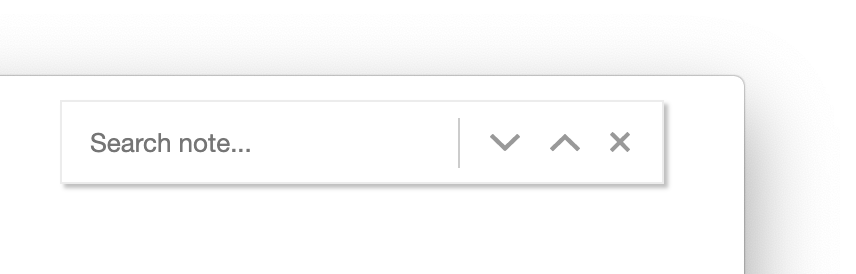
Notejoy makes it easy to search within the current note:
- Press the focus view icon in the top right corner of note
- Press Cmd+F (Mac) or Ctrl+F (Win) to begin your search
- Type your keyword in the resulting search dialog and hit enter
- Continue to hit enter to iterate through matches