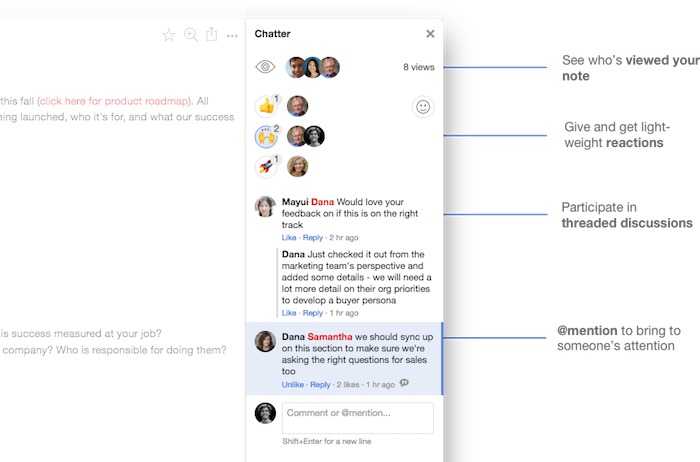Notejoy allows you to easily bring a note to someone's attention with @mentions in Chatter. Maybe you want to get their feedback, simply make them aware the note exists, or ask them to chime in on a specific discussion.
To @mention someone, simply create a comment in Chatter and type @ and the first few letters of their name to start searching for team members. Then select the team member you'd like to @mention from the list. You can then continue typing any additional message you'd like to them.
The mentioned team member will then be notified across their preferred channels (email, Slack, mobile). You'll even be notified when they actually check out the note.
You can even mention @everyone to notify each team member who has access to the team library the note is in.