Shape our roadmap
Share and vote on your favorite feature requests
223
Web clipper
launched
Votes:
Jakob,
Nigel,
Christopher,
Walt,
Adam,
Michael,
Karan,
Barry,
Al,
Eric,
Shagun,
Jenny,
Pratheep,
Joe,
Victor,
OP003,
Philippe,
Jose,
Peter,
Huey,
Karl,
a,
Attila,
Wes,
Bei,
Dennis,
Chris,
Brian,
Moe,
Y J,
Muhamad,
Gyarmati,
Dennis,
Nicolas,
Sasha,
Julio,
Tom,
David,
Rajesh,
Palawin,
Michael,
Cathal,
Мебели Вега,
Muhammad,
Jan,
A,
Jinu,
Kevin,
Sajith,
Shorel
...
Allow me to easily clip web pages from my web browser and save it to Notejoy. Let me do the same thing on mobile through share sheet integration.
The web clipper has reached 1.0! We've added support for Mozilla Firefox as well as added the ability to clip images, PDFs, and videos. More details here.
Sachin, 7 years ago
admin
@Brad - So if add #tags to the title when you clip, then the tag will be applied today! But I'm guessing you are looking for a way to add the tag to the note body?
Sachin, 7 years ago
admin
The Notejoy Web Clipper Beta is now available! Install it on Chrome here. (Coming soon for other browsers)
Sachin, 7 years ago
admin
@Brad: The web clipper will be available in the free version as well, obviously subject to the free plan's storage limit.
Sachin, 7 years ago
admin
The Notejoy Web Clipper is coming along quite nicely! :)
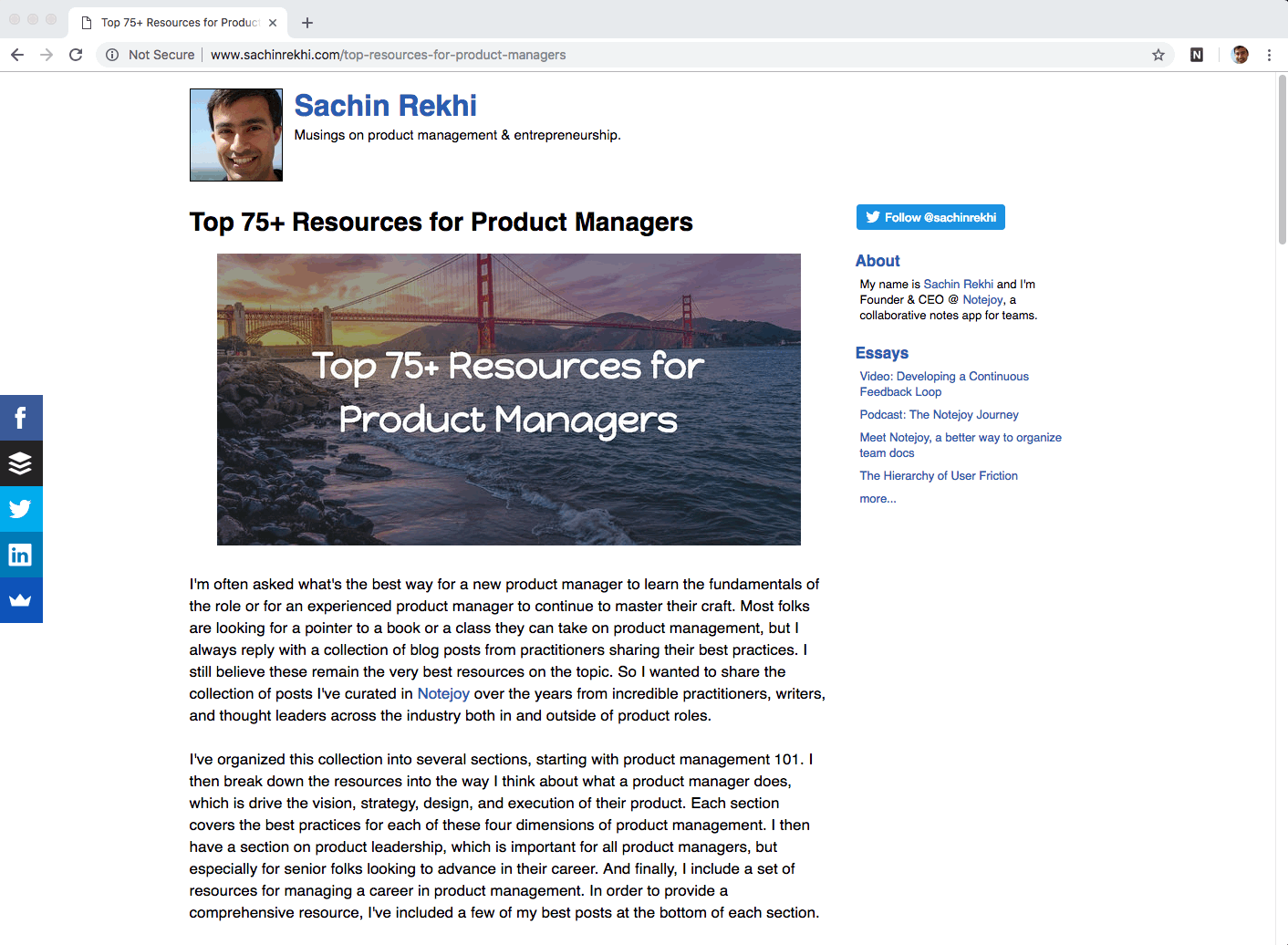
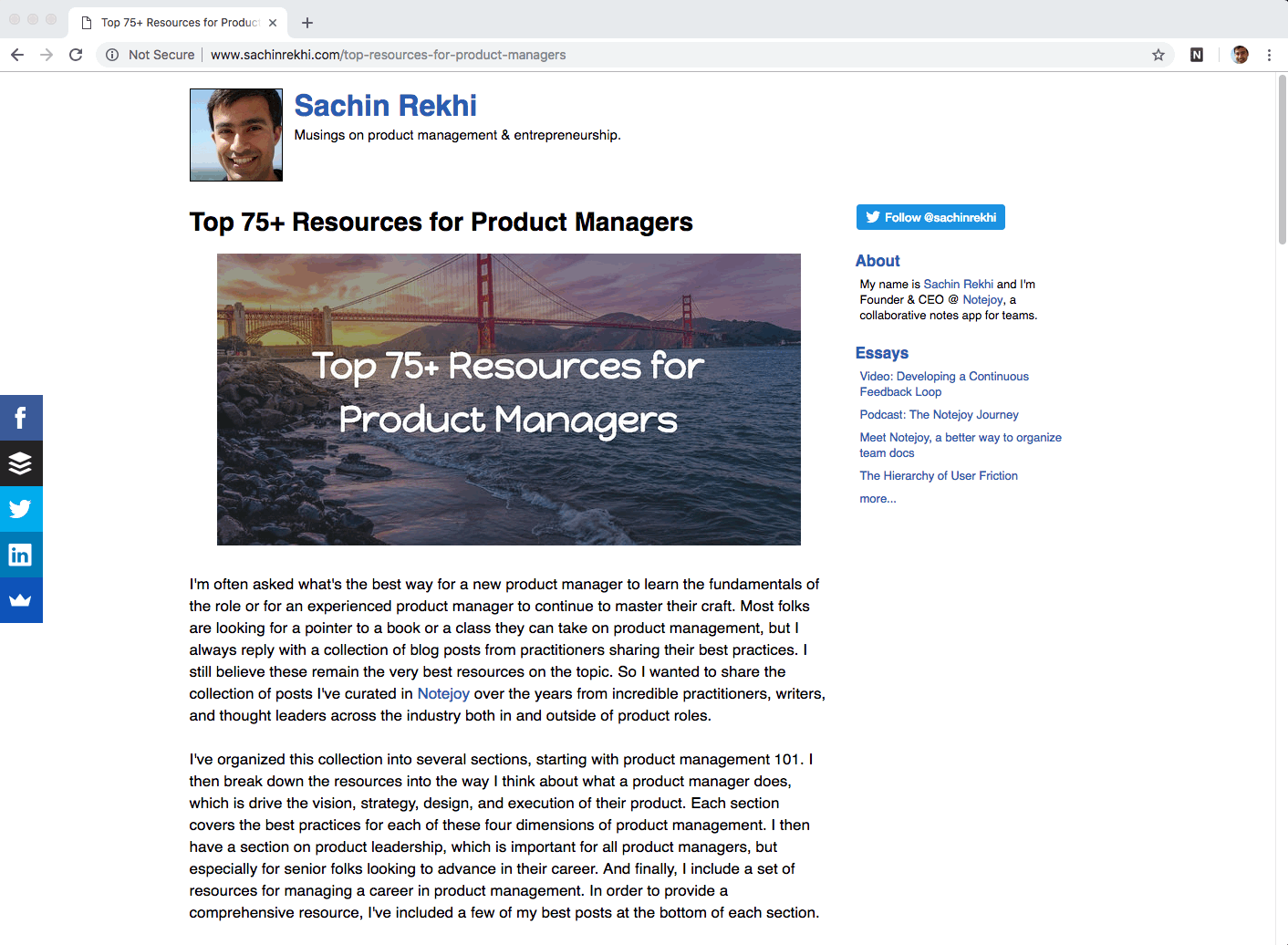
Sachin, 7 years ago
admin
We are thinking about representing a clipped page in Notejoy in the following ways:
1) As a clickable link preview that shows you the page's current title, image, description, and url
2) Copy the content of the page into a Notejoy note, reformatted to Notejoy's simplified styles
3) Take a long web page screenshot and include as an image in Notejoy with the ability to zoom
4) Convert the web page into a PDF that's embedded in the note
Which of these ways would you like to see Notejoy represent clipped pages?
1) As a clickable link preview that shows you the page's current title, image, description, and url
2) Copy the content of the page into a Notejoy note, reformatted to Notejoy's simplified styles
3) Take a long web page screenshot and include as an image in Notejoy with the ability to zoom
4) Convert the web page into a PDF that's embedded in the note
Which of these ways would you like to see Notejoy represent clipped pages?
Sachin, 7 years ago
admin