Agenda & Template For Successful One-On-One Meetings
The one-on-one meeting is one of the most important tools managers have with their teams. It's a dedicated, recurring time to discuss issues, develop a strong relationship, and ensure goals are on track to being met. According to Elizabeth Grace Saunders, the author of How to Invest Your Time Like Money, “One-on-ones are one of the most important productivity tools you have as a manager. They are where you can ask strategic questions such as, are we focused on the right things? And from a rapport point of view, they are how you show employees that you value them and care about them.”
How to set up effective one-on-one meetings (1:1s)
Establish a regular meeting cadence
Choose a consistent time, usually between 30-60 minutes, every week or two. Depending on the nature of your work, the time demands of the team, these one-on-one meetings can range from very frequent to infrequent, short to long. Also, this can change over time. Some managers choose to set up frequent 1:1s as a once or twice a week with a new employee as they get ramped up. While this may sound like a lot, it gives them the opportunity to touch base frequently and then they can ramp it down over time as needed. Experiment with the frequency and length of your 1:1 meetings and feel free to change it over time.
Keep the quality of your 1:1 time high
When running 1:1s, a common complaint is that they are often canceled. Don't be a manager who is guilty of this, because it affects employee morale and performance over time. If you need to move a meeting, reschedule it, don't cancel it. Be present and focused during the 1:1, and consider even having the meeting away from your desk if it's necessary. Head outside for a walk. Ensure there is privacy if you need it. Wherever and however you hold it, it should feel like a dedicated personal interaction between a manager and employee.
Determine the agenda of the meeting
Set up a shared meeting agenda document to help structure your discussion time. Rather than wasting precious minutes giving status updates that can easily be communicated over email, a shared meeting agenda can help streamline this by identifying what topics are on deck to be discussed and making sure you address the most important ones. Get this prepared before the meeting. Both the manager and the employee should contribute topics, and it should be collaborative. Consider using a tool like Notejoy for maintaining collaborative notes that you can edit together in real-time.
One-on-One Meeting Template
Here is an example of a one-on-one template that a manager and employee can use together.
1:1 - Name & Name
Date
Topics for this week
[can be added by either employee or manager]
- topic 1
- topic 2
- etc.
Status & administrative updates
- project status 1
- project status 2
- etc.
Action Items
- track any actions identified
One-on-One Meeting Example
Here is an example of a one-on-one example, filled out:
1:1 - Sharon & Mark
April 23
Topics for the week
- review short-list of event venues for upcoming customer event
- advice on managing budget/resource conflicts between Sally and Adam's teams
- any feedback on last week's sales presentation meeting?
Status & administrative updates
- Sharon on vacation next Tue and Wed, Sean will be covering any pressing requests
- customer event has 3 speakers signed up, 2 waiting to confirm - no action needed
- leads for the month trending 124 (goal of 120) - we are on track but investigating quality concerns from sales team
Action items
- Mark to review event venues
- Sharon to send detailed budget to Mark for review
Notejoy is a more effective way to manage your meeting agendas
Running effective and productive meetings is more than just establishing a great template - it’s about managing the communication of information around the meeting. Is everyone on the same page about what the meeting’s topics and goals are? Have decisions been shared with everyone who needs to know? If you missed the meeting, how can you catch up on the details? Ensuring that the right people have access to information both in the meeting room and after is vital to operating a successful organization.
Notejoy is an effective solution for teams that want to manage their meeting agendas and notes to get and stay on the same page. It fundamentally changes the way that work is done.
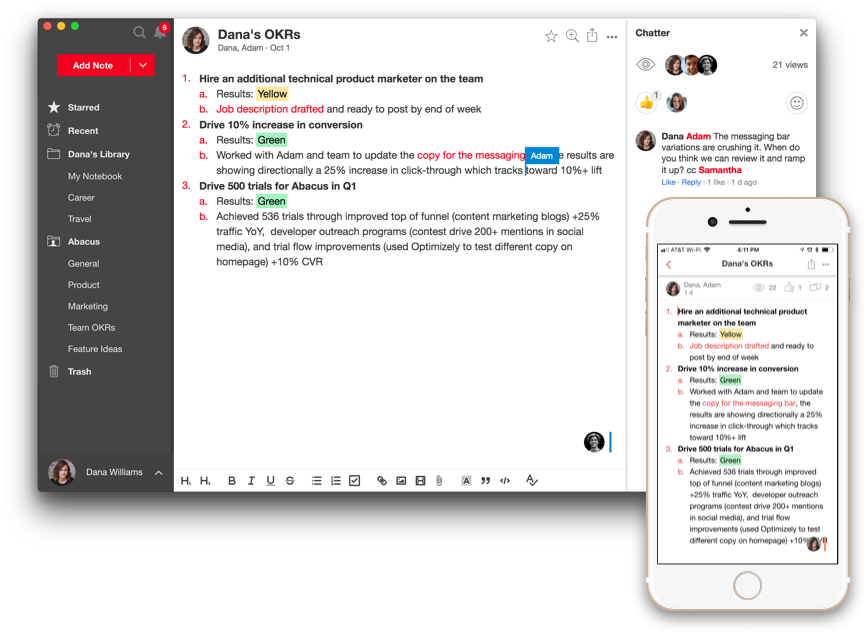
Managing meetings in Notejoy is different for three reasons:
Real-Time Collaboration - As a cloud-based solution, Notejoy allows you to share your meeting agenda in advance with internal and external collaborators. These collaborators can view, discuss, and comment on meeting agendas as well as view the latest version.
Always in Sync - Rather than managing different versions of agendas or multiple threads of conversation, Notejoy allows the entire team to always see agendas including changes and discussions at the same time.
Improved Search and Visibility - With meeting notes and discussion comments documented directly in the agenda, teams can keep details in context and maintain one system of record for everything that happened. Manage who has access to what information, and enable team members old and new to search across past and current meeting content.
Get started free with Notejoy