Tips for Setting Up an Agency Client Portal

Agencies will often set up client portals to provide their client with access to documents, deliverables, and other resources for the projects they're working on together. Rather than pushing all the materials through email, the client portal is a website that both the agency and client can login to directly to access these materials. This is particularly useful if there are documents that need to be regularly updated, sensitive materials, or large files. By having one location that is a shared resource, you can streamline communications and make sure that everyone is looking at the same resources together.
Benefits of Setting Up an Agency Client Portal
Establishing an agency client portal is a great way to set yourself apart from other services and provide an organized and professional experience. Even better, client portals can help you save time because you can provide quick access to commonly requested resources without the delay and expense of working through a representative.
What goes into a client portal
- Performance reports
- Assets
- Contracts
- Images and deliverables
- Policy documents
- and more.
What to look for in a client portal
Here are some of the factors to consider when considering what type of client portal you want to be able to set up.
Ease of use
Let's face it, everyone is looking for a tool that they can just pick up and use with minimal training. Try out the different products that are available and see whether or not they are a good fit for your needs. Is it easy to add content, search, and navigate to the resources you need? You want to avoid interfaces that feel like they will become a burdensome chore, because they're unlikely to be kept up to date. Consider this not only from the perspective of the client, but also yourself - if you are managing multiple clients in this tool, is it easy to jump between clients and keep their work straight?
Security and user management
Make sure you can set up every client and agency contact with their own account to access the client portal. This ensures that the documents stay secure, and if anyone happens to be removed, you can do so safely without compromising your client's valuable information. Make sure that the information and data is kept secure as well.
Messaging
Consider what your messaging requirements are. One of the biggest benefits of a client portal is getting away from the mess of email threads with attachments and missed replies. Does that client portal simply allow file sharing, or is there a way to add comments and send messages to documents? That can be a big plus depending on the kind of business that you're in.
Accessibility
There is increasing demand by everyone to have easy access via their mobile device to the documents and information that they need. Try out the mobile version of the client portal software options that you're evaluating, and make sure that they work out well for the type of resources and information that you're planning to share.
Get your projects off the ground faster with Notejoy
Notejoy makes it fast and easy to get your team on the same page and manage clients with its powerful and easy to use product.
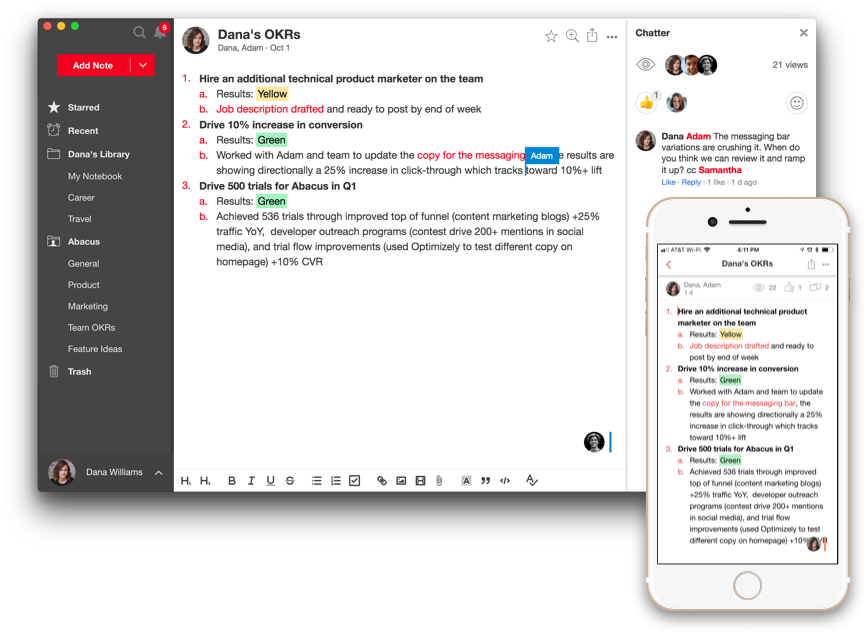
- Real-Time Collaboration - As a cloud-based solution, Notejoy allows you to share your goals with internal and external collaborators. Leverage Notejoy not just for internal policies and wikis, but also for sharing information with clients.
- Always in Sync - Rather than managing different versions of agendas or multiple threads of conversation, Notejoy allows the entire team to always see agendas including changes and discussions at the same time.
- Keep Documents in One Searchable Place - have one place to keep track of and maintain one system of record for your team's plans and documents. Manage who has access to what information, and enable team members old and new to search across past and current goals.
Get started with Notejoy for free