Highlight Comments
Today we launched one of our most requested features: the ability to create a comment associated with specific text within a note. We call these highlight comments. We've worked hard to make this as elegant of an experience as the rest of Notejoy.
To take advantage of highlight comments, select some text in the editor, press the comment icon that shows up, and type your comment. Note authors will receive a notification and all note viewers will then be able to click on your highlight to view the associated comment in Chatter.
As part of this release, we are also introducing archived comments to enable you to archive a comment you've dealt with. This will ensure the comment's associated text is no longer highlighted within the editor as well as hide the comment within Chatter. To archive a comment, hover over the comment in Chatter, click the dots, and press Archive.
Keep your feedback coming as we're eager to make Notejoy the most productive way to collaborate with your team!
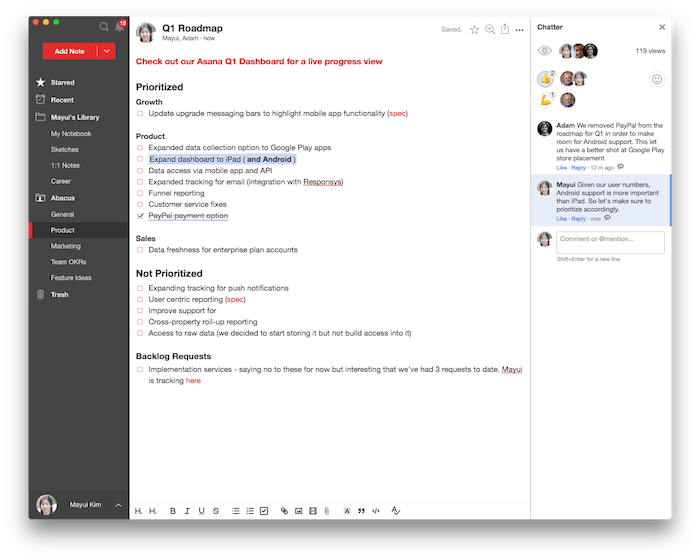
To take advantage of highlight comments, select some text in the editor, press the comment icon that shows up, and type your comment. Note authors will receive a notification and all note viewers will then be able to click on your highlight to view the associated comment in Chatter.
As part of this release, we are also introducing archived comments to enable you to archive a comment you've dealt with. This will ensure the comment's associated text is no longer highlighted within the editor as well as hide the comment within Chatter. To archive a comment, hover over the comment in Chatter, click the dots, and press Archive.
Keep your feedback coming as we're eager to make Notejoy the most productive way to collaborate with your team!
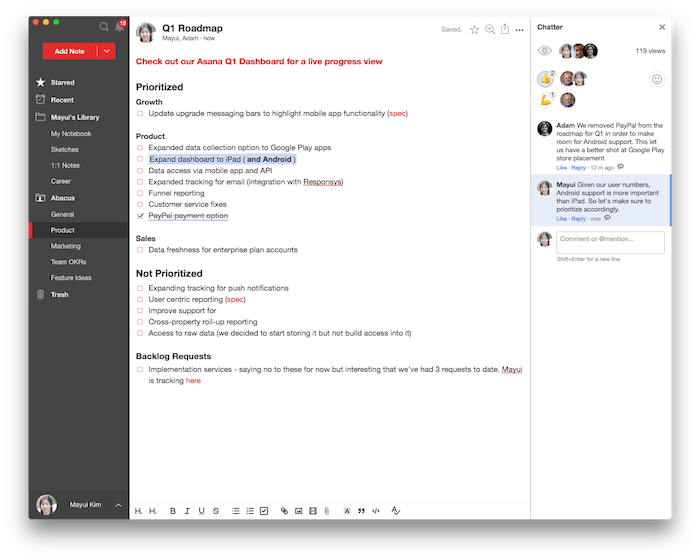
More Releases
Notejoy Web Clipper v2.1.1
Aug 06, 2025
Notejoy Web Clipper: Remember Clip Type
Jul 31, 2025
Notejoy Web Clipper v2
Jul 18, 2025
Email Receipts
Jul 17, 2025