Drag/Drop and Copy/Paste Images
We've made adding images to notes even faster! Just drag an image from your desktop on top of the editor or copy/paste an image into the editor from any application, including your browser, desktop, Finder, a screenshot, iMessage, and more. It'll then be instantly added to the note and uploaded.
Just another way we save you clicks and make it faster than ever to capture your ideas.
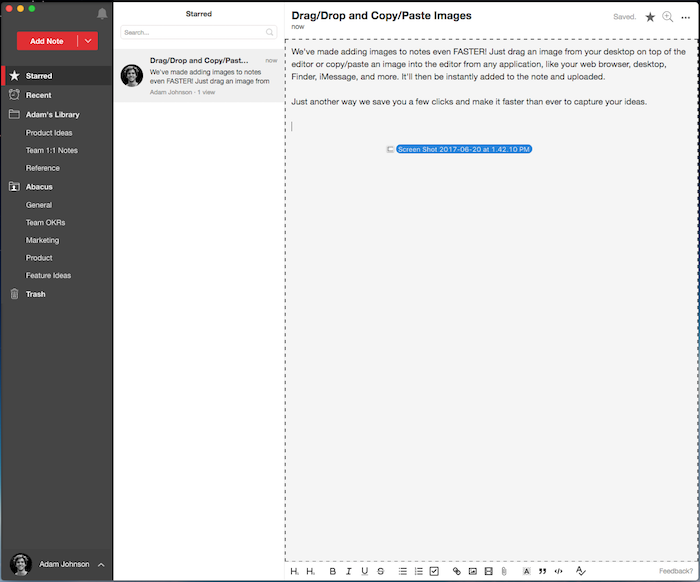
Just another way we save you clicks and make it faster than ever to capture your ideas.
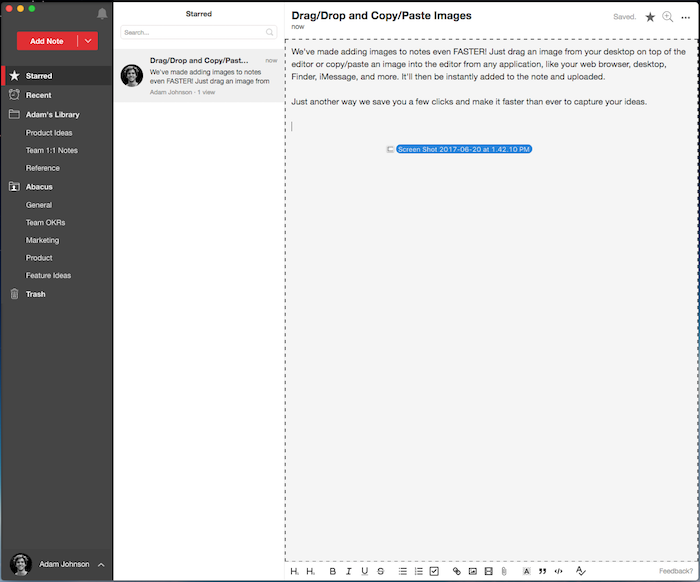
More Releases
Notejoy Web Clipper v2.1.1
Aug 05, 2025
Notejoy Web Clipper: Remember Clip Type
Jul 30, 2025
Notejoy Web Clipper v2
Jul 18, 2025
Email Receipts
Jul 16, 2025