Import Documents
Notejoy now makes it easier than ever to bring your existing documents over to Notejoy with it's latest Import Documents functionality. Import Documents allows you to import a set of documents in bulk, create individual notes for each document with the document attached.
This works great for uploading Microsoft Word, Excel, Powerpoint, and PDFs. It also allows you to easily attach any Google Docs, Sheets, or Slides, not to mention allowing you to upload and store really any file type at all.
To get started, click the Add Note drop-down and select Import Documents. Then either drag files in or click the Google Drive icon to pick from Google.
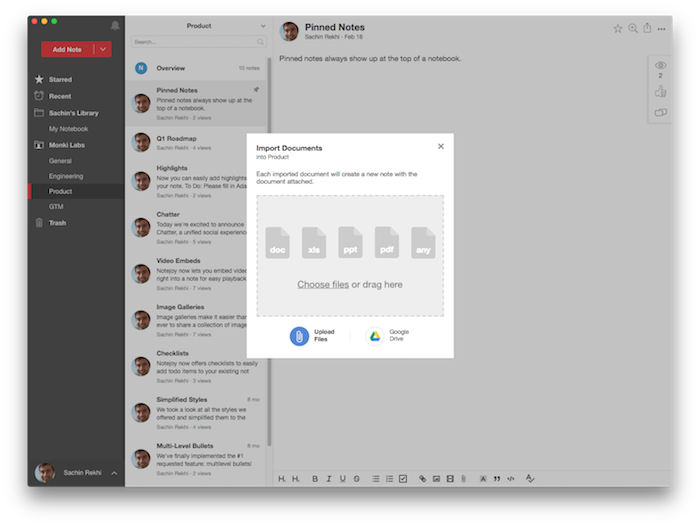
This works great for uploading Microsoft Word, Excel, Powerpoint, and PDFs. It also allows you to easily attach any Google Docs, Sheets, or Slides, not to mention allowing you to upload and store really any file type at all.
To get started, click the Add Note drop-down and select Import Documents. Then either drag files in or click the Google Drive icon to pick from Google.
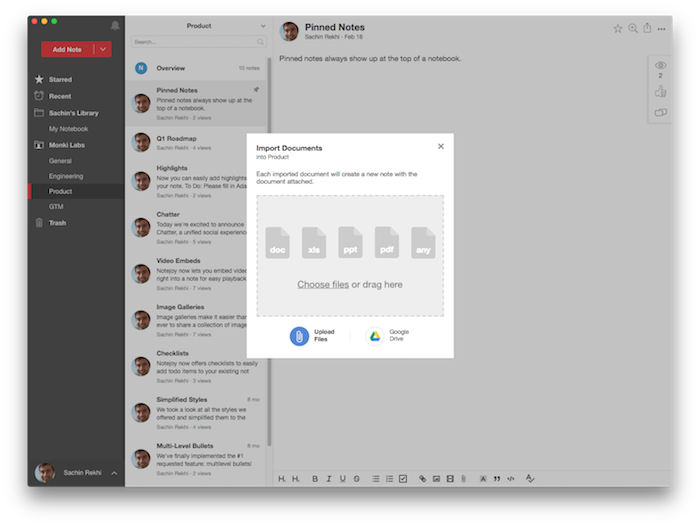
More Releases
Notejoy Web Clipper v2.1.1
Aug 05, 2025
Notejoy Web Clipper: Remember Clip Type
Jul 30, 2025
Notejoy Web Clipper v2
Jul 18, 2025
Email Receipts
Jul 16, 2025