Upload Documents
We know that in every team there are a variety of document types that you use every day to collaborate and get your job done. That's why we are excited today to announce the ability to upload and store documents in Notejoy.
You can now easily upload documents into a note simply by clicking the paperclip at the bottom of note. You'll then be able to click into the document to get a fully-functional full-screen preview of the document and ultimately download the file if you need to. The full-screen document viewer works great with all Microsoft Office documents (Word, Excel, Powerpoint files) as well as PDFs. But feel free to store any file type for easy retrieval.
This is just another way that Notejoy gives you a single place to point your team to for a project, making it easier than ever to collect and collaborate on everything related to a project.
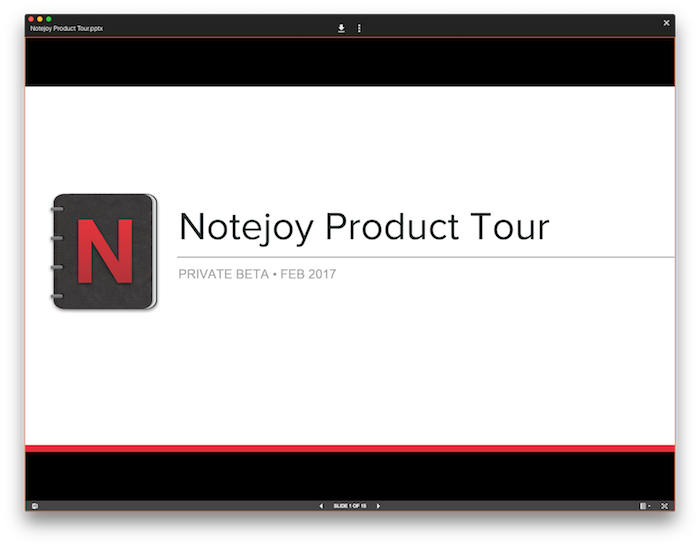
You can now easily upload documents into a note simply by clicking the paperclip at the bottom of note. You'll then be able to click into the document to get a fully-functional full-screen preview of the document and ultimately download the file if you need to. The full-screen document viewer works great with all Microsoft Office documents (Word, Excel, Powerpoint files) as well as PDFs. But feel free to store any file type for easy retrieval.
This is just another way that Notejoy gives you a single place to point your team to for a project, making it easier than ever to collect and collaborate on everything related to a project.
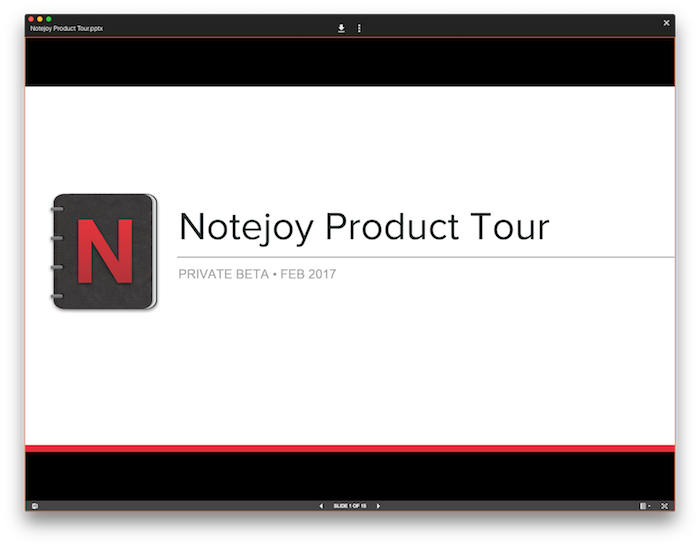
More Releases
Notejoy Web Clipper v2.1.1
Aug 05, 2025
Notejoy Web Clipper: Remember Clip Type
Jul 30, 2025
Notejoy Web Clipper v2
Jul 18, 2025
Email Receipts
Jul 16, 2025