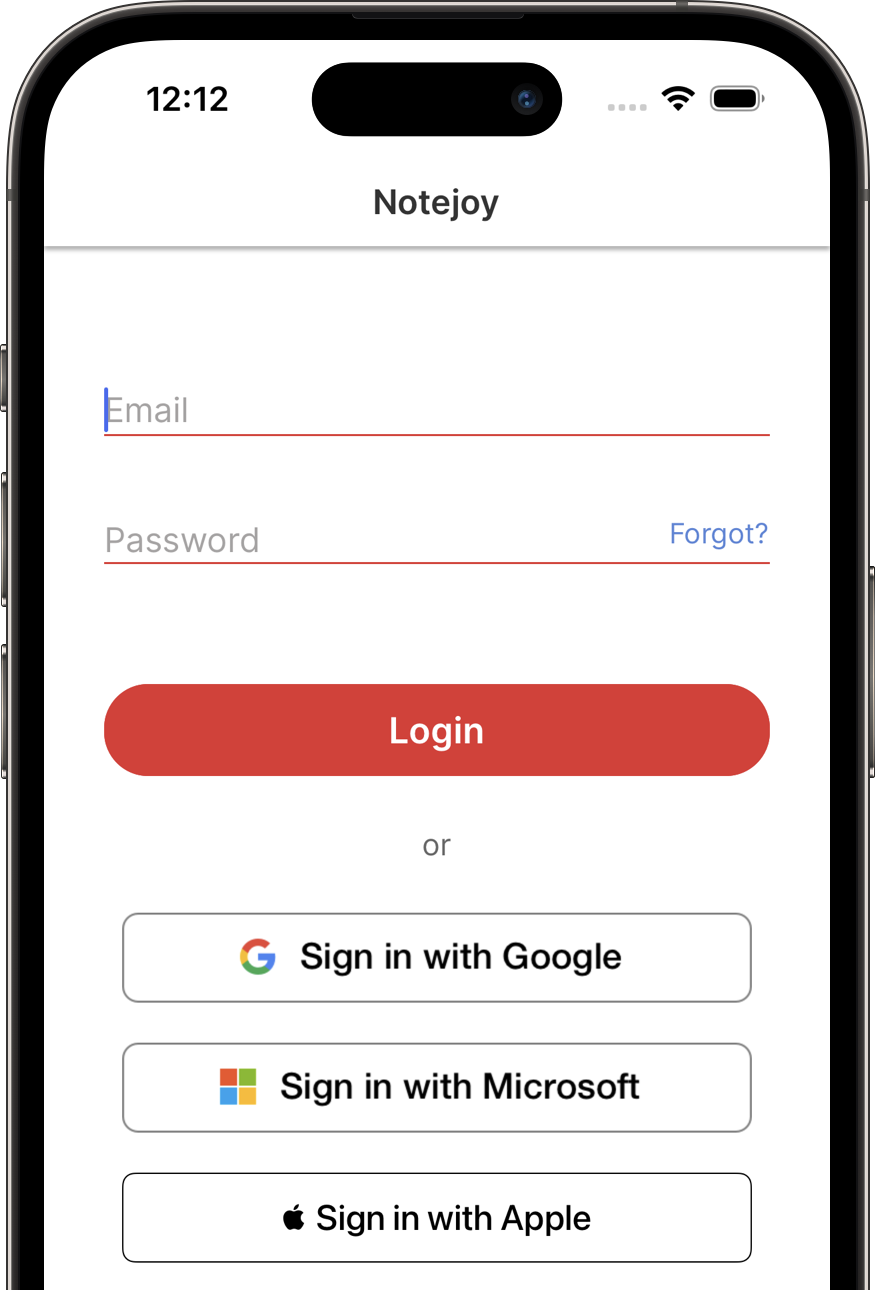Today we are excited to launch Notejoy for iOS v3.3. This release continues our effort to bring more of our desktop features to mobile, including:
Create note links
You can now type [[ to create a note link. You'll be shown an auto-complete to find the existing note you'd like to link to as well as have the ability to create a brand new note. And since these are bi-directional links, once you visit the linked note, you'll see a backlink back to each of the notes that links to this note at the bottom of the note.
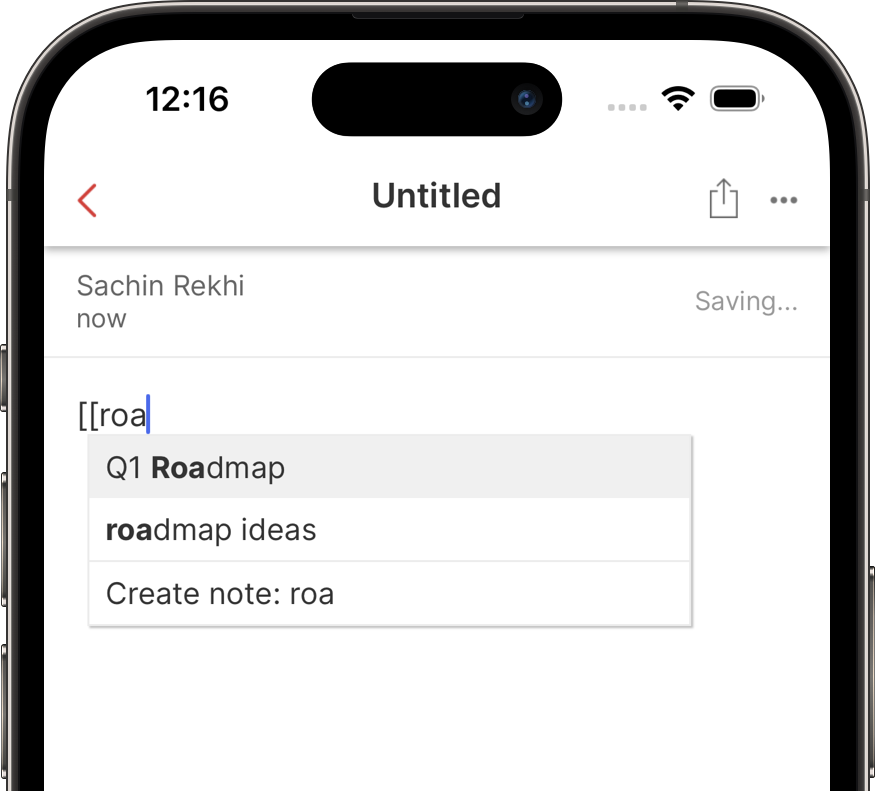
Move bullets, lists, and tasks up & down
We've added up and down arrows in the command bar that show up whenever your cursor is on a bullet, list, or task to allow you to quickly move that item up and down the list. This makes it ever easier to re-order your lists just the way you like.
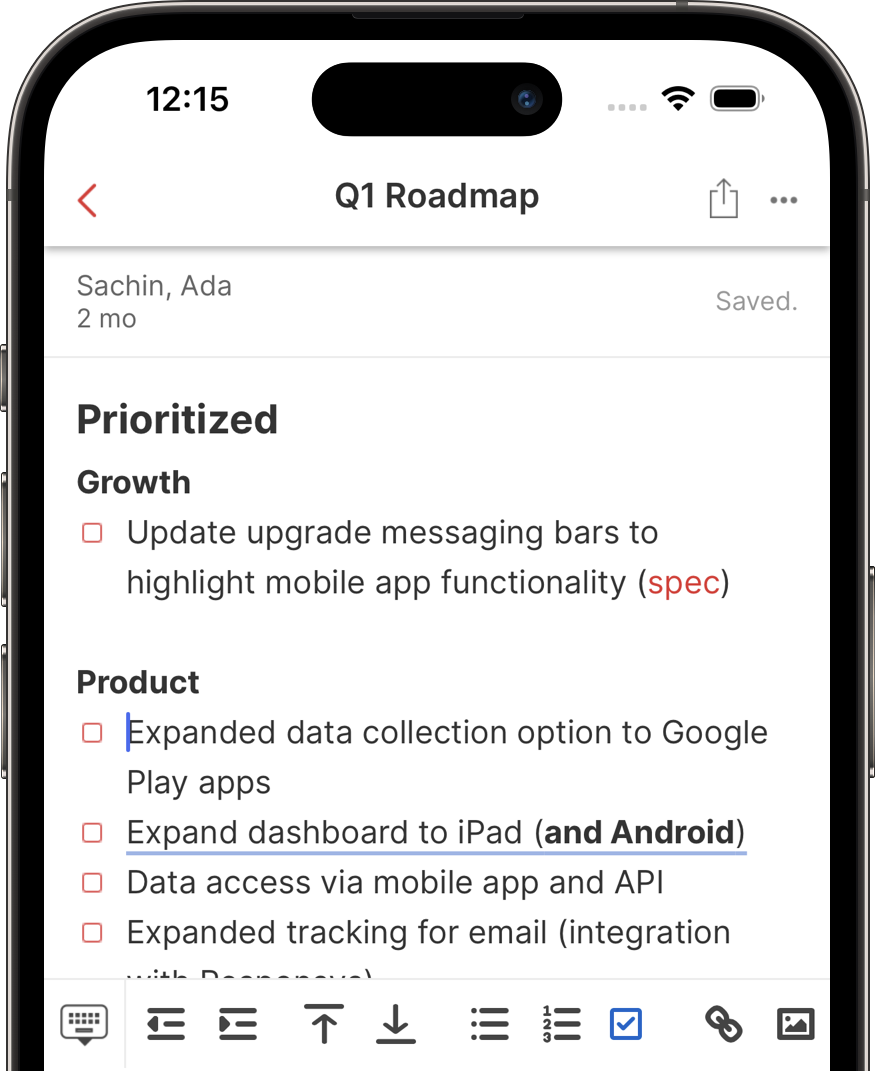
Mention @everyone in comments
You can now use @everyone in comments to mention everyone in the library to quickly bring a note to everyone's attention.
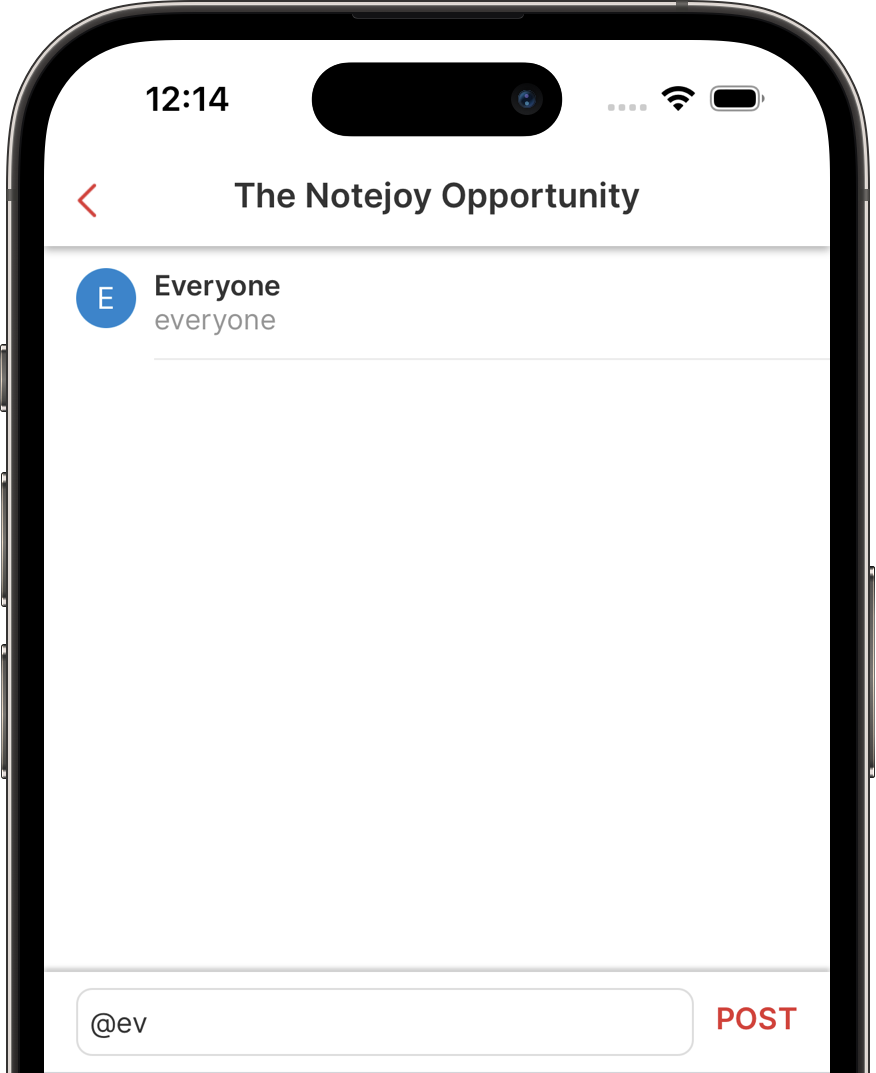
Login with Microsoft
You can now signup and login with your existing Microsoft account, adding to our existing support for Google and Apple login.