Change Google Drive Account
You can now easily change the Google Drive account that you have linked to Notejoy. This enables you to attach documents, import notes, and export notes from multiple Google Drive accounts, including both personal and professional accounts.
To change your account, just press the change button in the Add Documents dialog next to where you see your current Google Drive account's email listed. You'll see a similar option when importing and exporting notes from Google Drive.
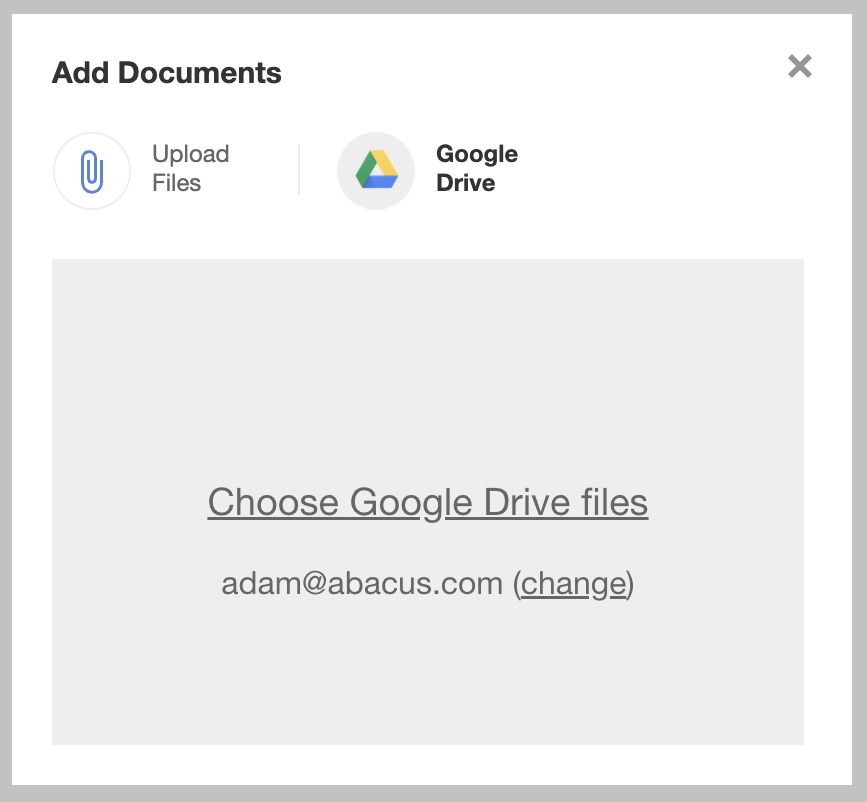
More Releases
Notejoy Web Clipper v2.1.1
Aug 05, 2025
Notejoy Web Clipper: Remember Clip Type
Jul 30, 2025
Notejoy Web Clipper v2
Jul 18, 2025
Email Receipts
Jul 16, 2025