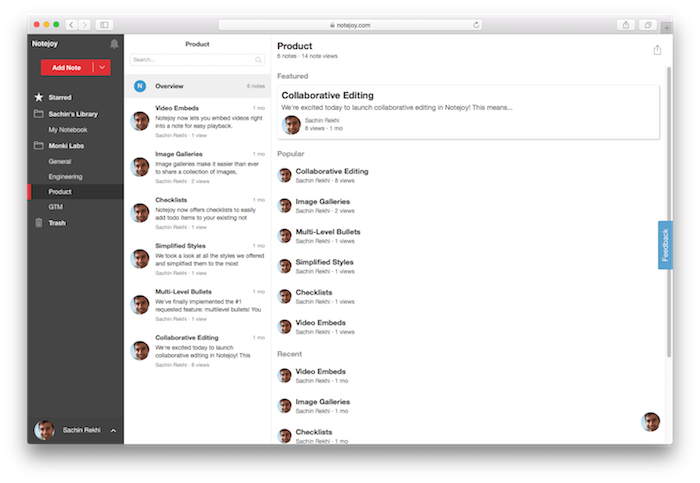We've decided to remove notebook overviews as we've regularly heard from our users that they were not adding significant value and that they would prefer to be directly taken to the first note in a notebook.
Now when you view a notebook, you'll immediately be taken to the most recently modified note. You can of course change the default sort within the notebook and then will be instead taken to the first note in the notebook based on your sort option.
Notejoy also allows you to pin a note to the top of a notebook. Just right-click a note in the note list and select Pin. This note will then be pinned to the top of a notebook and become the first note that you see when you view the notebook. Now with bi-directional links, it's super easy to create an index note that points to the most relevant notes in a notebook and pin it to the top of the notebook. This is especially helpful in team notebooks to curate the most important content for viewers and make Notejoy act more like a traditional wiki.