Today we are excited to launch bi-directional linking in Notejoy, introducing a more organic way to organize notes and discover relationships between them. When combined with our fantastic support for notebooks and tags, Notejoy now supports all three popular ways of organizing notes, giving you the power and flexibility to organize the way you think in a fast and focused notes app.
Bi-directional links
So what is a bi-directional link? The best way to explain bi-directional links is in contrast to traditional hyperlinks. Traditional links allow you to link from one page to another, but the page being linked to has no idea anyone is linking to it. It's a one-way pointer. In contrast, bi-directional links establish a two-way connection between pages. This enables you to browse in either direction: follow a link to its destination, but then also browse backlinks, which are all the pages that link to the current page.
When it comes to note taking, this is especially helpful because it helps you to discover relationships between ideas and concepts far more organically. You don't have to up-front organize all related content within a notebook or with a tag. You can instead simply capture content, link to topics and concepts, and then browse all the relationships you've built over time across your ideas.
Not only is it helpful for personal knowledge management, but equally helpful for team collaboration. By being able to browse a note's backlinks, you can effortlessly discover highly related project information, all without running a search or someone painstakingly curating content.
Create note links
Creating note links in Notejoy is super quick. Just type [[ and you'll begin searching for the note you'd like to link to. Once you've found it, just hit enter and it'll automatically be converted to a note link.

You can also create a brand new note this way as well. Simply type [[ followed by the title you'd like to give the note, and then hit Create note from the auto-complete. A new note will be created in the current notebook with the link's title.
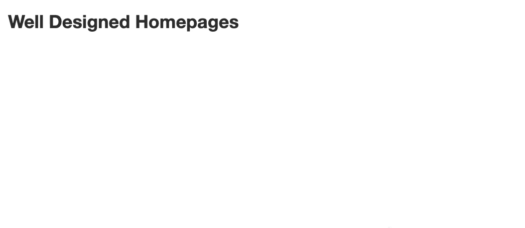
What's great is these note links are automatically kept up-to-date. So if you rename a note, all note links will also be updated to reflect the new title.
Browse backlinks
At the bottom of a note, you'll now see a Backlinks section that allows you to browse all the notes that link to it. You'll see each note's title along with a snippet showing exactly where in the note the note link exists. You can now effortlessly browse all the backlinks of a note to discover highly relevant related information.
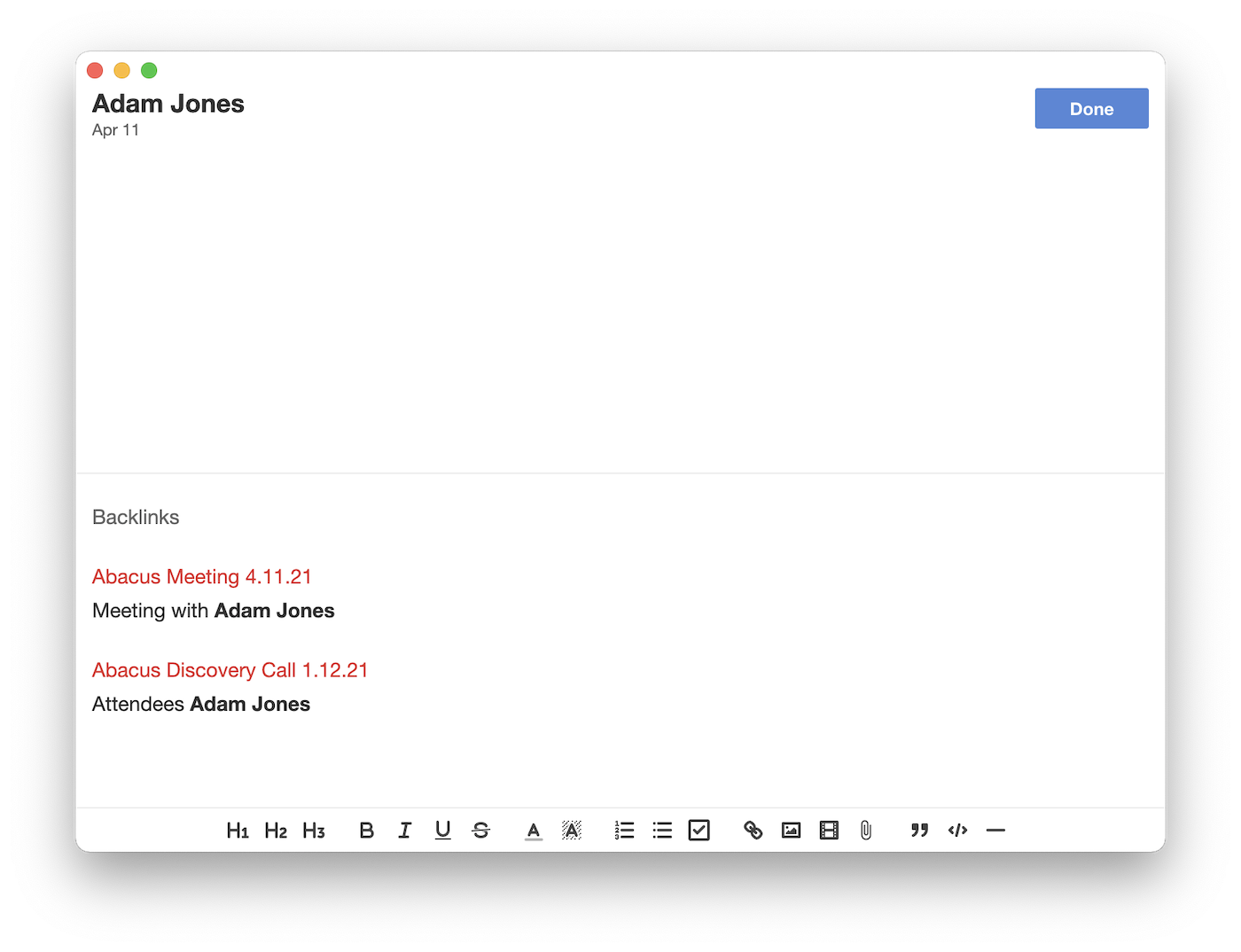
In addition to our web and desktop apps, you'll similarly see the same backlinks section when browsing notes on iOS or Android.
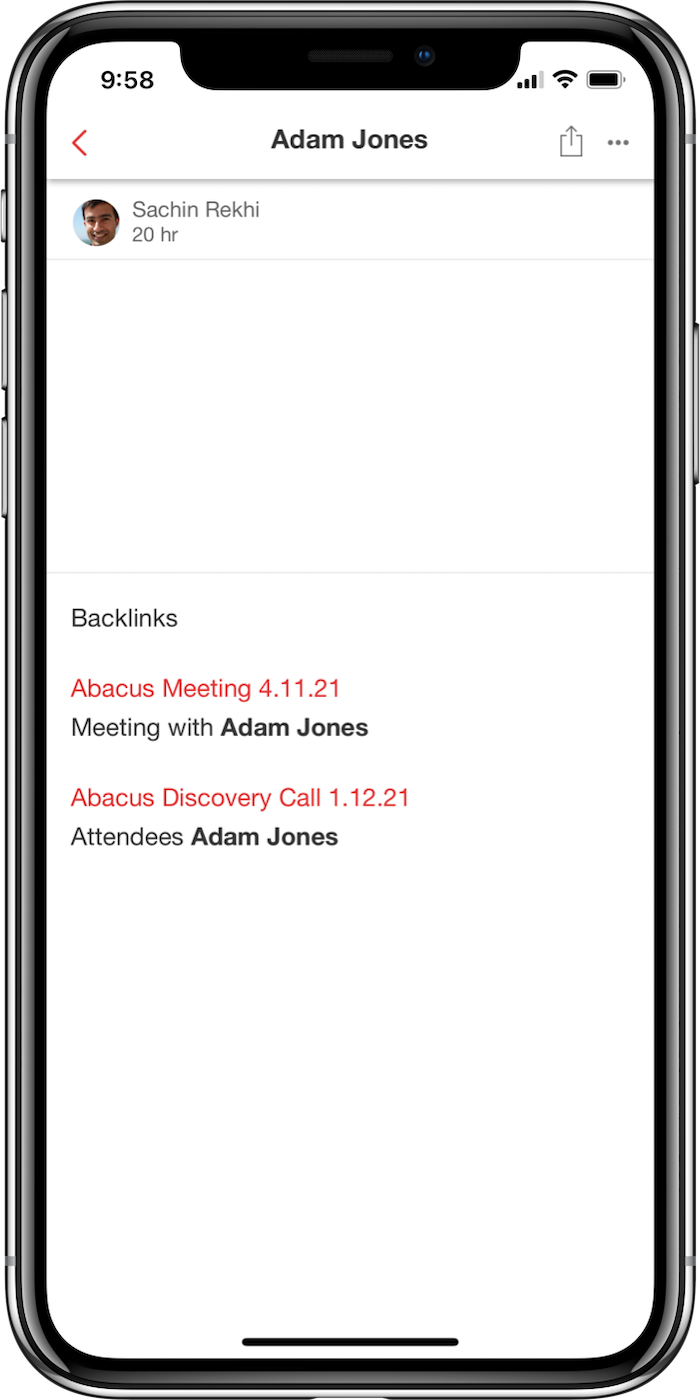
So many possibilities
When you start using bi-directional links, your inclination will undoubtedly be to use them the same way you use traditional links: simply linking to notes that are relevant to the current note. This is great and already creates value for you. But what you'll realize over time is bi-directional linking introduces a whole new set of possibilities beyond this. Let's talk about three ways I use bi-directional links to help introduce the new opportunities.
Personal CRM
I create a note link for every person or company that I mention in a note, even if I don't already have a note for it. This enables Notejoy to seamlessly act as a light-weight personal CRM for the people and companies I care about. Even if I never add specific content to a person note, simply seeing all the backlinks to that note enables me to see every recent interaction or mention of a person, which ends up being incredibly powerful.
Index notes
I create a notebook for every project I work on. Over time the notebook ends up with tens if not hundreds of project-related notes. To create some organization within the notebook, I love creating an index note, which links to the most important notes and explains why they are critical. I then pin this note in the notebook, so it's the first note I see in the notebook and it then becomes a fast way to navigate the notebook. This is especially useful in team notebooks, since it makes it easy for newcomers to quickly find relevant information in the notebook. As they explore content, discovering the backlinks to the index note note only helps them navigate amongst the notes but also find other highly relevant project information. This has completely replaced the need for a separate wiki on our teams.
Project names
Every company I've worked at has internal code names for projects. For example, when I was working at LinkedIn building Sales Navigator, we called it Project Lighthouse. I now link every project name with bi-directional links in Notejoy. This makes it far quicker for anyone to organically find all related information to the project as well as learn more about the project when they first come across it, all without the hassle of having to curate content in the first place.
Notejoy's difference
Bi-directional linking is not a new concept and Notejoy is far from the first notes app to introduce it. But you'll find several key advantages of bi-directional linking in Notejoy:
- Notejoy gives you the flexibility to combine bi-directional links with notebooks and tags. While bi-directional linking is great, we've found combining it with these additional organization methods unlocks even more possibilities.
- Notejoy brings bi-directional linking to a fast and focused notes app. In implementing bi-directional links, we've continued our focus on performance and simplicity as we introduce powerful new capabilities.
- Notejoy's fantastic collaboration capabilities takes the power of bi-directional links beyond personal productivity to team collaboration, helping you discover relationships across your team's collective wisdom.
- Notejoy works everywhere you work, with fantastic apps for Mac, Windows, iOS, and Android, as well as deep integrations into the rest of your productivity stack, including Slack, Google Docs, Microsoft Office, Gmail, Trello, and more.