Undo Markdown Completions
Notejoy users love that they can use markdown in the editor to quickly apply styles to text.
But occasionally you don't actually intend to apply the style but would prefer to keep the text unformatted. Notejoy has now made it easier to handle these cases. If the style gets applied and that wasn't your intention, just undo the operation and Notejoy will convert the text back to its unformatted version. You can undo by pressing Cmd+Z (Mac) or Ctrl+Z (Windows) or by clicking undo from the Edit menu.
More Releases
Notejoy Web Clipper v2.1.1
Aug 05, 2025
Notejoy Web Clipper: Remember Clip Type
Jul 30, 2025
Notejoy Web Clipper v2
Jul 18, 2025
Email Receipts
Jul 16, 2025