Tags Autocomplete
Notejoy now features a tags autocomplete, speeding up adding tags in a note and helping to avoid duplicate tags.
Just type # following by the first few characters of your tag name and Notejoy will start showing tag suggestions. You can use the up and down arrows to pick a specific tag and then press enter to apply it. Not interested in adding a tag? Just press escape to hide the autocomplete.
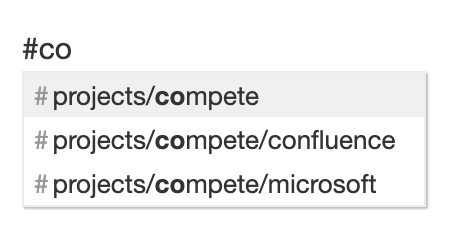
More Releases
Notejoy Web Clipper v2.1.1
Aug 05, 2025
Notejoy Web Clipper: Remember Clip Type
Jul 30, 2025
Notejoy Web Clipper v2
Jul 18, 2025
Email Receipts
Jul 16, 2025