Rename Tag
You can now easily rename a tag just by right-clicking on it in the sidebar and selecting Rename. This will automatically find all occurrences of the tag in your notes and update them instantly.
You can also use this to move nested tags to other parent tags by changing the parent tag before the slash. Or remove a parent tag altogether to make a nested tag into a top-level tag.
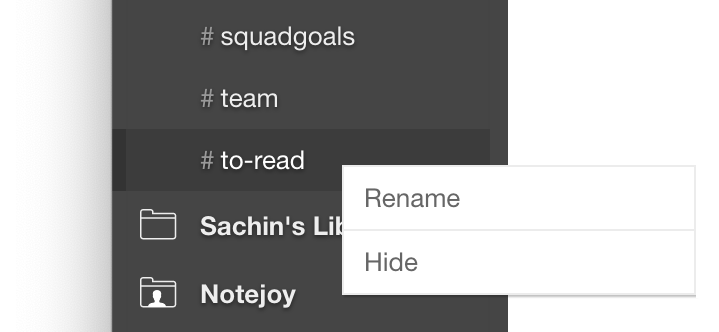
More Releases
Notejoy Web Clipper v2.1.1
Aug 05, 2025
Notejoy Web Clipper: Remember Clip Type
Jul 30, 2025
Notejoy Web Clipper v2
Jul 18, 2025
Email Receipts
Jul 16, 2025