Notejoy now integrates with your favorite audio recording app to allow you to easily record audio and save it directly to Notejoy.
To record audio and save it to Notejoy:
- Record audio using your favorite audio recording app
- Email the recording directly from the audio app to save@to.notejoy.com
- After a few minutes, you'll find your recorded audio saved to a new note at the top of your Recent view in Notejoy
Note: The email address you send the recording from must be registered with Notejoy. You can register additional emails here.
Notejoy integrates with any audio recording app that supports directly emailing the recording. But we recommend the following great audio apps that we personally love to use:
Rev Voice Recorder (iOS + Android / Free)
Rev offers a fantastic free voice recorder for both iOS and Android. Easily record audio and even transcribe it. Then save it in Notejoy.
Download Rev Voice Recorder: iOS, Android
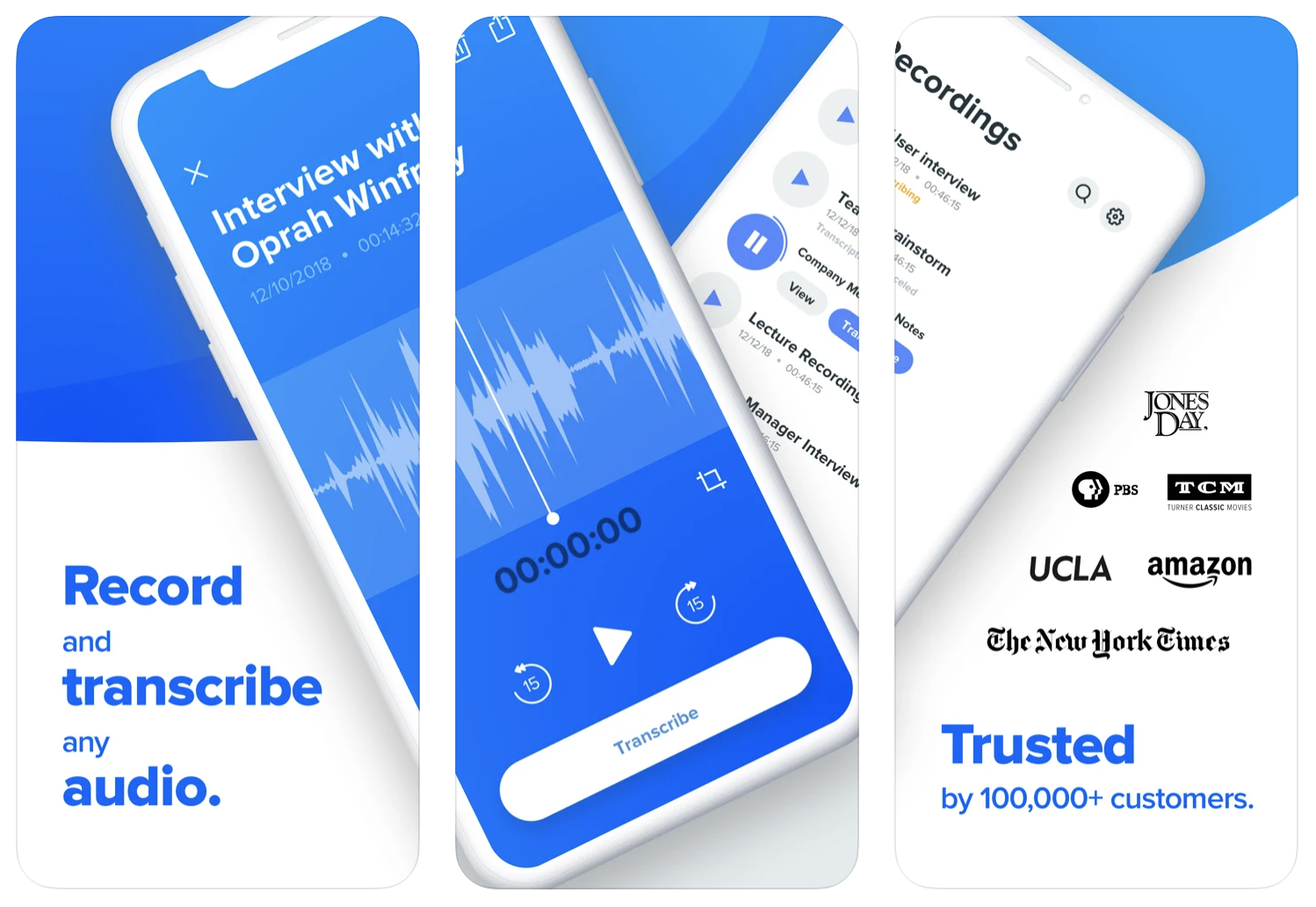
Apple Voice Memos (iOS / Free)
If you have an iPhone or iPad, you can use the super simple built-in Voice Memos app to record audio, edit it, and save it in Notejoy.
