Nested Tags
Today we are excited to launch nested tags, allowing you to easily build a hierarchy of tags to organize your notes.
To create a nested tag, just add a forward slash separating the child tag in your hashtag. For example, #projects/compete will create a "compete" nested tag underneath "projects". You can create a hierarchy of nested tags as deep as you need to organize your notes.
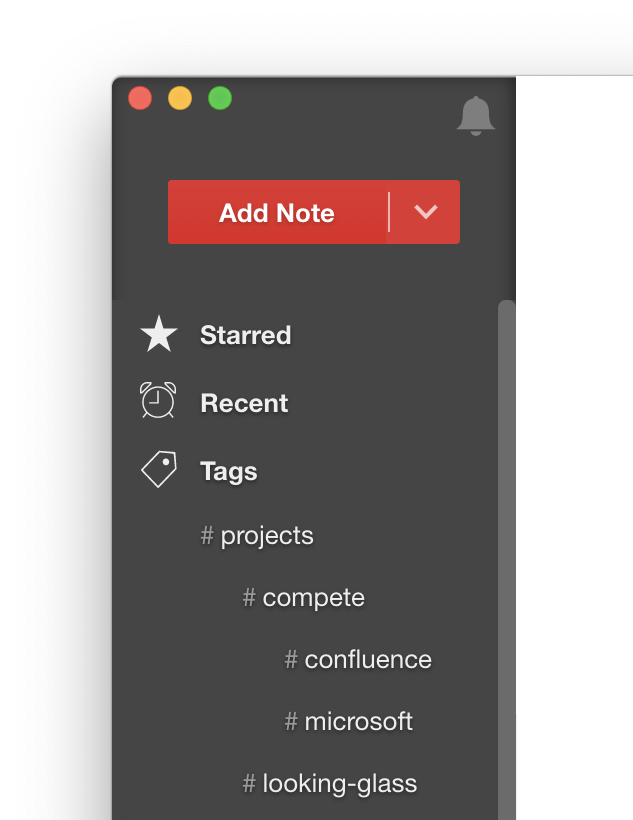
If you haven't previously used a parent tag, Notejoy will automatically add the parent tag for you.
As a reminder, to add a tag simply include a hashtag anywhere in a note's title or body.
More Releases
Notejoy Web Clipper v2.1.1
Aug 05, 2025
Notejoy Web Clipper: Remember Clip Type
Jul 30, 2025
Notejoy Web Clipper v2
Jul 18, 2025
Email Receipts
Jul 16, 2025