Hide Tags
We now allow you to hide individual tags that are not relevant to you. This is a faster way to get rid of a tag compared to removing the tag from each note.
To hide a tag, just right-click on it in the sidebar and select Hide.
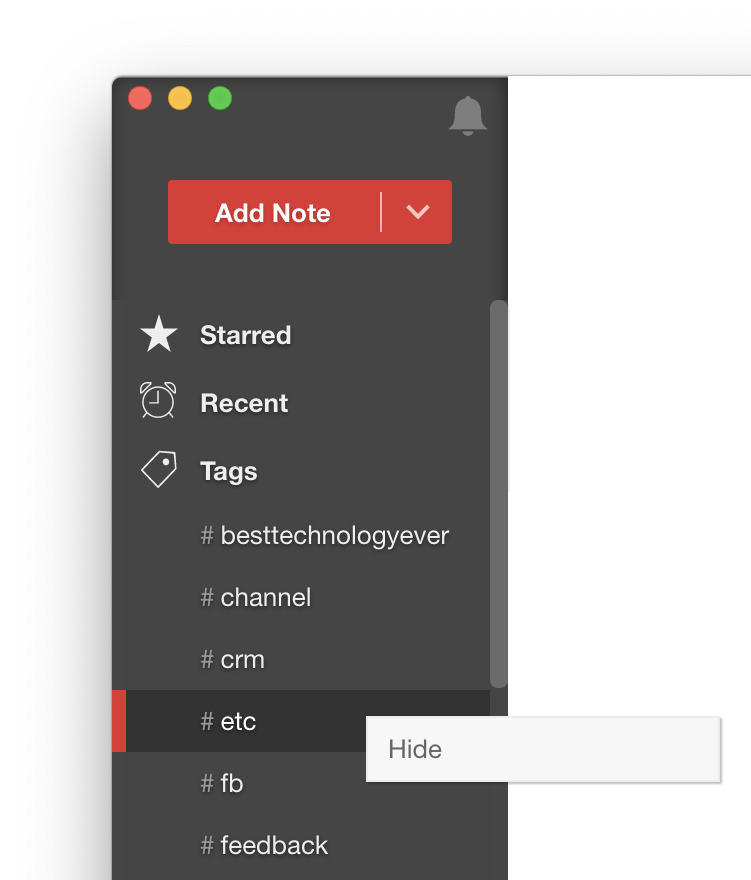
And if you ever need to bring the tag back, you can do so from Tag Settings.
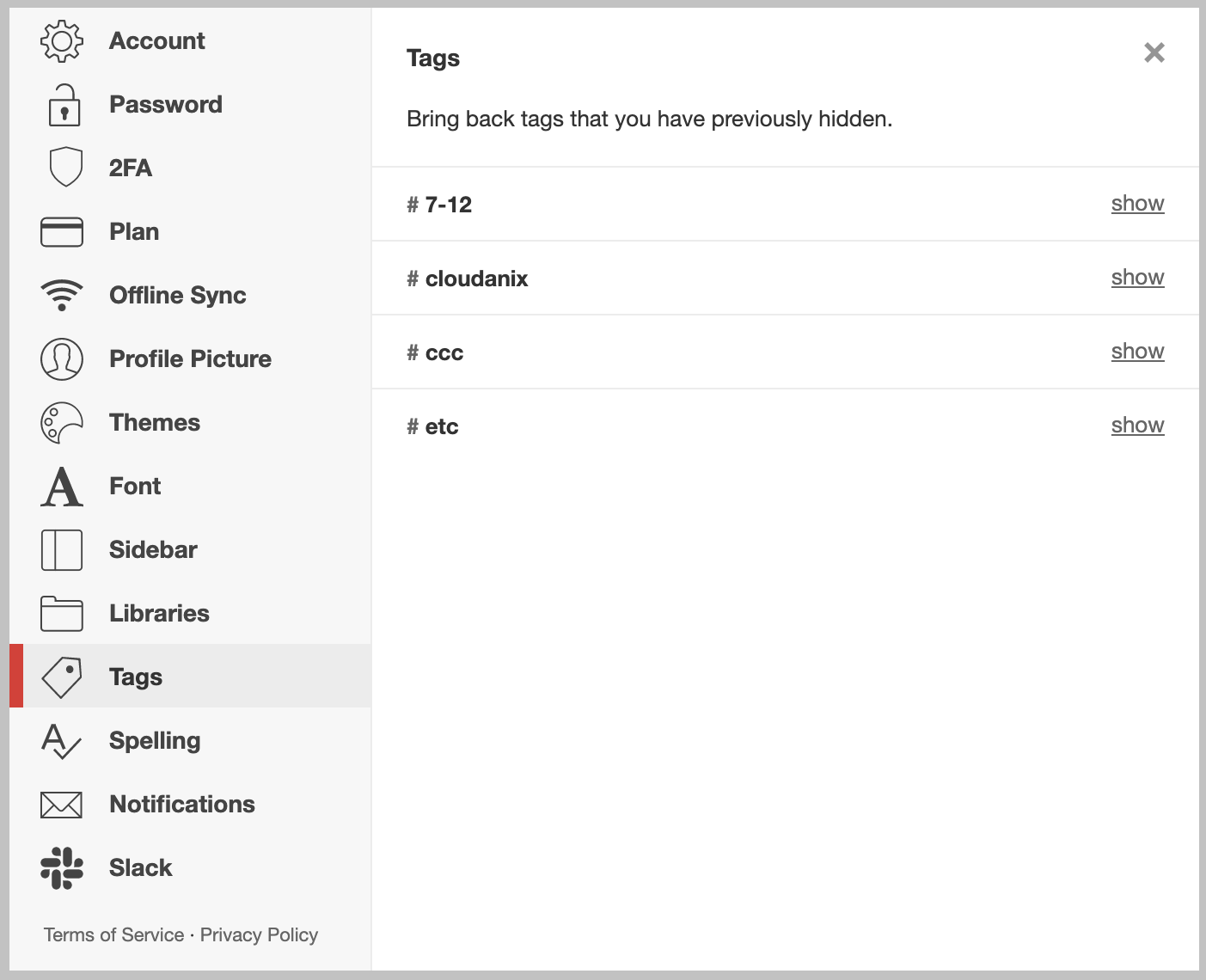
More Releases
Notejoy Web Clipper v2.1.1
Aug 05, 2025
Notejoy Web Clipper: Remember Clip Type
Jul 30, 2025
Notejoy Web Clipper v2
Jul 18, 2025
Email Receipts
Jul 16, 2025