Hide Sidebar Items
We've made it even easier to hide sidebar items you aren't using: just right-click them and select hide.
You can hide Starred, Recent, Tags, and Trash this way. And if you ever need to, you can always bring them back from Sidebar Settings.
Since we also allow you to archive libraries to remove them from your sidebar, you have full control over exactly what shows up in your sidebar.
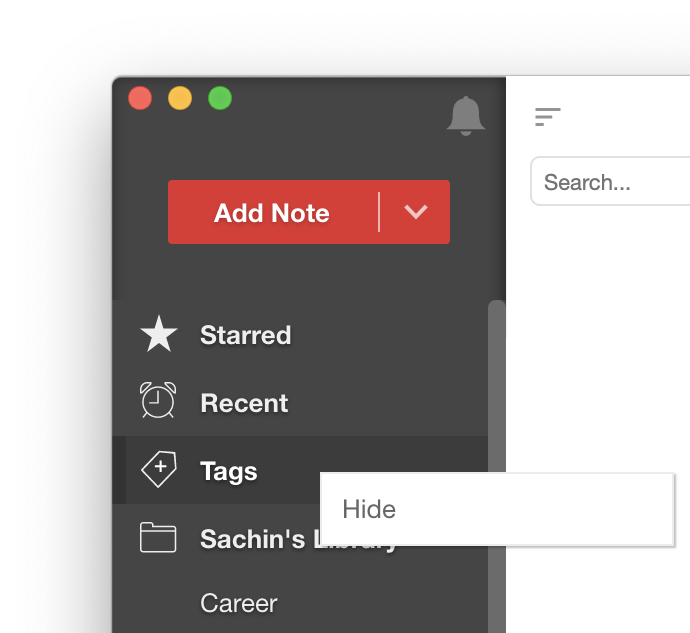
More Releases
Notejoy Web Clipper v2.1.1
Aug 06, 2025
Notejoy Web Clipper: Remember Clip Type
Jul 30, 2025
Notejoy Web Clipper v2
Jul 18, 2025
Email Receipts
Jul 16, 2025