Highlight and Archive Keyboard Shortcuts
We now offer keyboard shortcuts for highlighting text and archiving notes.
To highlight text, you can use Cmd+Y (Mac) or Ctrl+Y (Windows) to apply a highlight on the currently selected text. Notejoy will automatically remember the last highlight color you picked in the styling bar and apply that.
To archive a note, just hit @ and you'll be prompted to archive the currently selected note.
You can always find all available keyboard shortcuts by pressing ?.
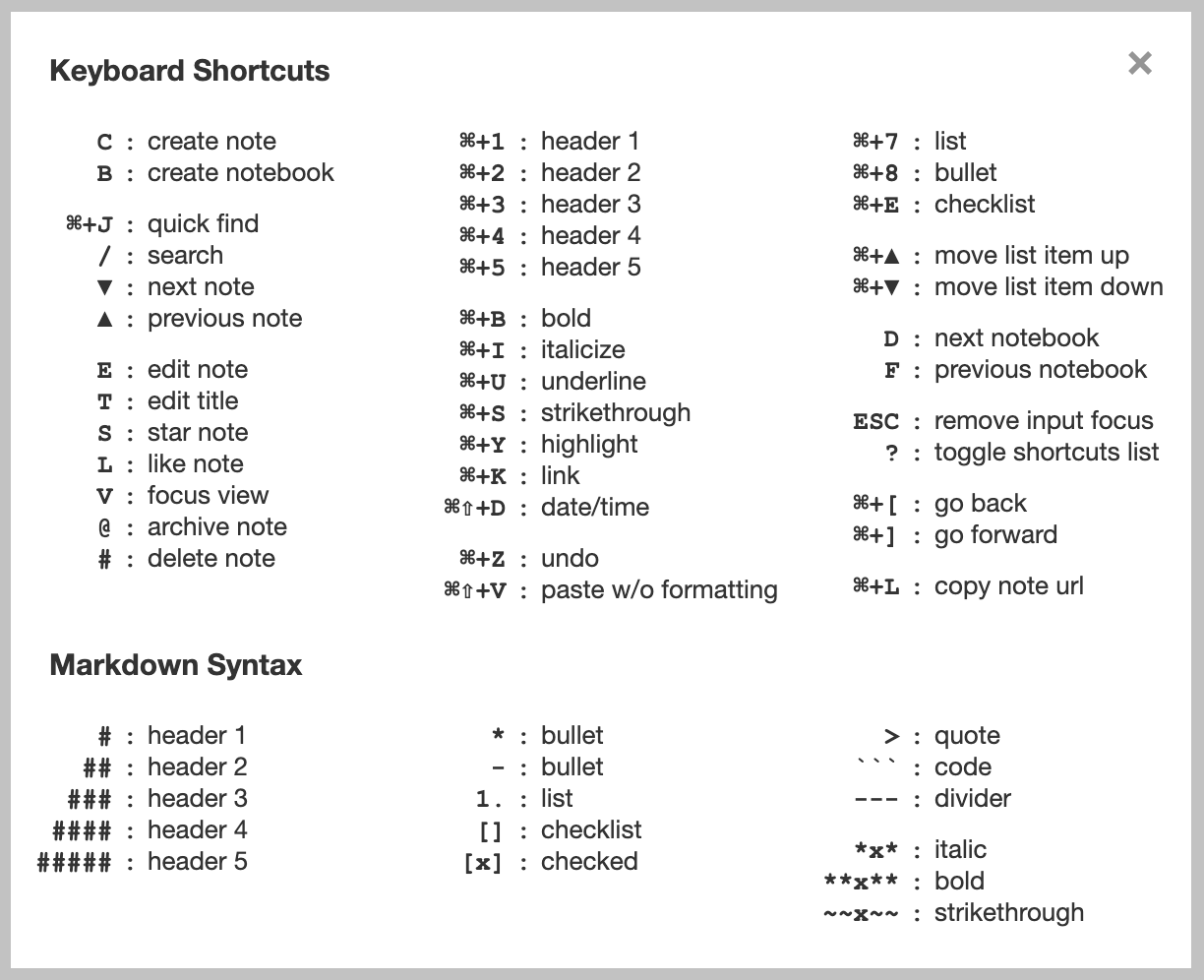
More Releases
Notejoy Web Clipper v2.1.1
Aug 05, 2025
Notejoy Web Clipper: Remember Clip Type
Jul 30, 2025
Notejoy Web Clipper v2
Jul 18, 2025
Email Receipts
Jul 16, 2025