Today we are excited to launch a redesigned word count, updated based on your feedback. Notejoy now shows the current note's word count in real-time as you type in the editor. You'll find it shows up in the bottom right corner after you click into the editor.
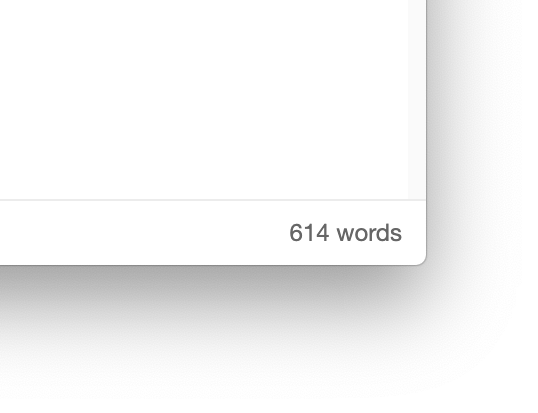
You can now also see the word count of selected text. Just select it in the editor and the word count will automatically update to show you the word count of just your selected text.
If you click on the word count, you'll get a menu that shows you the character count as well. You can click on the character count to instead see that in the bottom right corner.
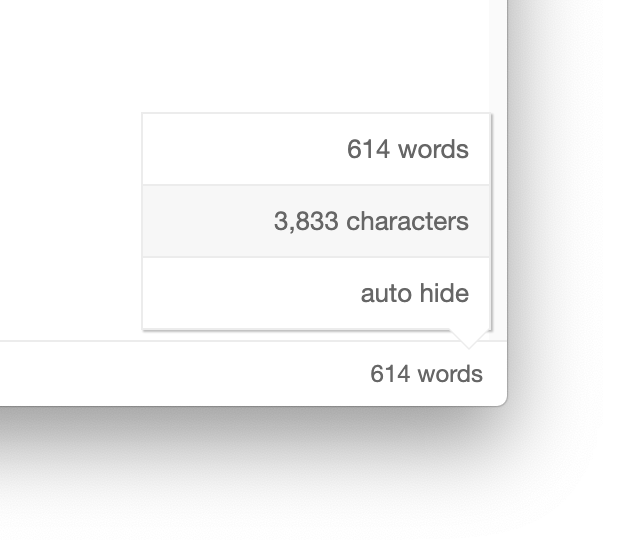
Don't want to see word count? Just select auto hide from the menu and then you'll only see it if you hover over the bottom right corner in the future.