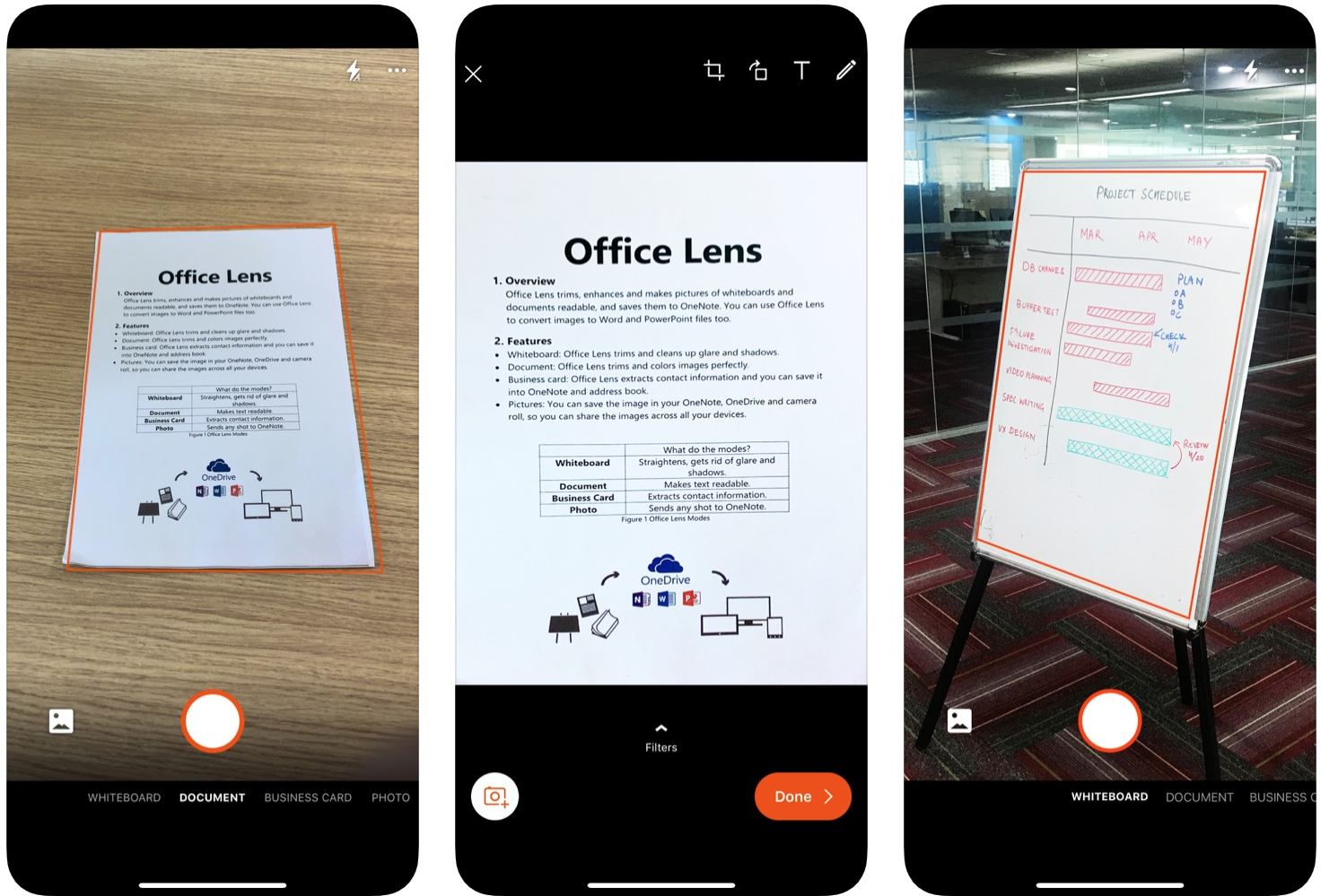Notejoy integrates with your favorite scanner app to allow you to easily scan a document with your phone's camera and save it directly to Notejoy.
To scan documents to Notejoy:
- Scan the document using your favorite scanner app
- Email the document directly from the scanner app to save@to.notejoy.com
- After a few moments, you'll find the scanned document saved to a new note at the top of your Recent view in Notejoy
Note: The email address you send the document from must be registered with Notejoy. You can register additional emails here.
Notejoy integrates with any scanner app that supports directly emailing the scanned document. But we recommend the following great scanner apps that we personally love to use:
Scannable (iOS / Free)
Scannable is a free document scanning app from Evernote available on iOS.
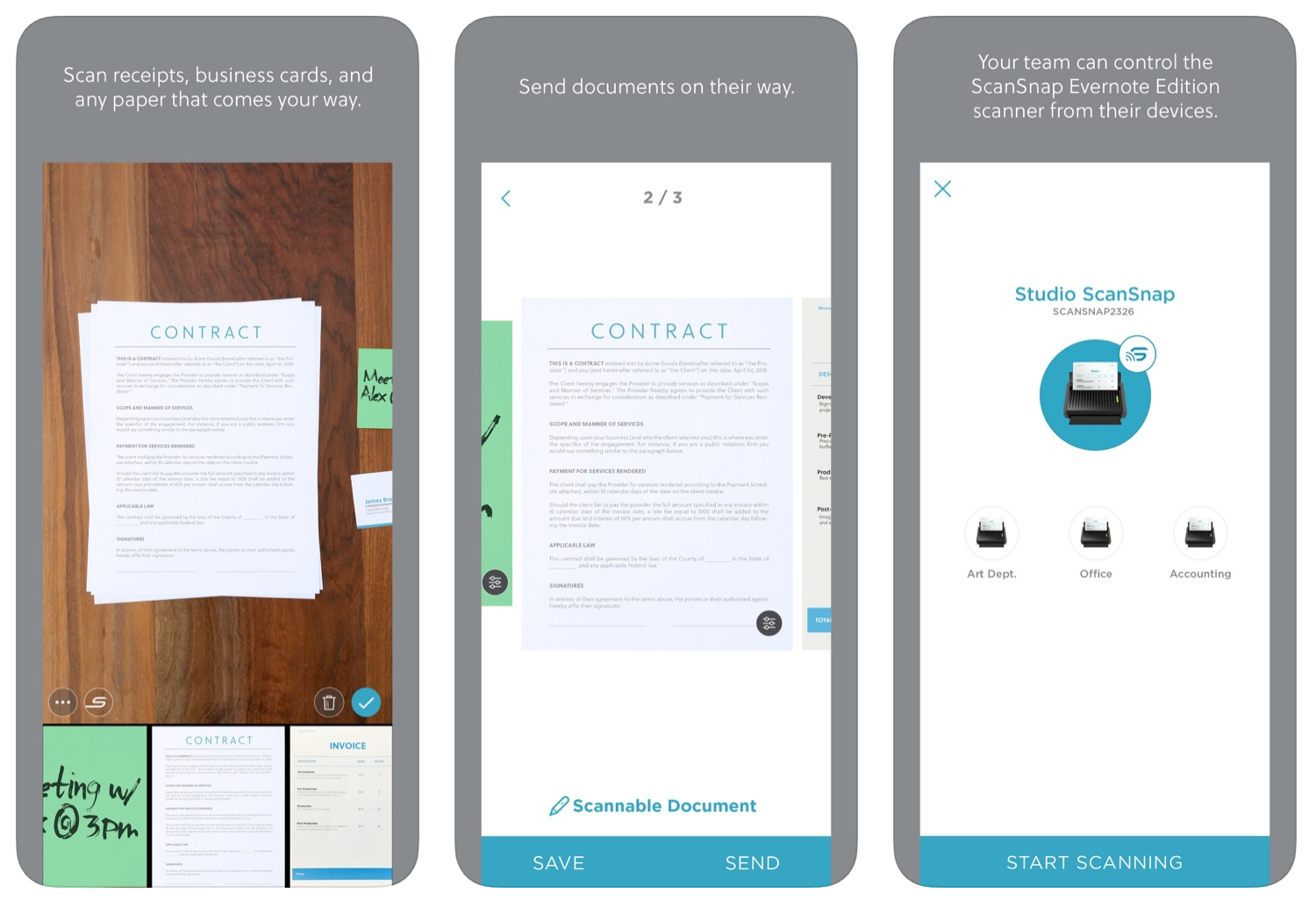
Scanner Pro (iOS / $3.99)
Scanner Pro is a great scanning app from Readdle available for a one-time purchase of $3.99 on iOS.

Office Lens (iOS + Android / Free)
Office Lens is a free document scanning app from Microsoft available on iOS and Android.
Download Office Lens: iOS, Android