Resize Sidebar, Notes List, and Chatter
We now allow you to easily customize the width of the Notejoy sidebar, notes list, as well as the Chatter bar, History bar, and HubSpot bar.
Simply mouse over the edge of the pane and drag it to your desired width. Notejoy will save your width preferences for the next time you come back to Notejoy. Each pane has a minimum width to prevent it from becoming unreadable.
And remember, you can always use Focus view to hide the sidebar and notes list entirely to focus just on your current note. Hit the magnifying glass in the top-right corner of your note to enter Focus view.
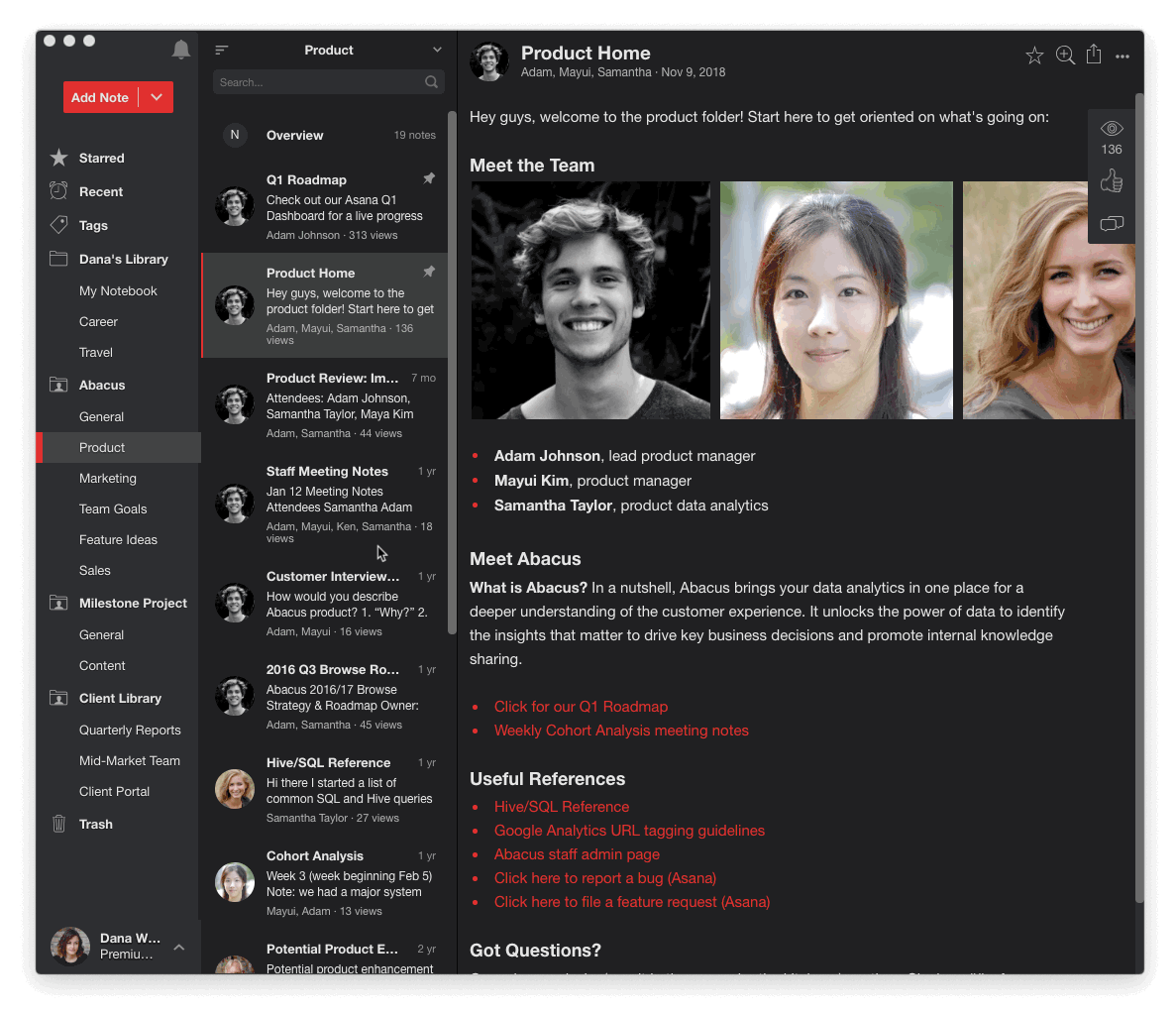
More Releases
Notejoy Web Clipper v2.1.1
Aug 05, 2025
Notejoy Web Clipper: Remember Clip Type
Jul 30, 2025
Notejoy Web Clipper v2
Jul 18, 2025
Email Receipts
Jul 16, 2025