Today we are excited to launch Quick Find, an incredibly fast way to jump to exactly what you are looking for in Notejoy. Just hit Cmd+J (Mac) or Ctrl+J (Windows) to activate Quick Find. Then just start typing a few characters for what you are looking for. You'll immediately see results show up that match your query. You can use the up & down arrows to get to the right result and then just press enter to jump directly to it.
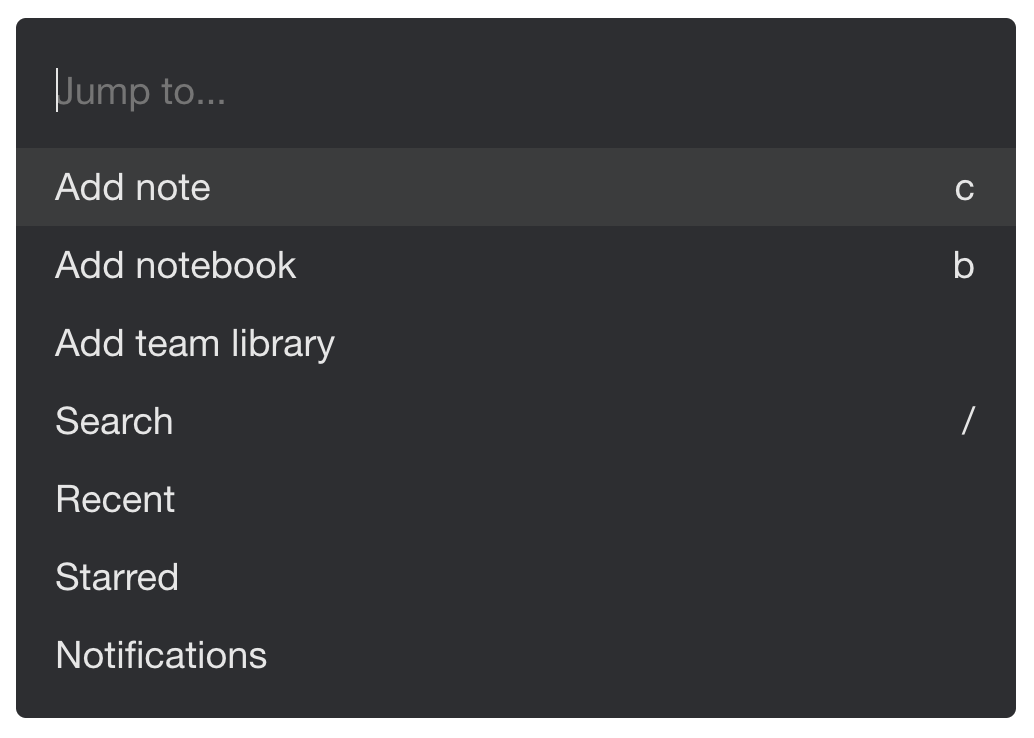
You can jump to all sorts of content with Quick Find, including notes, notebooks, libraries, tags, and even authors. Just type a few quick keystrokes and press enter as soon as you find what you are looking for.
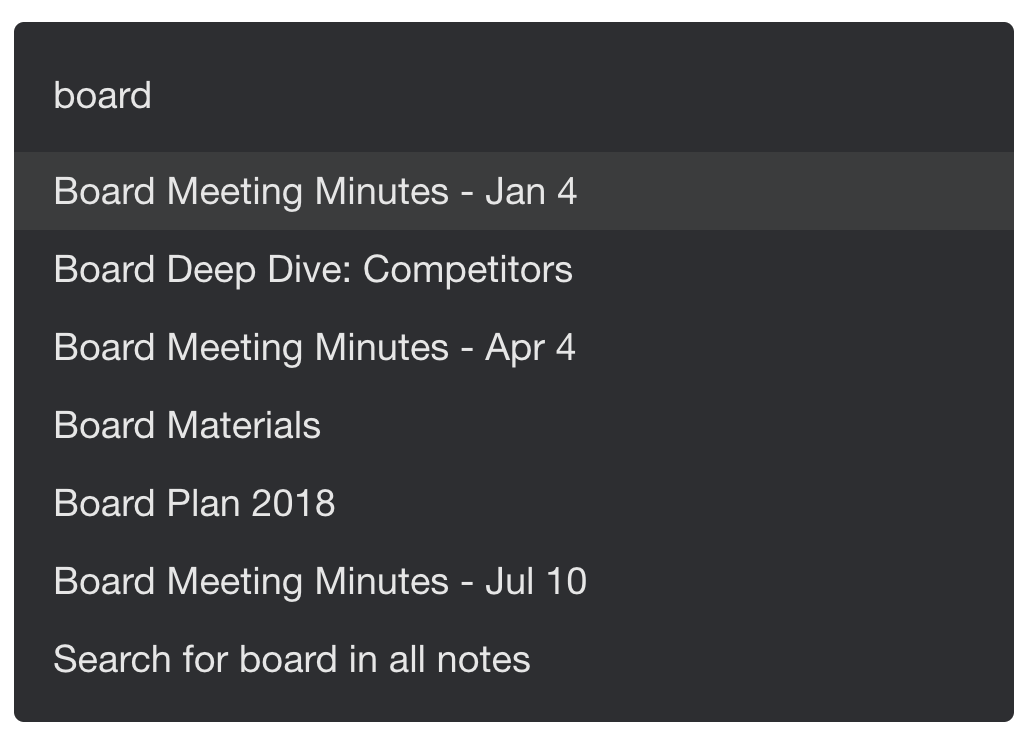
Quick Find is also great for navigating Notejoy. You can jump to Search, Recent, Starred, Trash, Focus view, and so much more. Similarly, it's a quick way to jump to any command in Notejoy: add note, add team library, settings, export notes, etc. We've built Quick Find to enable any action that's possible in Notejoy as well as help you find any content you've ever created in Notejoy. If you ever find a command that's not yet supported, just let us know and we'll get it added immediately.
Quick Find is the latest way Notejoy enables the fastest and most productive experience for capturing and sharing your most important ideas.