Cut & Paste Images & Documents
We now make it even easier to quickly move images & documents around in a note. When you hover over an image or document, you'll now see a cut action appear. Just click that to easily cut the image or document. Then move your cursor to wherever you'd like to move it to and paste via Cmd+V/Ctrl+V or the paste menu option.
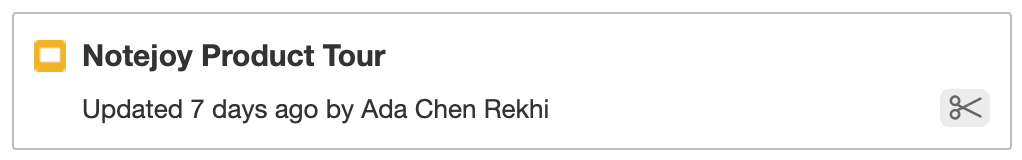
More Releases
Notejoy Web Clipper v2.1.1
Aug 06, 2025
Notejoy Web Clipper: Remember Clip Type
Jul 31, 2025
Notejoy Web Clipper v2
Jul 18, 2025
Email Receipts
Jul 17, 2025