Notejoy for Mac and Windows v1.5
Today we are excited to release v1.5 of Notejoy for Mac as well as Notejoy for Windows. This release is jam-packed with a ton of improvements you've been asking for:
Notejoy for Mac
- Auto-enable dark mode - The Mac app can now detects when you have turned on Dark Mode in your OS and automatically switches Notejoy to dark mode to match
- Significantly improved spell checker performance - We've redesigned our spell checker to significantly improve the performance of both the spell checker as well as Notejoy overall. The days of lags when you open up a long note are now long gone!
- Customize spell checker language - While we continue to auto-detect your spell checker language based on your OS setting, we now allow you to override that and pick which language you'd like to use for the spell checker. Simply head over to Spelling Settings in the Mac app to customize it.
- Disable spell checker - We also allow you to completely disable the spell checker if we don't accommodate your desired language or if you just prefer to turn it off. Head over to Spelling Settings in the Mac app to disable it.
- Spell checker in new windows - The spell checker also now works when you open a note in a new window
- Improved find in page - We improved the find in page functionality with a new design and improved reliability. Just hit Cmd+F to start searching within the page
To upgrade your existing Mac app, simply quit Notejoy and re-open it. After a few minutes you'll be prompted to update to the latest version. Or click to download it here: Notejoy for Mac v1.5.
Notejoy for Windows
- Added spell checking - We have now enabled spell checking in the Windows app. It also has all the great new spelling functionality we've introduced into the Mac app described above.
- Find in page - We've now enabled find in page in the Windows app to help you quickly find what you are looking for in the current note. Just press Ctrl+F to get started.
- Improved scroll bars - We've slimmed down and lightened the scrollbars in the Windows app to improve the app's overall aesthetic
To upgrade your existing Windows app, simply quit Notejoy and re-open it. After a few minutes you'll be prompted to update to the latest version. Or click to download it here: Notejoy for Windows v1.5.
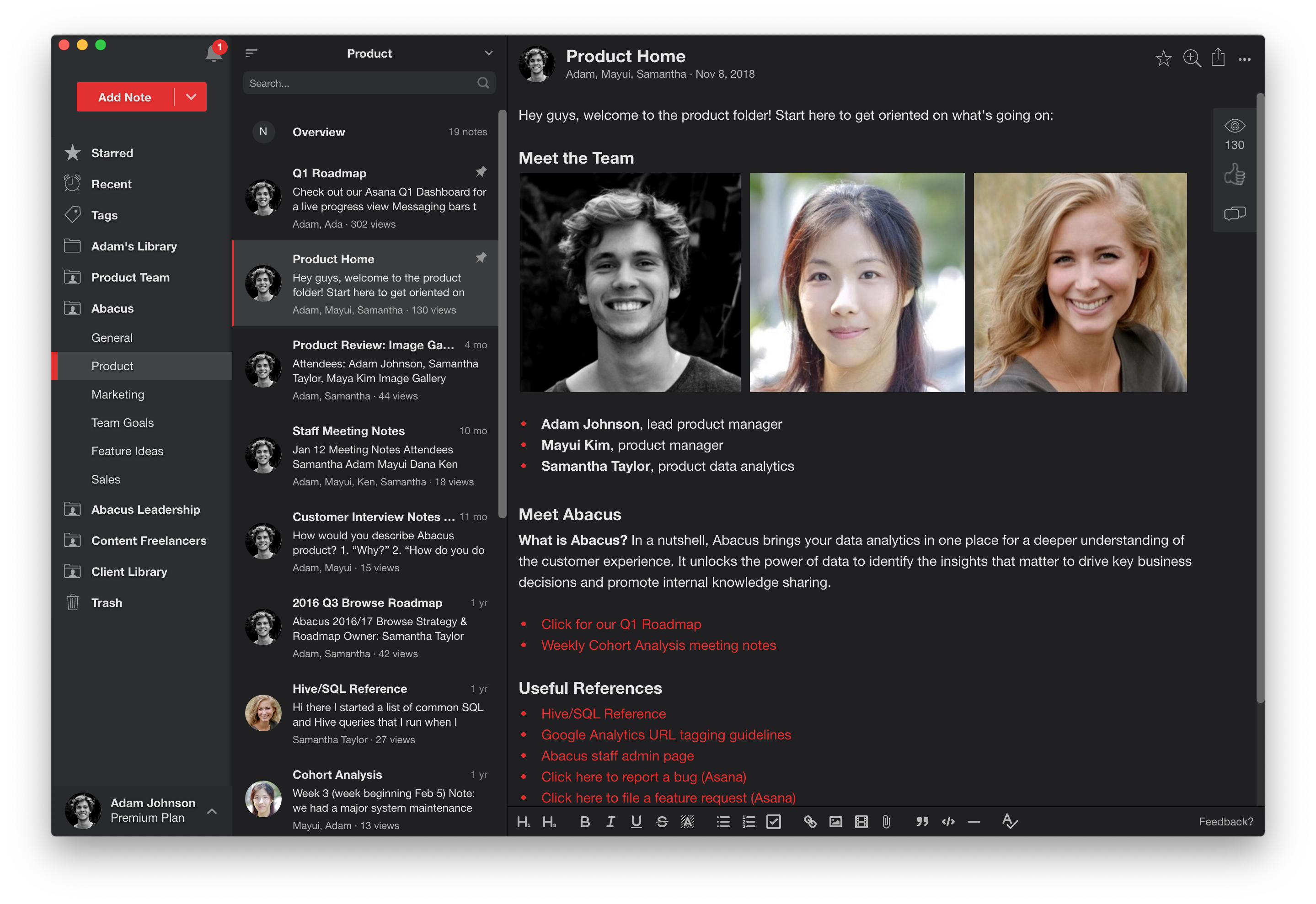
More Releases
Notejoy Web Clipper v2.1.1
Aug 05, 2025
Notejoy Web Clipper: Remember Clip Type
Jul 30, 2025
Notejoy Web Clipper v2
Jul 18, 2025
Email Receipts
Jul 16, 2025