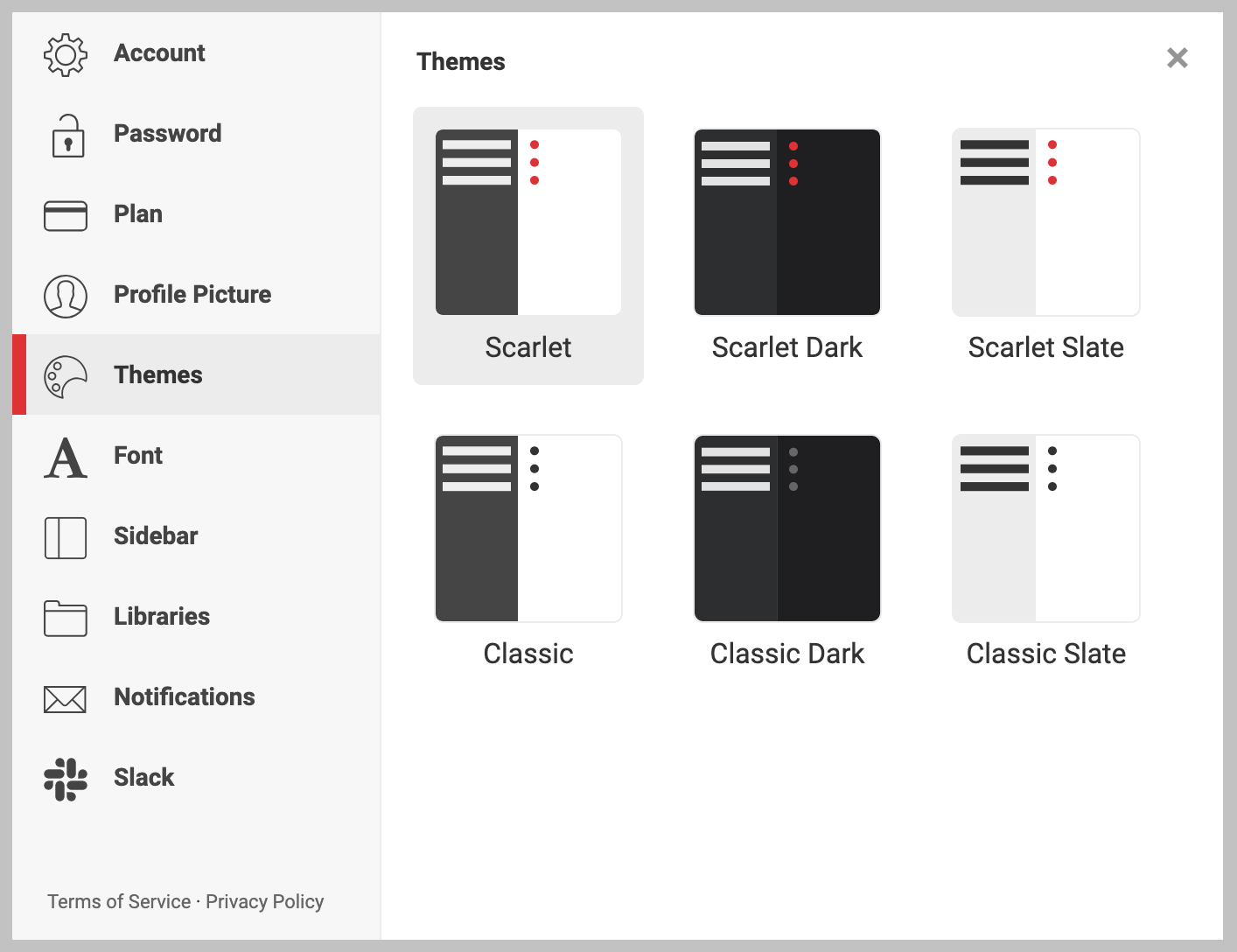Today we are excited to launch themes in Notejoy, including a highly requested dark mode as well as additional themes. At Notejoy, we care a lot about design and themes now give you the ability to customize the look & feel to suit your unique tastes and needs.
Meet the themes
Scarlet Dark
Scarlet Dark is our first dark mode theme, which applies dark mode to our Scarlet theme.
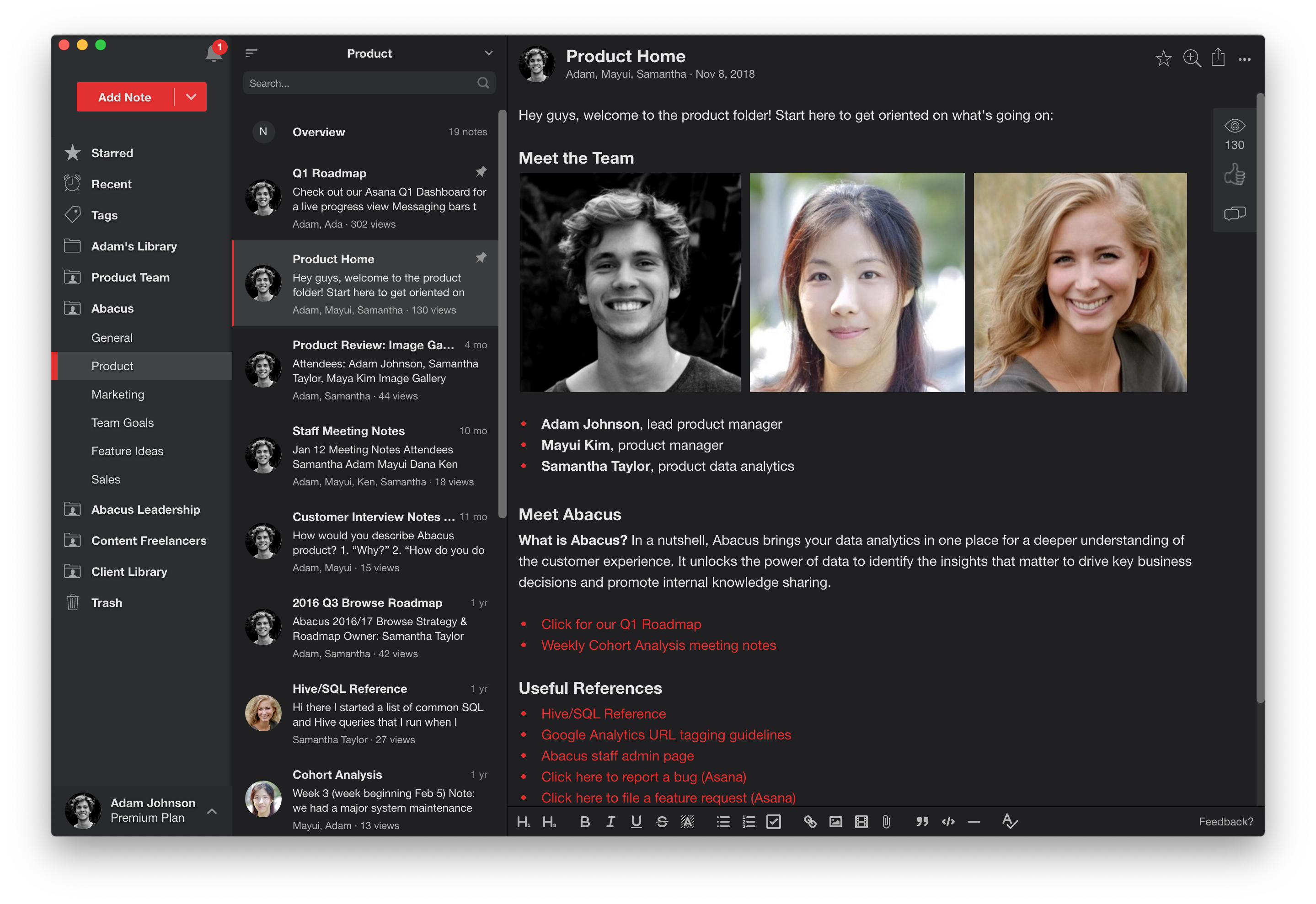
Classic Dark
Classic Dark, our second dark mode theme, removes the red accent used in lists, link, and more from the Scarlet Dark theme.
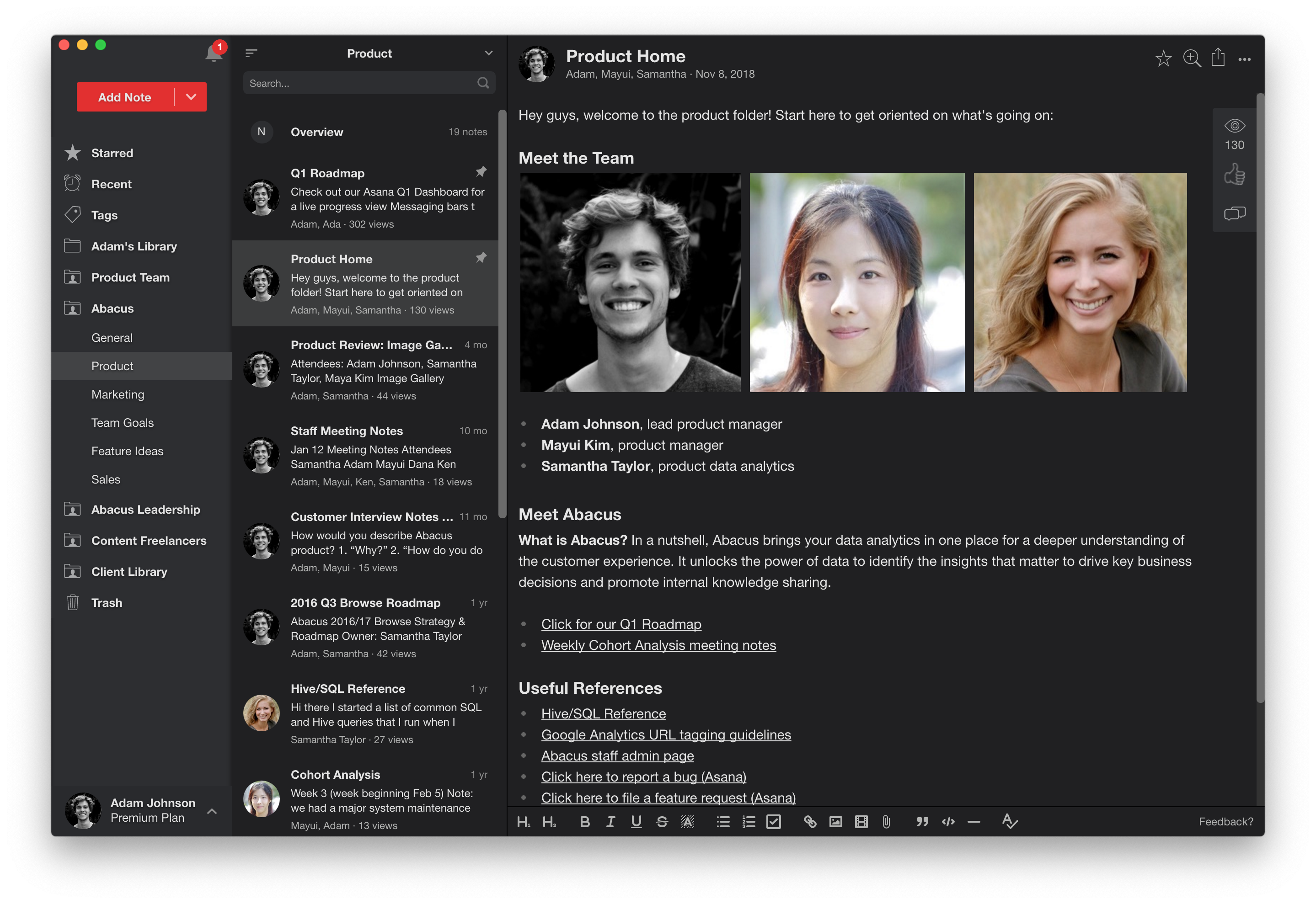
Classic
For those who don't love the red accent used in lists, links, and more, the Classic theme removes them from the editor to create a more traditional look & feel.
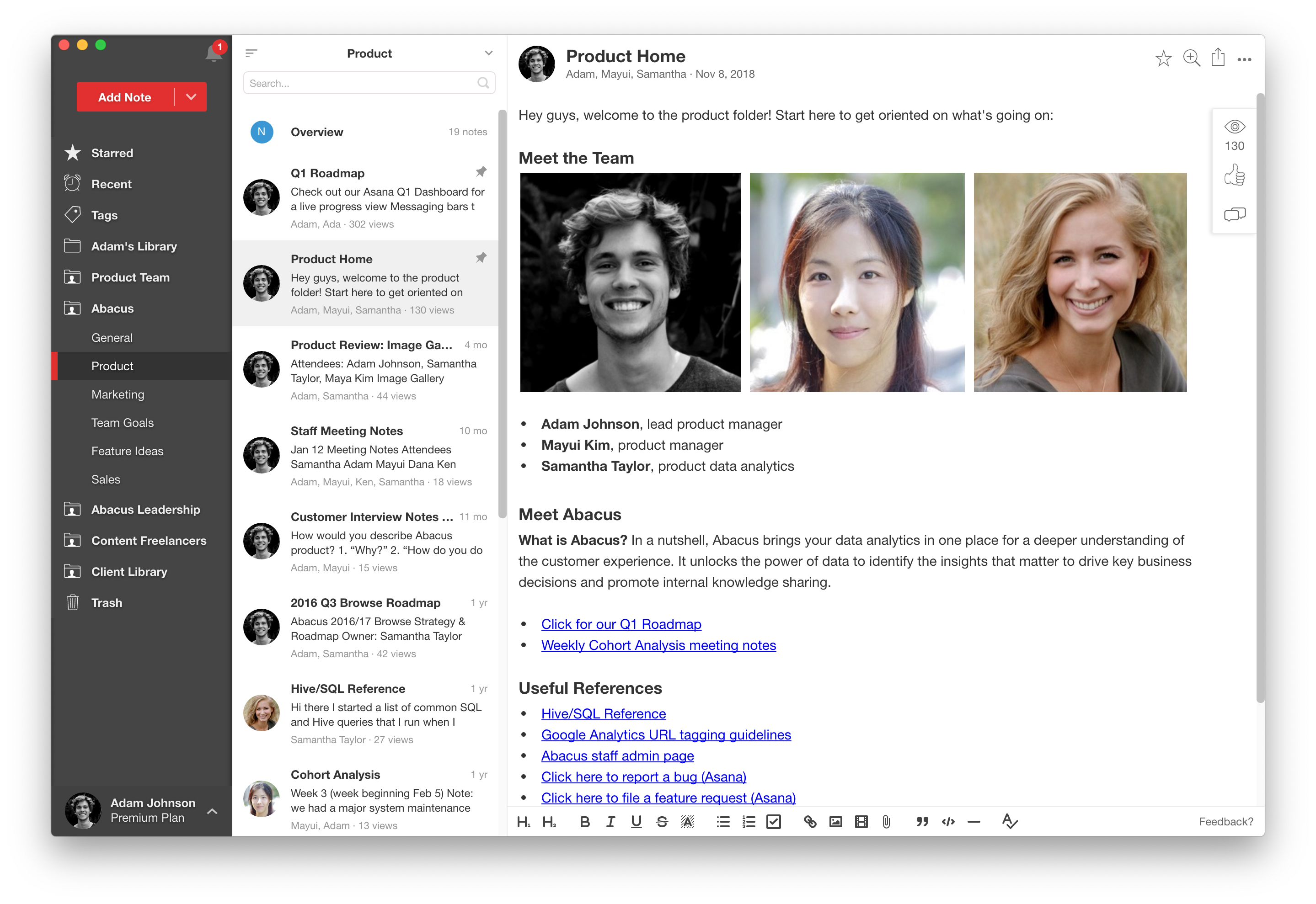
Slate
Slate introduces a lighter grey sidebar for those who want a bright Notejoy experience.
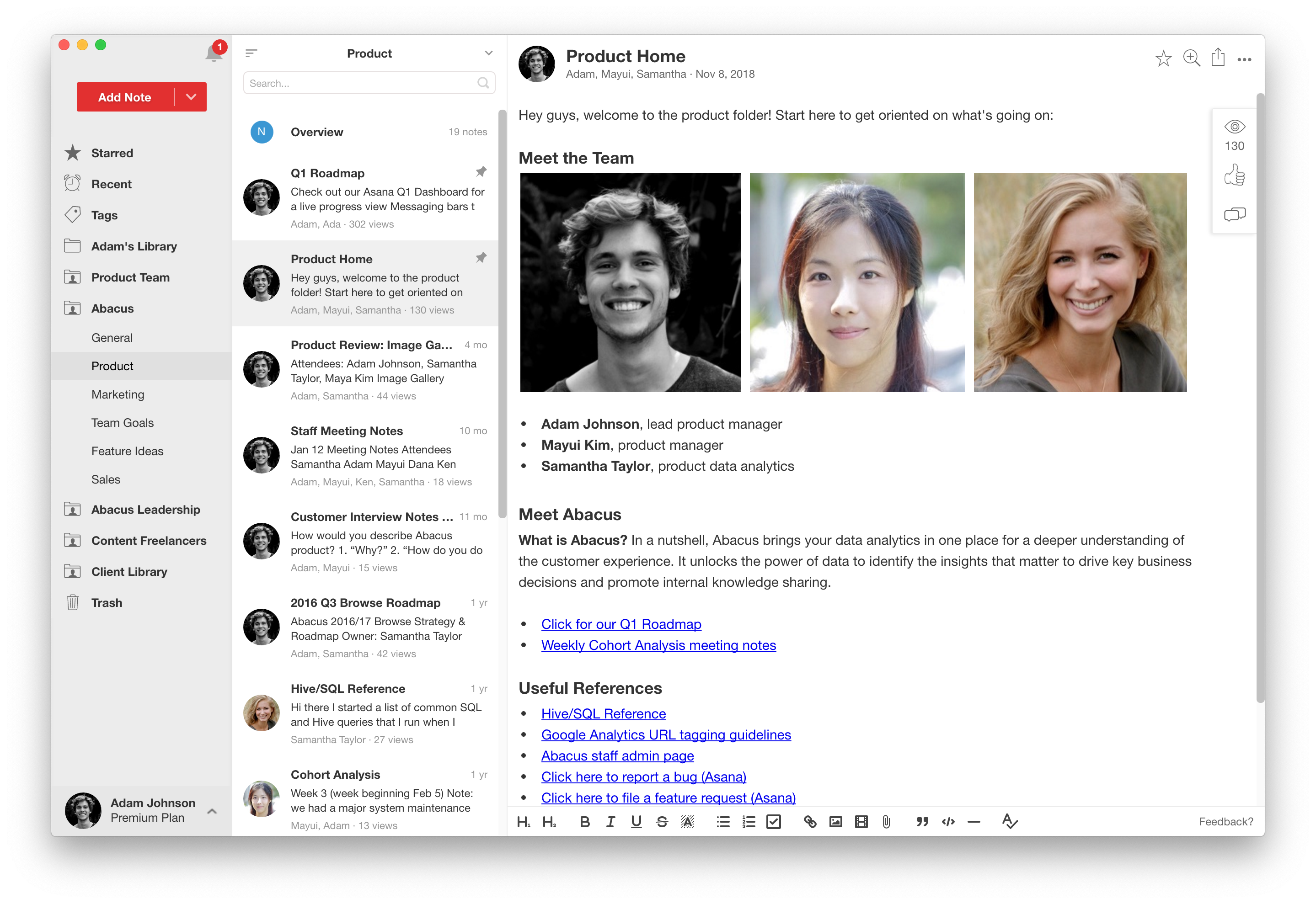
Scarlet
Scarlet is the default theme in Notejoy that you enjoy today.
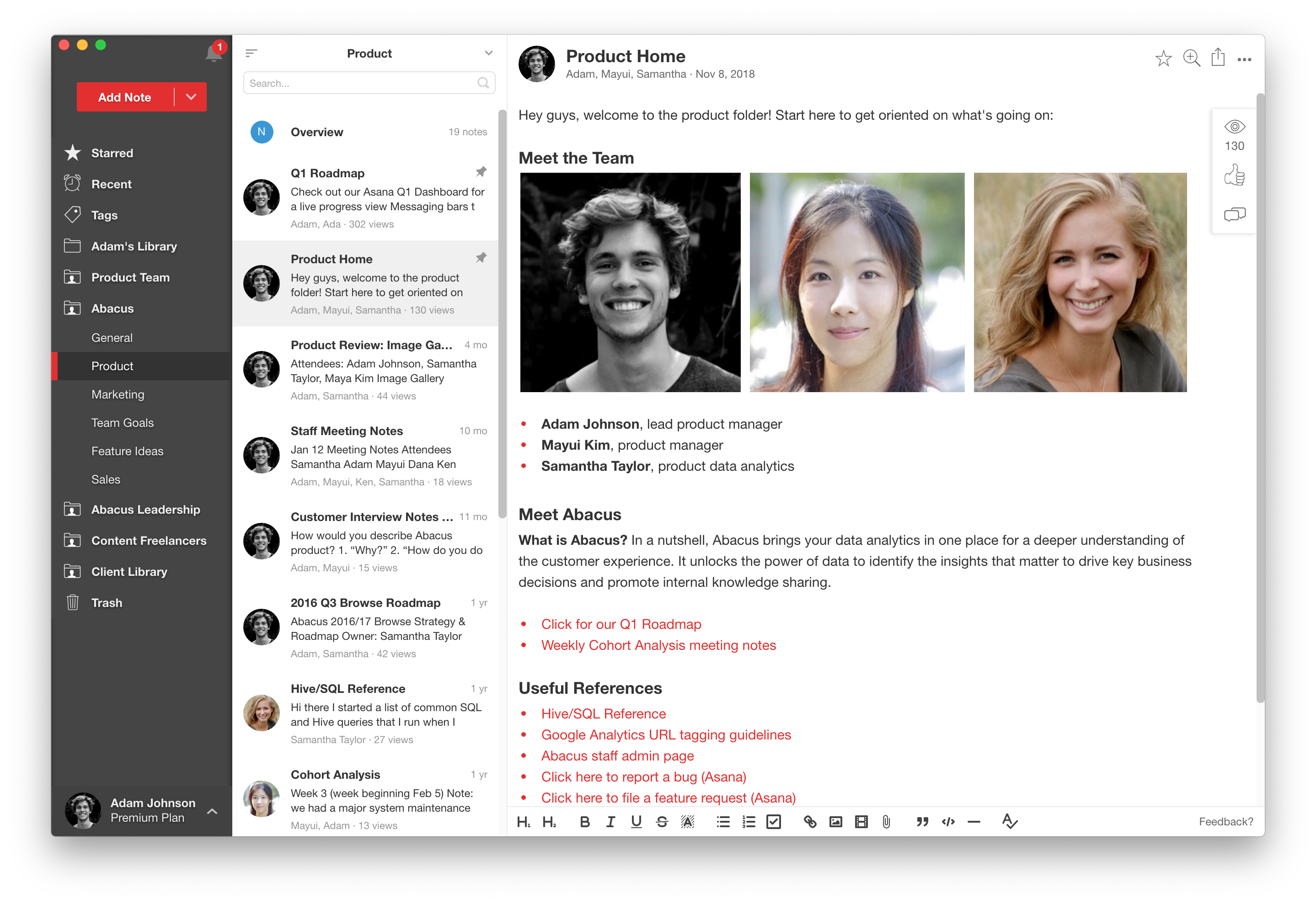
Set your theme
To set your theme, head over to Theme Settings (click on the user menu in the bottom left corner, select Settings, then toggle to the Themes tab). You can pick a theme and it is instantly applied so you can quickly preview each before deciding on the one you love.