Drag/Drop Documents
You've told us how much you enjoy dragging & dropping images directly into the note editor, so we've brought that same experience to uploading documents into a note. So you can now simply drag a document from your desktop (or other apps like iMessage) directly on the note editor and it'll automatically be uploaded right into the note.
The document embed will be located at the most recent location of the cursor in the note. So make sure to place your cursor where you'd like the document located prior to dragging.
We're always looking for more ways to make you even more productive, so keep the feedback coming!
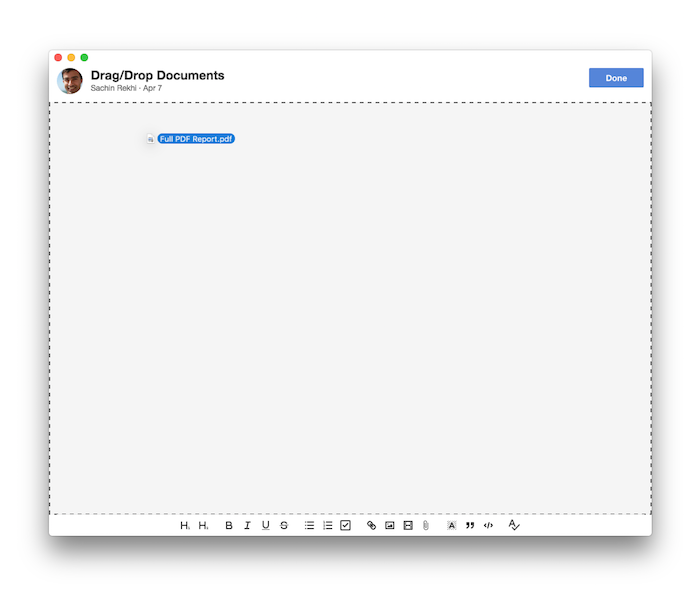
More Releases
Notejoy Web Clipper v2.1.1
Aug 05, 2025
Notejoy Web Clipper: Remember Clip Type
Jul 30, 2025
Notejoy Web Clipper v2
Jul 18, 2025
Email Receipts
Jul 16, 2025