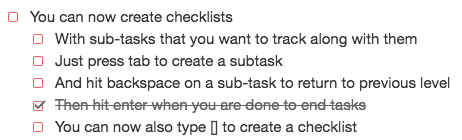Notejoy offers checklists to easily add to-do items to your existing notes or create entire to-do list notes.
Checklists also support sub-tasks. Just press tab on a task and it'll automatically be indented. We support any number of levels of sub-tasks. Then just hit backspace to go back to the previous level. Or enter to end a checklist.
We've made it quick to start a checklist as well. In addition to using the styling bar, you can just type [] at the beginning of a line and it'll be converted to a checklist. Or [x] to create an already checked item. You can also use the Cmd+E/Ctrl+E keyboard shortcut to start a checklist.
You can easily move checklist items up and down via Cmd+▲ and Cmd+▼ on Mac and Ctrl+▲ and Ctrl+▼ on Windows.