You can easily send the entire contents of a note to anyone via email, regardless of whether they are using Notejoy.
From the Share menu in the top-right corner of a note, select Send via Email.
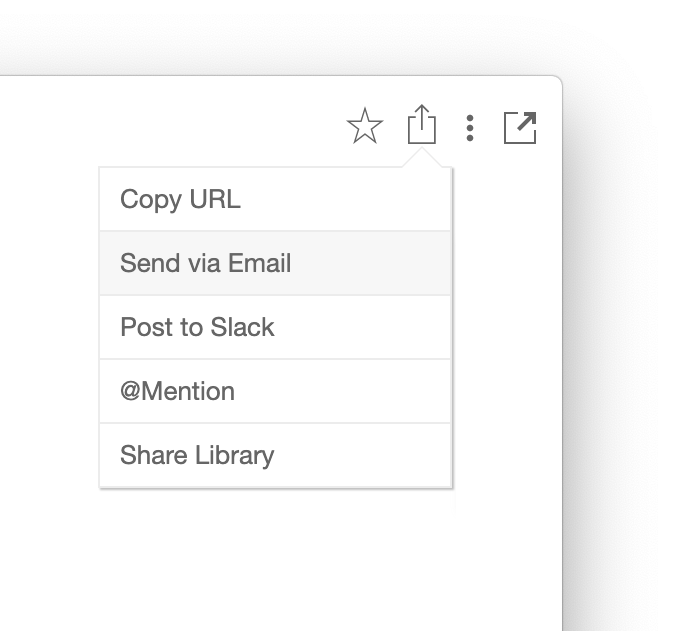
You can send the note to a single email address or multiple email addresses separated by a comma. And include an optional message. You can even CC a copy of the email to yourself.
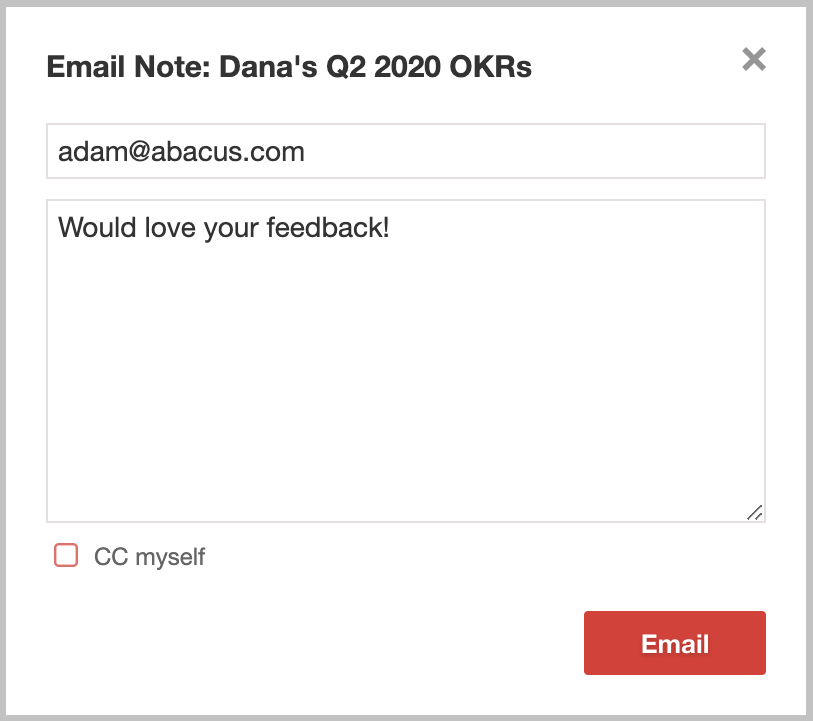
All of Notejoy's styles are supported in the generated email, including images, links to attached documents, and video links. The recipient can simply reply to the email, which will be sent directly to your account email.
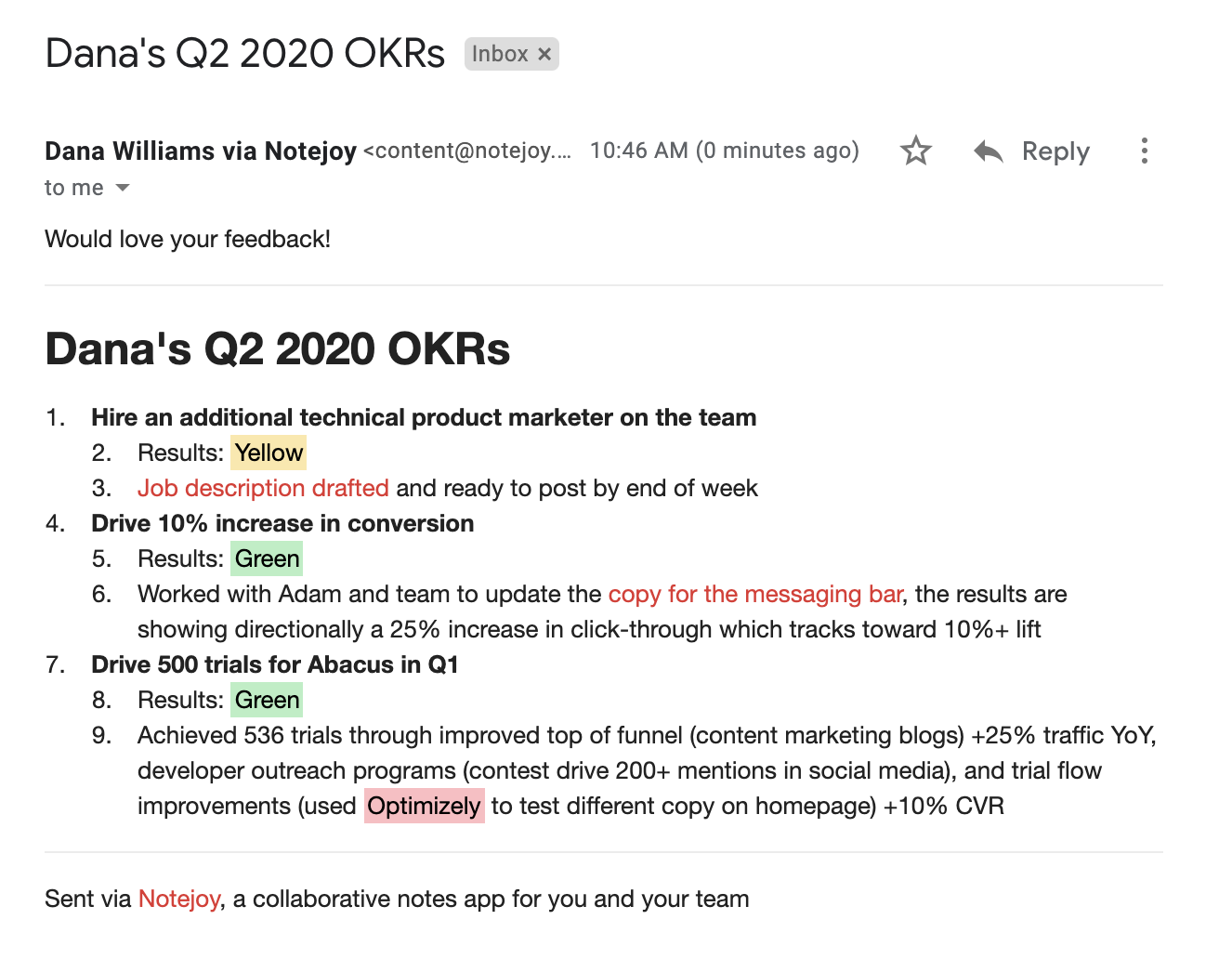
To prevent abuse, we impose strict limits on the number of email recipients and the number of email sends per day.