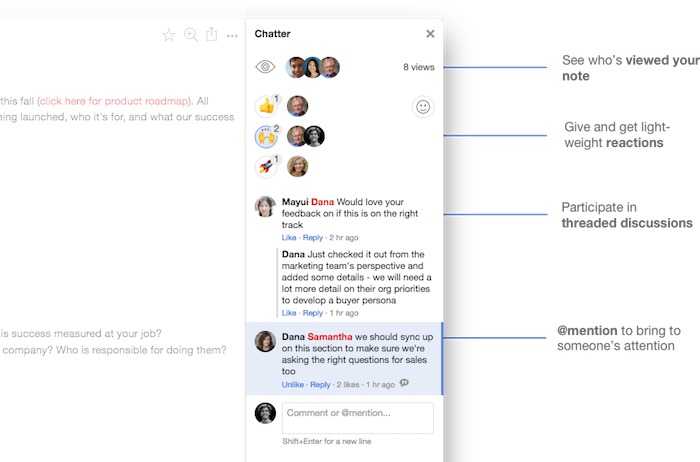Notejoy keeps you notified of when your notes are being viewed by others. This is a great way to manage workflow. It's helpful to know whether someone has read your note so you know how to follow-up with them. It's also super helpful months down the line when you notice an old note is still getting a lot of views. It's a subtle cue to you that you should probably update it since people are still finding value from the content.
Note views are surfaced across Notejoy in list of notes, in notebook and library overviews, and author profiles. When looking at a note, you'll see the note views in the Chatter tab that is displayed to the right of a note, and the full details are available in Chatter when you click the tab to expand it.
Note views are only recorded after a viewer views the note for more than 2 seconds. This prevents note views from being recorded when they are just browsing through a list of notes. We also only record up to one note view per user per day. So if an author returns to the same note twice today, it will only show up as one note view, not two.